Make.com Vs Power Automate
In the rapidly evolving world of automation tools, Make.com and Power Automate stand out as two powerful platforms designed to streamline workflows and enhance productivity. This article delves into a comprehensive comparison of these two solutions, examining their features, ease of use, and overall effectiveness to help you determine which one best suits your business needs.
Introduction
In today's rapidly evolving digital landscape, businesses are constantly seeking ways to automate workflows and enhance productivity. Two popular tools that facilitate these needs are Make.com and Power Automate. Both platforms offer robust features for creating automated processes, but how do they compare?
- Make.com: Known for its user-friendly interface and extensive integration options.
- Power Automate: A Microsoft product that seamlessly integrates with other Microsoft services.
- ApiX-Drive: A versatile tool for setting up integrations that can complement both Make.com and Power Automate.
This article aims to provide a comprehensive comparison between Make.com and Power Automate, highlighting their key features, advantages, and limitations. Whether you're a small business owner or an enterprise-level organization, understanding these tools can help you make an informed decision on which platform best suits your automation needs.
Key Features Comparison
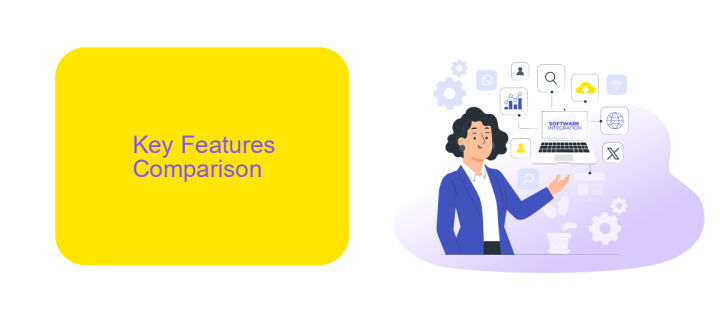
Make.com offers a user-friendly interface with a strong focus on visual workflows, allowing users to create complex automation with ease. Its drag-and-drop functionality simplifies the process, making it accessible even for those without technical expertise. Additionally, Make.com supports a wide range of integrations, enabling seamless connections between various applications and services. One of its standout features is the ability to handle multi-step workflows, which can be crucial for businesses with intricate automation needs.
Power Automate, on the other hand, is deeply integrated with the Microsoft ecosystem, providing a robust solution for organizations already using Microsoft products. It offers extensive pre-built templates and connectors, facilitating quick setup and deployment. Power Automate also includes advanced analytics and monitoring tools, allowing users to track the performance of their workflows effectively. For those looking to integrate non-Microsoft services, ApiX-Drive can be a valuable addition, offering a wide range of integration options to enhance the capabilities of Power Automate.
Pricing and Plans
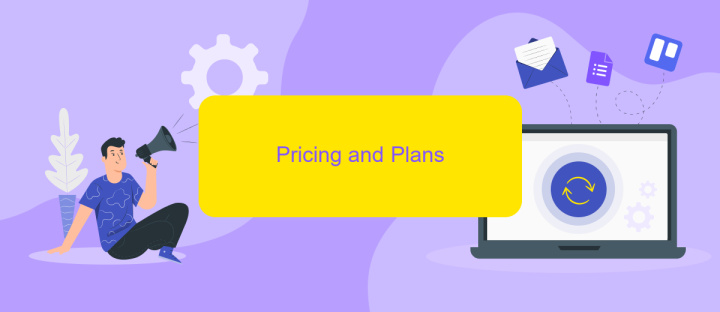
When comparing Make.com and Power Automate, pricing and plans play a crucial role in decision-making. Both platforms offer a range of options catering to different business needs and budgets.
- Make.com provides a free tier with limited features, ideal for small projects or individual users. Paid plans start at /month, offering more integrations and higher task limits.
- Power Automate also offers a free plan with basic functionalities. Their premium plans begin at /user/month, which include advanced features and enhanced support.
For businesses needing extensive integration capabilities, services like ApiX-Drive can be a valuable addition. ApiX-Drive enables seamless connections between multiple applications, enhancing the functionality of both Make.com and Power Automate. By carefully evaluating your requirements and budget, you can choose the most suitable plan to optimize your workflow automation effectively.
Ease of Use and Customization
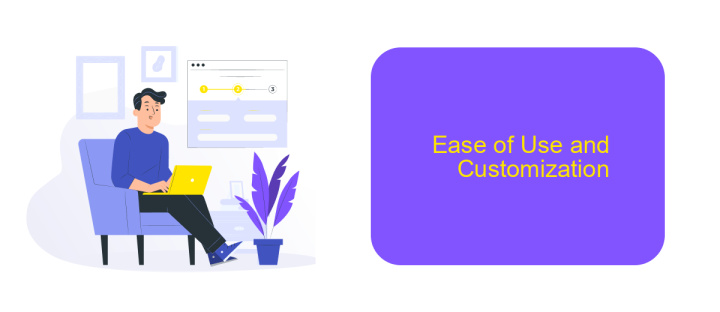
When comparing Make.com and Power Automate, ease of use and customization are crucial factors to consider. Make.com offers a user-friendly interface that is intuitive even for beginners. Its drag-and-drop functionality simplifies the process of creating workflows, making it accessible to users with varying levels of technical expertise.
Power Automate, on the other hand, provides a more robust set of features but comes with a steeper learning curve. It is deeply integrated with Microsoft 365, making it an excellent choice for organizations already invested in the Microsoft ecosystem. However, its complexity can be overwhelming for new users.
- Make.com: Intuitive drag-and-drop interface
- Power Automate: Deep integration with Microsoft 365
- Make.com: Suitable for beginners
- Power Automate: Advanced features for experienced users
For those looking to further streamline their integration processes, services like ApiX-Drive can be invaluable. ApiX-Drive offers seamless integration capabilities, allowing users to connect various apps and automate workflows without extensive coding knowledge. This makes it an excellent supplementary tool for both Make.com and Power Automate users.
Use Cases
Make.com is ideal for businesses looking to automate complex workflows with customizable, multi-step processes. It excels in scenarios where intricate logic and detailed task management are required, such as in project management, marketing automation, and data synchronization across various platforms. Companies can streamline operations by connecting different applications and creating sophisticated workflows that save time and reduce manual effort.
Power Automate, on the other hand, is well-suited for organizations deeply integrated into the Microsoft ecosystem. It is perfect for automating repetitive tasks within Microsoft Office 365, Dynamics 365, and other Microsoft services. Power Automate shines in use cases like automating approval workflows, syncing data between Microsoft applications, and generating reports. For businesses needing to integrate non-Microsoft services, tools like ApiX-Drive can be beneficial, offering seamless integration capabilities and ensuring smooth data flow across diverse applications.


FAQ
What are the main differences between Make.com and Power Automate?
Which platform is more user-friendly for beginners?
Can both platforms integrate with third-party applications?
What are the pricing models for Make.com and Power Automate?
Do I need to know how to code to use these platforms?
Apix-Drive is a universal tool that will quickly streamline any workflow, freeing you from routine and possible financial losses. Try ApiX-Drive in action and see how useful it is for you personally. In the meantime, when you are setting up connections between systems, think about where you are investing your free time, because now you will have much more of it.

