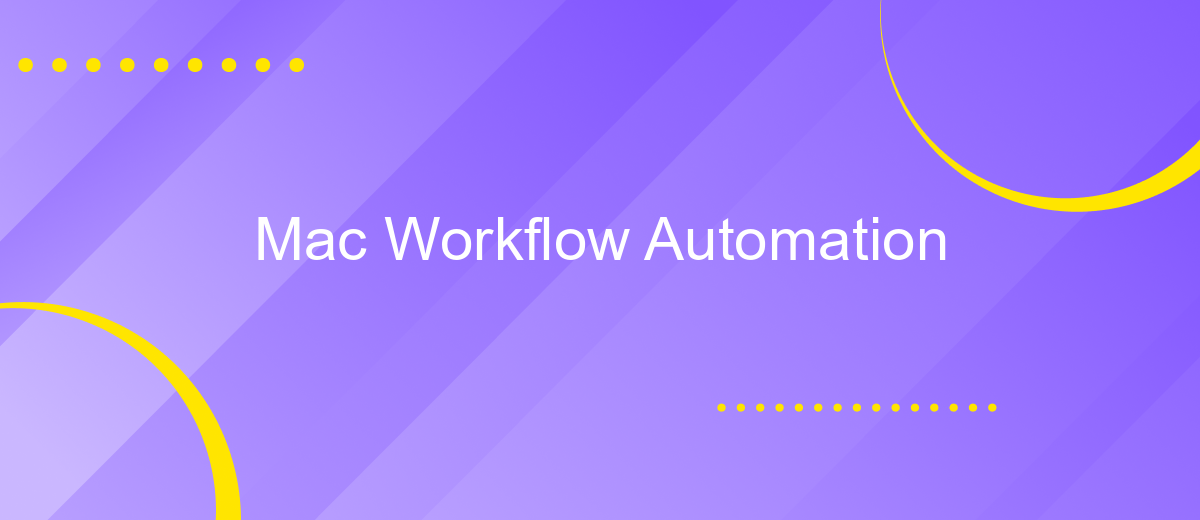Mac Workflow Automation
Mac Workflow Automation streamlines your daily tasks by leveraging powerful tools and features built into macOS. From simple shortcuts to complex scripts, automation can save you time and enhance productivity. This article explores various methods to automate your workflow on a Mac, helping you unlock the full potential of your device and focus on what truly matters.
Mac Workflow Automation
Mac Workflow Automation is a powerful way to streamline your daily tasks and boost productivity. By leveraging built-in tools and third-party applications, you can automate repetitive actions, create complex workflows, and integrate various services seamlessly.
- Automate repetitive tasks using Automator and AppleScript.
- Create custom workflows with Shortcuts for Mac.
- Integrate third-party services using tools like ApiX-Drive.
- Utilize calendar and reminder automation for better time management.
- Set up email filters and rules to manage your inbox efficiently.
Integrating services like ApiX-Drive allows you to connect different apps and automate data transfer without any coding knowledge. Whether you need to sync your CRM with your email marketing tool or automate social media posting, ApiX-Drive offers a wide range of integrations to simplify your workflow. By investing a little time in setting up these automations, you can save countless hours and focus on more critical tasks.
Introduction

In today's fast-paced digital world, efficiency is key, and Mac users are always on the lookout for ways to streamline their workflows. Automation is a powerful tool that can help users save time and reduce repetitive tasks, allowing them to focus on more important activities. Whether you're a professional looking to optimize your daily routine or a casual user wanting to simplify your tasks, Mac workflow automation offers a plethora of solutions to enhance productivity.
From built-in tools like Automator and AppleScript to third-party applications and services, there are numerous options available to customize and automate your Mac experience. For instance, ApiX-Drive is a versatile service that enables seamless integration between various applications, making it easier to automate complex workflows without requiring advanced technical skills. By leveraging these tools, users can create efficient, tailored workflows that meet their unique needs, ultimately transforming the way they interact with their Mac.
Using Automator
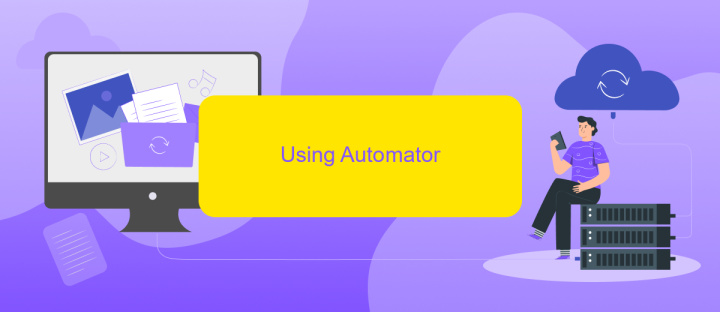
Automator is a powerful tool built into macOS that allows users to automate repetitive tasks with ease. By creating workflows, you can save time and streamline your daily activities. Whether you are a novice or an advanced user, Automator provides a user-friendly interface to help you get started.
- Open Automator from the Applications folder.
- Choose a workflow type: Workflow, Application, Service, or Folder Action.
- Drag and drop actions from the library into the workflow area.
- Configure each action as needed.
- Save your workflow and run it to see the automation in action.
For those looking to integrate various services and applications seamlessly, consider using ApiX-Drive. This platform offers a range of integrations that can be easily incorporated into your Automator workflows, enhancing your automation capabilities. By combining Automator with ApiX-Drive, you can create more complex and efficient workflows, making your Mac experience even more productive.
Using AppleScript
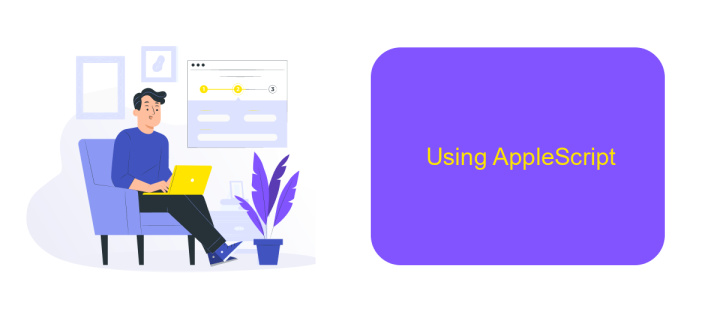
AppleScript is a powerful scripting language created by Apple, designed to automate repetitive tasks and streamline your workflow on macOS. By leveraging AppleScript, users can create custom scripts to control various applications and system functions, significantly improving productivity.
To get started with AppleScript, open the Script Editor application on your Mac. This tool allows you to write, compile, and execute your scripts. You can begin by exploring the built-in script library or writing your own scripts from scratch. AppleScript can be used for a wide range of tasks, such as automating file management, sending emails, or even controlling complex workflows across multiple applications.
- Automate repetitive tasks to save time.
- Control multiple applications with a single script.
- Create custom workflows tailored to your needs.
- Integrate with other automation tools like ApiX-Drive.
By incorporating AppleScript into your daily routine, you can enhance your efficiency and reduce the manual effort required for various tasks. Whether you're a beginner or an advanced user, AppleScript offers a versatile and robust solution for Mac workflow automation.
Using Swift
Swift is a powerful and intuitive programming language for macOS that can significantly enhance your workflow automation. By leveraging Swift, you can create custom scripts and applications tailored to your specific needs, enabling you to automate repetitive tasks and streamline your daily operations. With its modern syntax and performance optimizations, Swift ensures that your automation scripts are both efficient and easy to maintain.
For more advanced integrations, consider using services like ApiX-Drive. ApiX-Drive allows you to connect various applications and automate data transfer between them without writing extensive code. By integrating ApiX-Drive with your Swift scripts, you can automate complex workflows involving multiple services, such as syncing data between your CRM and project management tools. This combination of Swift and ApiX-Drive provides a robust solution for enhancing productivity and ensuring seamless workflow automation on your Mac.
- Automate the work of an online store or landing
- Empower through integration
- Don't spend money on programmers and integrators
- Save time by automating routine tasks
FAQ
What is Mac Workflow Automation?
How can I start automating tasks on my Mac?
Can I integrate different apps and services for automation?
What are some common tasks that can be automated on a Mac?
Is it possible to automate tasks without any programming knowledge?
Apix-Drive is a simple and efficient system connector that will help you automate routine tasks and optimize business processes. You can save time and money, direct these resources to more important purposes. Test ApiX-Drive and make sure that this tool will relieve your employees and after 5 minutes of settings your business will start working faster.