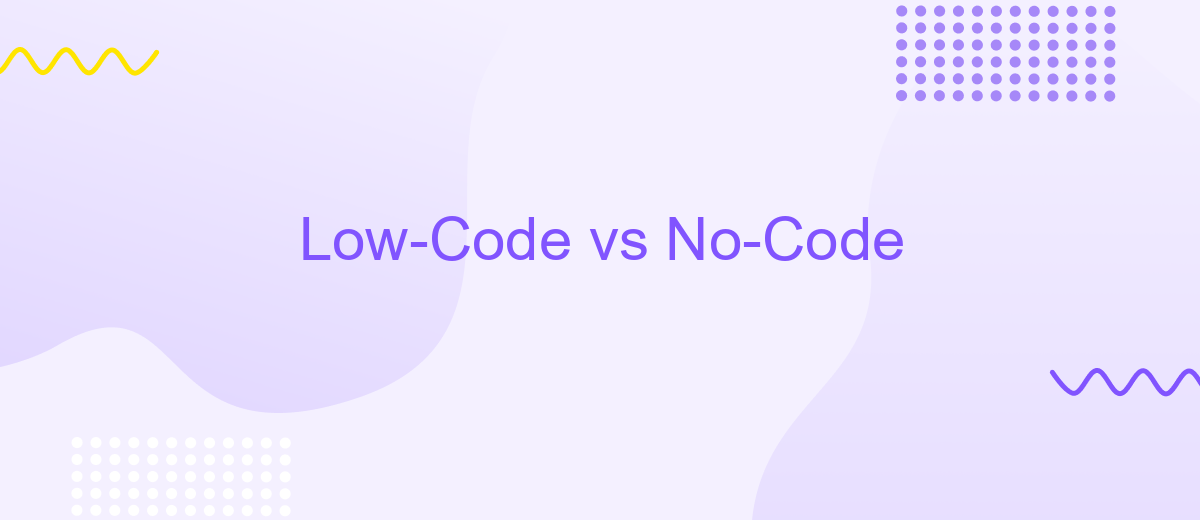Low-Code vs No-Code
In today's rapidly evolving tech landscape, the demand for efficient software development has skyrocketed. Low-code and no-code platforms have emerged as game-changers, enabling both developers and non-developers to create applications with minimal coding effort. This article explores the key differences, benefits, and limitations of low-code versus no-code solutions, helping you determine which approach best suits your needs.
Introduction
In today's rapidly evolving digital landscape, businesses are constantly seeking ways to streamline their operations and accelerate their development processes. This quest has led to the rise of Low-Code and No-Code platforms, which promise to democratize software development by enabling users with little to no programming skills to create functional applications.
- Low-Code platforms: These offer a more flexible environment where users can write some code to customize applications.
- No-Code platforms: These are designed for users with no coding experience, providing pre-built templates and drag-and-drop interfaces.
Both Low-Code and No-Code platforms have their unique advantages and limitations. While Low-Code platforms provide more customization options, No-Code platforms prioritize ease of use. Tools like ApiX-Drive facilitate seamless integration between various applications, further enhancing the utility of these platforms. Understanding the differences between Low-Code and No-Code solutions is crucial for businesses aiming to choose the right approach for their specific needs.
Low-code vs. No-code: Key Differences
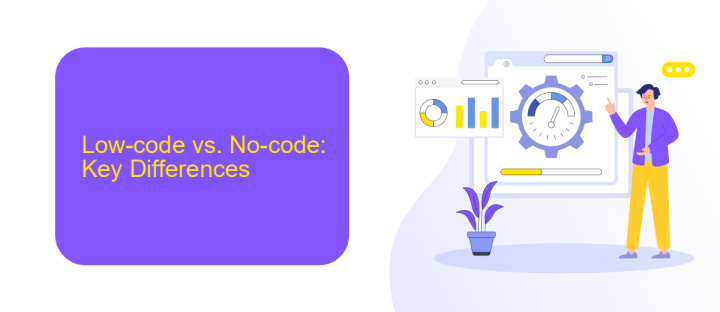
Low-code platforms provide a middle ground between traditional coding and no-code solutions, offering more customization and flexibility. They enable developers to write some code, allowing for greater control over the application's functionality. This makes low-code ideal for complex projects that require specific features and integrations, such as those facilitated by services like ApiX-Drive, which streamline the process of connecting various applications and automating workflows.
In contrast, no-code platforms are designed for users with no programming experience, relying on visual interfaces and pre-built templates to create applications. While this approach accelerates development and lowers the barrier to entry, it may limit the ability to customize and scale the application. No-code solutions are best suited for simpler projects or for rapidly prototyping ideas without the need for extensive technical expertise. However, for more intricate integrations, low-code platforms offer the necessary depth and flexibility.
Benefits and Drawbacks of Low-code and No-code
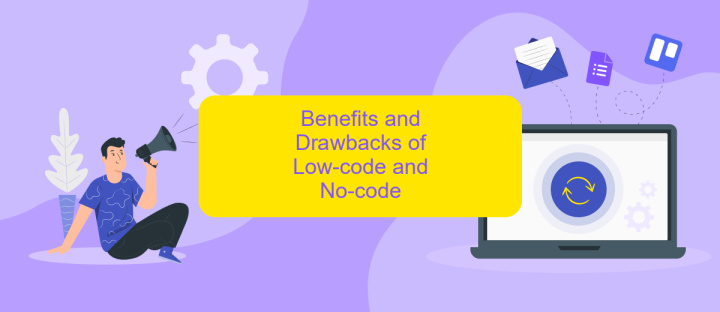
Low-code and no-code platforms offer unique advantages and disadvantages for businesses and developers. These tools enable rapid application development with minimal coding, but they also come with certain limitations.
- Benefits of Low-code: Faster development cycles, easier maintenance, and greater flexibility for customization.
- Drawbacks of Low-code: Potential for technical debt, limited scalability, and reliance on vendor-specific solutions.
- Benefits of No-code: Empowerment of non-technical users, reduced development costs, and quick prototyping.
- Drawbacks of No-code: Limited customization, performance issues, and potential security risks.
For businesses seeking to integrate various applications seamlessly, services like ApiX-Drive can be invaluable. ApiX-Drive simplifies the process of connecting different software solutions, enhancing the functionality of both low-code and no-code platforms. However, it is essential to assess your specific needs and constraints before choosing the appropriate tool for your project.
Use Cases for Low-code and No-code

Low-code and no-code platforms have revolutionized the way businesses approach software development, making it accessible to non-developers and accelerating the development process for professionals. These platforms are particularly useful in scenarios where rapid prototyping, customization, and integration are essential.
One of the primary use cases for low-code and no-code platforms is in the development of internal business applications. These applications can range from simple data entry forms to complex workflow automation systems. By utilizing these platforms, businesses can quickly adapt to changing needs without the need for extensive coding knowledge.
- Automating repetitive tasks and workflows
- Creating custom dashboards and reporting tools
- Developing customer relationship management (CRM) systems
- Building e-commerce platforms and websites
- Integrating various software systems using tools like ApiX-Drive
Another significant use case is in the realm of integration. Platforms like ApiX-Drive enable businesses to seamlessly connect various software systems, facilitating data flow and enhancing operational efficiency. This capability is crucial for organizations looking to streamline their processes and improve overall productivity without the need for extensive coding expertise.
- Automate the work of an online store or landing
- Empower through integration
- Don't spend money on programmers and integrators
- Save time by automating routine tasks
Choosing the Right Option for Your Needs
When deciding between low-code and no-code platforms, it's crucial to consider your specific needs and technical expertise. Low-code platforms are ideal for users with some programming knowledge who require more customization and control over their applications. They offer a balance between ease of use and flexibility, allowing for complex integrations and tailored solutions. On the other hand, no-code platforms cater to those with little to no programming skills, enabling rapid development and deployment of applications with pre-built templates and drag-and-drop interfaces.
Another key factor is the complexity of the integrations you need. If your project involves multiple systems and intricate workflows, a low-code platform might be more suitable, as it can handle more sophisticated integration requirements. For instance, using a service like ApiX-Drive can simplify the process of connecting various applications and automating workflows, regardless of the platform you choose. Ultimately, the decision should align with your team's capabilities, project demands, and long-term scalability goals.
FAQ
What is the difference between Low-Code and No-Code?
Who should use Low-Code platforms?
Can No-Code platforms handle complex business applications?
Are there any limitations to using Low-Code or No-Code platforms?
How can I integrate Low-Code or No-Code solutions with other tools and services?
Apix-Drive is a simple and efficient system connector that will help you automate routine tasks and optimize business processes. You can save time and money, direct these resources to more important purposes. Test ApiX-Drive and make sure that this tool will relieve your employees and after 5 minutes of settings your business will start working faster.