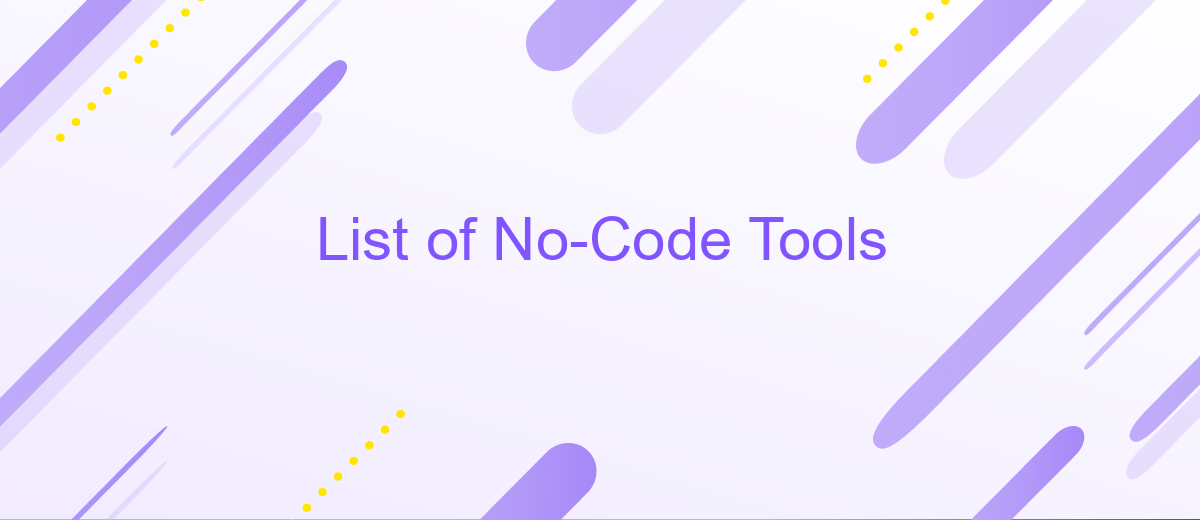List of No-Code Tools
No-code tools have revolutionized the way individuals and businesses approach software development. By enabling users to create applications, websites, and automations without writing a single line of code, these platforms democratize technology and foster innovation. This article provides a comprehensive list of top no-code tools, highlighting their key features and benefits to help you choose the best solution for your needs.
No-Code Platforms
No-code platforms have revolutionized the way businesses and individuals build and deploy applications by eliminating the need for traditional coding skills. These platforms provide intuitive interfaces and drag-and-drop functionalities, making it easier for users to create complex applications in a fraction of the time.
- Wix: A popular website builder that allows users to create stunning websites without any coding knowledge.
- Bubble: A powerful tool for building web applications with a visual programming interface.
- ApiX-Drive: An integration service that simplifies the process of connecting different applications and automating workflows.
- Airtable: Combines the simplicity of a spreadsheet with the power of a database to manage various projects.
- Zapier: Automates tasks between different web applications, saving time and effort.
These platforms empower non-developers to bring their ideas to life quickly and efficiently. For instance, ApiX-Drive enables seamless integration between various services, allowing users to automate processes without writing a single line of code. This democratization of technology fosters innovation and helps businesses stay agile in a competitive market.
Benefits of No-Code Tools

No-code tools offer a range of benefits, making them an attractive option for businesses and individuals alike. One of the primary advantages is the ability to accelerate development timelines. By eliminating the need for complex coding, these tools empower users to create functional applications, websites, and workflows in a fraction of the time it would take using traditional coding methods. This speed not only reduces costs but also allows for quicker iteration and deployment, ensuring that projects can adapt to changing needs and market conditions efficiently.
Another significant benefit is the democratization of technology. No-code platforms enable individuals without technical backgrounds to participate in the development process, fostering innovation and collaboration across different departments. For example, services like ApiX-Drive simplify the integration of various applications and services, allowing users to automate workflows without writing a single line of code. This ease of use ensures that businesses can streamline operations, improve productivity, and focus on strategic goals rather than getting bogged down by technical complexities.
Types of No-Code Tools
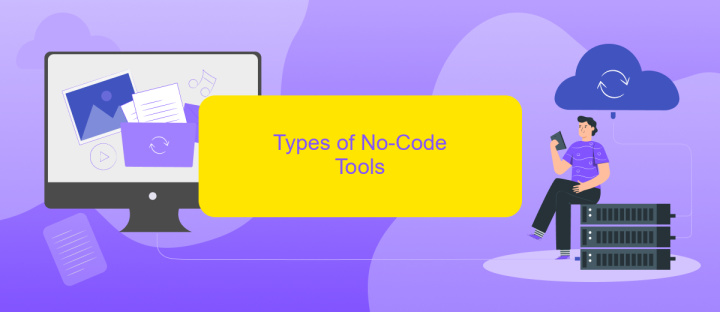
No-code tools have revolutionized the way individuals and businesses create applications and automate workflows without needing extensive programming knowledge. These tools fall into several categories, each designed to address specific needs and functions.
- Website Builders: Platforms like Wix and Squarespace allow users to create professional websites using drag-and-drop interfaces.
- App Builders: Tools such as Adalo and Glide enable the creation of mobile and web applications without writing code.
- Automation Tools: Services like Zapier and ApiX-Drive help automate tasks and integrate various apps and services seamlessly.
- Database Management: Airtable and Notion provide powerful, no-code database solutions for organizing and managing data.
- Design Tools: Canva and Figma offer user-friendly interfaces for designing graphics and user interfaces without technical skills.
These no-code tools empower users to bring their ideas to life quickly and efficiently. By leveraging platforms like ApiX-Drive, businesses can streamline their operations through automated integrations, enhancing productivity and reducing manual effort. Whether you're building a website, an app, or automating workflows, there's a no-code tool to meet your needs.
Pricing of No-Code Tools

The pricing of no-code tools can vary significantly depending on the features, capabilities, and target audience of each platform. Some tools offer free tiers with limited functionality, while others provide comprehensive plans designed for businesses of all sizes. Understanding the pricing structure is crucial for selecting the right tool that fits both your budget and project requirements.
Many no-code platforms operate on a subscription-based model, typically offering monthly or annual plans. These plans often include different levels of access, ranging from basic to premium features. Additionally, some tools offer pay-as-you-go options, allowing users to scale their usage based on demand.
- Free Tier: Limited features, suitable for personal projects or small-scale testing.
- Basic Plan: Essential features for small businesses, starting at around - per month.
- Professional Plan: Advanced features for growing businesses, typically priced between -0 per month.
- Enterprise Plan: Comprehensive solutions with custom pricing, ideal for large organizations.
When considering the pricing of no-code tools, it's also important to factor in any additional costs, such as integrations with other services. For example, ApiX-Drive offers seamless integration capabilities, which can be a valuable addition to your no-code toolkit, ensuring smooth data flow between various applications and services at an affordable rate.
- Automate the work of an online store or landing
- Empower through integration
- Don't spend money on programmers and integrators
- Save time by automating routine tasks
How to Choose the Right No-Code Tool
Choosing the right no-code tool involves understanding your specific needs and evaluating the features of various platforms. Start by identifying the primary goal of your project—whether it's building a website, automating workflows, or creating a mobile app. Research different tools and compare their capabilities, ease of use, and scalability. Consider the learning curve associated with each tool and whether it offers templates or pre-built components that can speed up your development process.
Another crucial factor is integration capabilities. Ensure the no-code tool can seamlessly connect with other software you are using. For instance, if you need to automate data flow between different applications, a service like ApiX-Drive can be highly beneficial. It allows you to set up integrations without coding, saving you time and effort. Lastly, review the pricing plans and customer support options to ensure the tool fits within your budget and provides adequate assistance when needed.
FAQ
What are no-code tools?
Can no-code tools be used for automation?
Are no-code tools suitable for complex projects?
How can I integrate different applications using no-code tools?
What are the advantages of using no-code tools?
Apix-Drive is a simple and efficient system connector that will help you automate routine tasks and optimize business processes. You can save time and money, direct these resources to more important purposes. Test ApiX-Drive and make sure that this tool will relieve your employees and after 5 minutes of settings your business will start working faster.