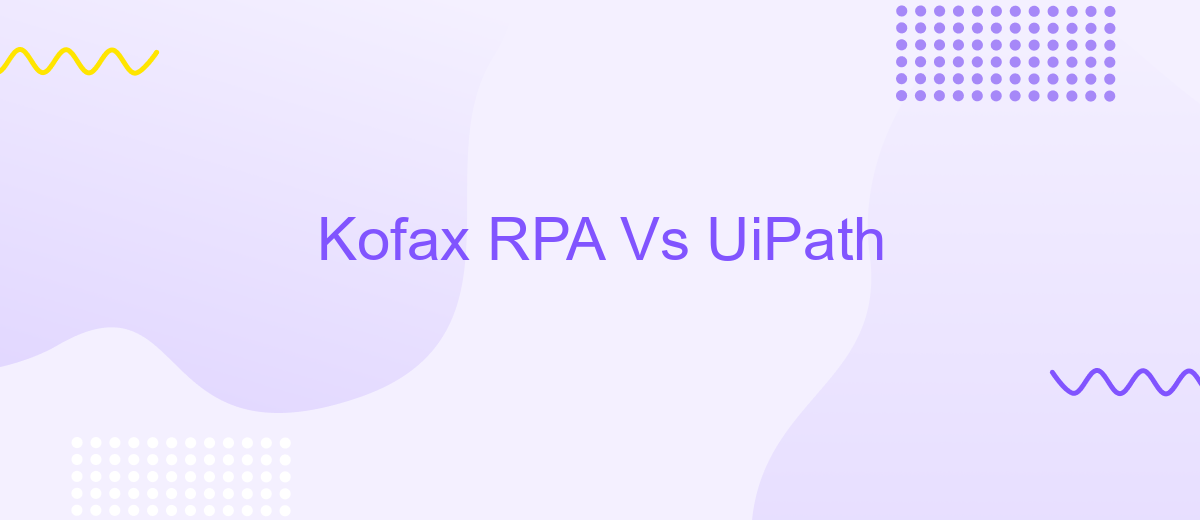Kofax RPA Vs UiPath
When it comes to robotic process automation (RPA), Kofax RPA and UiPath are two leading contenders in the market. Both platforms offer powerful tools for automating repetitive tasks and streamlining business processes. In this article, we will compare Kofax RPA and UiPath, examining their features, capabilities, and overall performance to help you choose the right solution for your organization.
Introduction
In the rapidly evolving world of Robotic Process Automation (RPA), two prominent players stand out: Kofax RPA and UiPath. Both platforms offer robust solutions for automating repetitive tasks, enhancing operational efficiency, and reducing human error. However, choosing the right RPA tool for your business requires a thorough understanding of their features, strengths, and weaknesses.
- Kofax RPA: Known for its strong document processing capabilities and seamless integration with various enterprise systems.
- UiPath: Renowned for its user-friendly interface, extensive community support, and powerful automation tools.
When deciding between Kofax RPA and UiPath, it's essential to consider your specific business needs and integration requirements. Tools like ApiX-Drive can facilitate the integration process by connecting different systems and automating data transfers, ensuring a smooth and efficient workflow. By leveraging the strengths of these RPA platforms and integration services, businesses can achieve significant productivity gains and operational improvements.
Features Comparison

Kofax RPA and UiPath are both powerful tools in the realm of robotic process automation, yet they offer distinct features catering to different business needs. Kofax RPA excels in document-centric automation, providing robust capabilities for data extraction and processing from various document types. It offers advanced analytics and cognitive document automation, making it ideal for industries heavily reliant on paperwork. UiPath, on the other hand, shines with its user-friendly interface and extensive activity library, which allows for rapid deployment and scaling of automation processes. Its community support and regular updates ensure a continuous improvement cycle, making it a preferred choice for businesses looking for flexibility and innovation.
When it comes to integration, both platforms provide strong capabilities, but UiPath takes the lead with its seamless integration ecosystem. Services like ApiX-Drive can further enhance this by offering easy connection and automation between different applications, streamlining workflows without the need for extensive coding. Kofax RPA also supports integration, but it may require more customization and technical expertise. Overall, the choice between Kofax RPA and UiPath largely depends on the specific requirements and existing infrastructure of the business.
Pricing Comparison

When comparing the pricing models of Kofax RPA and UiPath, several factors come into play. Both platforms offer scalable solutions, but their pricing structures differ, impacting the total cost of ownership for businesses.
- Kofax RPA: Kofax offers a subscription-based pricing model with various tiers depending on the number of bots and features required. They also provide custom pricing for enterprise-level deployments.
- UiPath: UiPath follows a similar subscription-based model but also offers a community edition that is free for individual developers and small teams. Their enterprise pricing includes different plans based on the scale and scope of automation needs.
Both Kofax RPA and UiPath offer robust integration capabilities, but additional services like ApiX-Drive can be utilized to streamline and automate integrations further. Ultimately, the choice between the two may come down to specific business needs and budget constraints.
Use Cases

Kofax RPA and UiPath are both powerful tools for robotic process automation, each with unique strengths. Businesses often choose between them based on specific use cases and requirements. While both platforms excel in automating repetitive tasks, their applications can vary significantly.
Kofax RPA is particularly effective in document-intensive processes, such as invoice processing and data extraction from various formats. Its OCR capabilities make it a preferred choice for industries dealing with large volumes of unstructured data. On the other hand, UiPath is known for its user-friendly interface and extensive library of pre-built automation components, making it ideal for organizations looking to quickly implement automation solutions.
- Data extraction and processing
- Automating customer service tasks
- Financial and accounting operations
- Integrating with third-party applications using platforms like ApiX-Drive
When deciding between Kofax RPA and UiPath, consider the specific needs of your business processes. Kofax RPA may be more suitable for complex document workflows, while UiPath offers flexibility and ease of use for a broader range of automation tasks. Additionally, integrating either platform with services like ApiX-Drive can enhance their capabilities, enabling seamless connectivity with other business applications.
Conclusion
In conclusion, both Kofax RPA and UiPath offer robust solutions for automating business processes, each with its unique strengths. Kofax RPA excels in its comprehensive document processing capabilities and strong integration with existing enterprise systems, making it an excellent choice for organizations focused on document-heavy workflows. On the other hand, UiPath stands out with its user-friendly interface, extensive community support, and a wide range of pre-built automation components, which are ideal for businesses looking for a versatile and scalable RPA solution.
When it comes to integrating these RPA tools with other systems, services like ApiX-Drive can be invaluable. ApiX-Drive simplifies the integration process by providing a platform that connects various applications and automates data transfer between them. This can significantly enhance the efficiency of your RPA implementation, regardless of whether you choose Kofax RPA or UiPath. Ultimately, the best choice depends on your specific business needs, existing infrastructure, and long-term automation goals.
FAQ
What are the main differences between Kofax RPA and UiPath?
Which tool is more user-friendly for beginners?
Can both Kofax RPA and UiPath be integrated with other software systems?
What are the licensing and cost considerations for Kofax RPA and UiPath?
How can I get started with implementing automation using these tools?
Do you want to achieve your goals in business, career and life faster and better? Do it with ApiX-Drive – a tool that will remove a significant part of the routine from workflows and free up additional time to achieve your goals. Test the capabilities of Apix-Drive for free – see for yourself the effectiveness of the tool.