Jira Service Desk Workflow Automation
In today's fast-paced business environment, efficiency is paramount. Jira Service Desk Workflow Automation offers a powerful solution to streamline your IT service management processes. By automating routine tasks and workflows, it reduces manual effort, minimizes errors, and accelerates response times. This article explores the key benefits and implementation strategies for leveraging Jira Service Desk Workflow Automation to enhance your organization's productivity.
Introduction to Jira Service Desk Workflow Automation
Jira Service Desk Workflow Automation is a powerful tool that enhances the efficiency and effectiveness of your IT service management. By automating repetitive tasks and streamlining complex processes, it allows your team to focus on more strategic activities, improving overall productivity and customer satisfaction.
- Automate ticket assignments and escalations
- Streamline approval processes
- Integrate with third-party applications like ApiX-Drive for seamless data flow
- Monitor and report on workflow performance
With tools like ApiX-Drive, you can easily set up integrations to automate data transfers between Jira Service Desk and other applications, ensuring that your workflows are always up-to-date and accurate. This not only saves time but also reduces the risk of errors, making your service desk operations more reliable and efficient.
Benefits of Workflow Automation
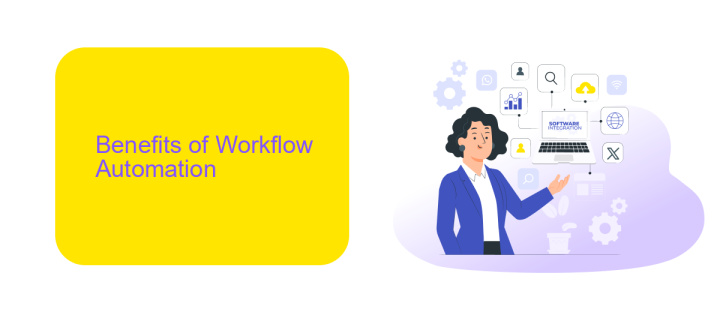
Implementing workflow automation in Jira Service Desk offers numerous benefits, significantly enhancing efficiency and productivity. By automating repetitive tasks, teams can focus on more strategic activities, reducing the risk of human error and ensuring consistent service delivery. Automation also accelerates response times, leading to faster issue resolution and improved customer satisfaction. Additionally, it helps in maintaining a clear audit trail, which is crucial for compliance and performance tracking.
Another significant advantage is the seamless integration with other tools and services, such as ApiX-Drive. This platform facilitates the connection between Jira Service Desk and various applications, enabling smooth data flow and synchronized operations. With ApiX-Drive, setting up integrations becomes straightforward, allowing teams to automate complex workflows without extensive coding knowledge. This not only saves time but also empowers teams to create a more interconnected and efficient service management environment.
How to Implement Workflow Automation
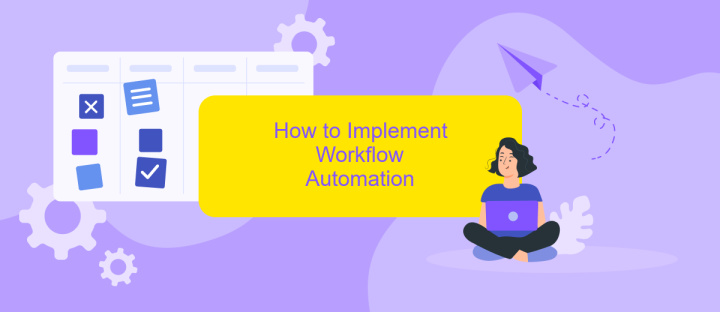
Implementing workflow automation in Jira Service Desk can significantly enhance your team's efficiency and streamline processes. To get started, you need to identify repetitive tasks that can be automated and determine the desired outcomes of these automations.
- Define the workflow: Map out the steps in your current workflow and identify where automation can be applied.
- Set up automation rules: Use Jira's built-in automation rules to create triggers, conditions, and actions that align with your workflow.
- Integrate with other tools: Utilize services like ApiX-Drive to connect Jira Service Desk with other platforms, ensuring seamless data flow and enhancing automation capabilities.
- Test and refine: Before fully deploying, test your automation rules to ensure they work as expected and make necessary adjustments.
- Monitor and optimize: Regularly review the performance of your automated workflows and make improvements to optimize efficiency.
By following these steps, you can effectively implement workflow automation in Jira Service Desk, leading to reduced manual effort and improved service delivery. Leveraging integration tools like ApiX-Drive can further enhance your automation strategy, making it easier to connect and streamline various business processes.
Best Practices for Workflow Automation
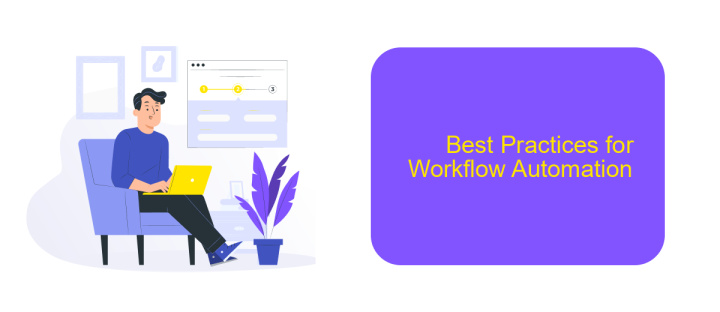
Effective workflow automation in Jira Service Desk can significantly enhance your team's productivity and service quality. To achieve this, it's essential to follow best practices that ensure your workflows are streamlined and efficient. Begin by clearly defining the goals and requirements of your automation processes, as this will guide your configuration and help avoid unnecessary complexity.
Next, ensure that your workflows are as simple as possible while still meeting your needs. Overly complex workflows can become difficult to manage and may introduce errors. Regularly review and refine your workflows to adapt to changing business needs and improve efficiency.
- Utilize built-in Jira automation rules to reduce manual tasks.
- Integrate with external tools using services like ApiX-Drive to automate data transfers and updates.
- Set up notifications and alerts to keep your team informed of important changes.
- Regularly monitor and analyze workflow performance to identify areas for improvement.
By following these best practices, you can create a robust workflow automation system in Jira Service Desk that enhances efficiency and improves service delivery. Leveraging integration services like ApiX-Drive can further streamline your processes by automating data synchronization between Jira and other platforms.
Conclusion
In summary, automating workflows in Jira Service Desk significantly enhances efficiency and accuracy in managing service requests. By leveraging automation rules, teams can streamline repetitive tasks, reduce human error, and ensure consistent service delivery. This not only improves response times but also allows team members to focus on more complex and value-adding activities, ultimately leading to higher customer satisfaction.
Moreover, integrating Jira Service Desk with other tools and services, such as ApiX-Drive, can further optimize your workflow automation. ApiX-Drive facilitates seamless connectivity between Jira and various third-party applications, enabling automatic data synchronization and real-time updates. This integration ensures that all relevant information is readily available, reducing the need for manual data entry and minimizing the risk of discrepancies. By adopting these automated solutions, organizations can achieve a more efficient, reliable, and scalable service management process.
FAQ
What is Jira Service Desk Workflow Automation?
How can I set up automation rules in Jira Service Desk?
Can I integrate Jira Service Desk with other tools for better automation?
What are some common use cases for Jira Service Desk Workflow Automation?
Is it possible to automate the creation of reports in Jira Service Desk?
Time is the most valuable resource for business today. Almost half of it is wasted on routine tasks. Your employees are constantly forced to perform monotonous tasks that are difficult to classify as important and specialized. You can leave everything as it is by hiring additional employees, or you can automate most of the business processes using the ApiX-Drive online connector to get rid of unnecessary time and money expenses once and for all. The choice is yours!

