Integration With XML Data
In today's data-driven world, integrating XML data into various applications is essential for seamless information exchange and interoperability. XML (eXtensible Markup Language) offers a flexible and structured way to represent data, making it a popular choice for businesses and developers. This article explores the key methods and best practices for effectively integrating XML data into your systems.
Introduction
Integrating with XML data has become a crucial aspect for businesses aiming to streamline their data exchange processes. XML, or eXtensible Markup Language, enables the creation of custom tags to define data structures, making it a versatile choice for various applications. This flexibility allows organizations to efficiently manage and share complex data sets across different systems and platforms.
- Standardized data format
- Platform-independent
- Facilitates data sharing
- Supports complex data structures
To simplify the integration process, services like ApiX-Drive offer powerful tools for connecting various applications and automating data workflows. By leveraging such platforms, businesses can reduce manual efforts, minimize errors, and ensure seamless data synchronization. ApiX-Drive, for instance, provides an intuitive interface and robust features that make it easier to handle XML data integrations, ultimately enhancing operational efficiency and data accuracy.
Benefits of Integrating with XML Data
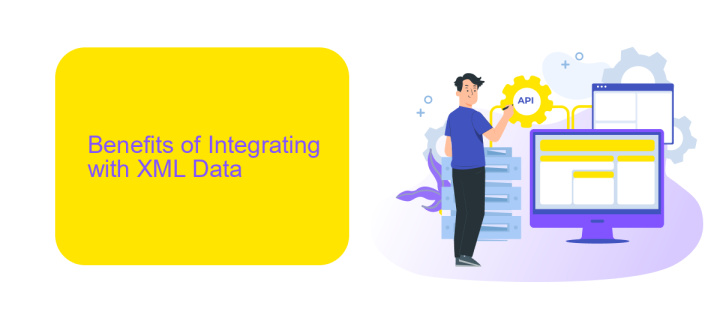
Integrating with XML data offers numerous benefits, including enhanced data interchange and improved flexibility. XML's structured format allows for seamless data sharing between different systems, making it easier to integrate diverse applications. This is particularly advantageous for businesses that rely on multiple software solutions, as it ensures consistent and accurate data flow. Furthermore, XML's platform-independent nature means that data can be exchanged between various operating systems and programming languages without compatibility issues.
Another significant benefit is the ease of customization and scalability that XML provides. Companies can tailor XML schemas to meet their specific needs, allowing for more precise data representation. Additionally, integrating XML data with tools like ApiX-Drive can streamline the process, offering automated workflows and real-time data synchronization. ApiX-Drive, for example, simplifies the integration setup by providing user-friendly interfaces and robust support, ensuring that even non-technical users can efficiently manage data integrations. This not only saves time but also reduces the risk of errors, enhancing overall operational efficiency.
Methods and Technologies for Integration
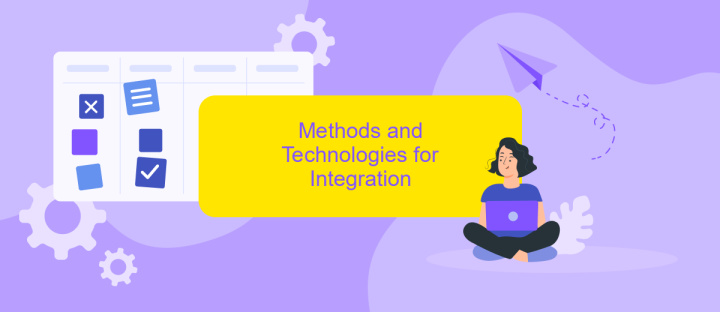
Integrating XML data into existing systems can be a complex process requiring the use of various methods and technologies. These techniques ensure seamless data exchange and compatibility across different platforms, enhancing overall system efficiency.
- XML Parsers: Tools like SAX, DOM, and StAX are essential for reading and manipulating XML data.
- Web Services: SOAP and RESTful APIs facilitate communication between different systems using XML data.
- Data Mapping Tools: Solutions such as XSLT and JAXB help transform XML data into the required format.
- Integration Platforms: Services like ApiX-Drive automate and streamline the integration process, reducing manual efforts.
Using these technologies, organizations can effectively manage XML data integration, ensuring that data flows smoothly between disparate systems. ApiX-Drive, for instance, offers a user-friendly interface and powerful automation features, making it easier to connect various applications and services without extensive coding.
Challenges and Considerations
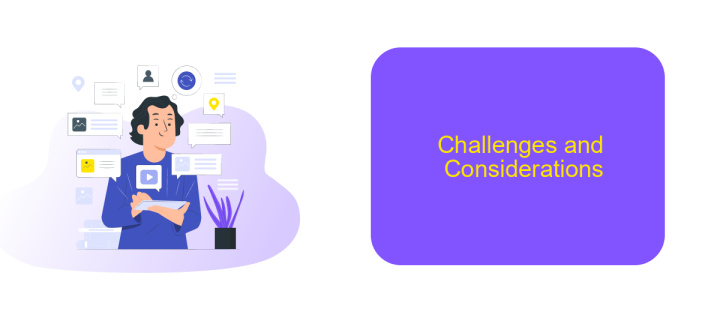
Integrating with XML data can present several challenges and considerations that developers and organizations need to address. One of the primary challenges is ensuring data consistency and integrity during the integration process. XML data structures can be complex, and any discrepancies in the data can lead to significant issues in the integrated systems.
Another consideration is the performance impact of processing large XML files. Parsing and transforming extensive XML data can be resource-intensive, requiring efficient algorithms and robust hardware to handle the load. Additionally, security concerns such as data breaches and unauthorized access must be addressed to protect sensitive information.
- Data consistency and integrity
- Performance impact of large XML files
- Security concerns and data protection
- Compatibility with existing systems
Tools like ApiX-Drive can help streamline the integration process by providing automated solutions for data transfer and synchronization. ApiX-Drive offers a user-friendly interface and robust features that simplify the complexities of XML data integration, ensuring a seamless and efficient workflow. By leveraging such tools, organizations can mitigate many of the challenges associated with XML data integration.
Best Practices and Case Studies
When integrating with XML data, it is crucial to adhere to best practices to ensure a seamless and efficient process. One key practice is to validate your XML files against their respective schemas using tools like XSD (XML Schema Definition). This helps in identifying and rectifying any inconsistencies early in the development cycle. Additionally, maintaining clear and consistent naming conventions for XML tags can significantly enhance readability and ease of maintenance. Utilizing version control systems for your XML files is another best practice that can help track changes and manage different versions effectively.
Case studies have shown that leveraging integration platforms like ApiX-Drive can greatly simplify the process of XML data integration. For instance, a logistics company successfully used ApiX-Drive to automate data exchange between their inventory management system and multiple suppliers. By setting up automated workflows, they reduced manual data entry errors and significantly improved processing time. Another example is a healthcare provider that integrated patient data from various sources into a unified system, ensuring real-time updates and improved patient care. These case studies highlight the importance of using reliable tools and adhering to best practices in XML data integration.
FAQ
What is XML data integration?
Why is XML commonly used for data integration?
How can I automate XML data integration processes?
What are the challenges of integrating XML data?
Can I integrate XML data with cloud-based applications?
Strive to take your business to the next level, achieve your goals faster and more efficiently? Apix-Drive is your reliable assistant for these tasks. An online service and application connector will help you automate key business processes and get rid of the routine. You and your employees will free up time for important core tasks. Try Apix-Drive features for free to see the effectiveness of the online connector for yourself.

