IFTTT Vs Workflow
In the ever-evolving landscape of automation tools, IFTTT and Workflow have emerged as two prominent players, each offering unique features to streamline your digital life. While IFTTT simplifies task automation with its user-friendly interface, Workflow provides a more customizable experience for power users. This article delves into the strengths and weaknesses of both, helping you decide which tool best suits your needs.
Introduction
In today's fast-paced digital world, automation tools have become indispensable for enhancing productivity and streamlining daily tasks. Two prominent players in this domain are IFTTT (If This Then That) and Workflow, each offering unique functionalities to automate various processes. These tools enable users to create custom integrations between different apps and services, making routine tasks more efficient and less time-consuming.
- IFTTT: A platform that connects various apps and devices through simple conditional statements known as applets.
- Workflow: An app that allows users to create complex automation workflows on their iOS devices.
- ApiX-Drive: A versatile service that facilitates the integration of different applications and systems, providing a seamless automation experience.
Choosing between IFTTT and Workflow depends on individual needs and the specific requirements of the tasks at hand. While IFTTT excels in its simplicity and wide range of supported services, Workflow offers more granular control over automation on iOS devices. Additionally, tools like ApiX-Drive can complement these platforms by offering advanced integration capabilities, ensuring that users can achieve their automation goals with minimal effort.
IFTTT
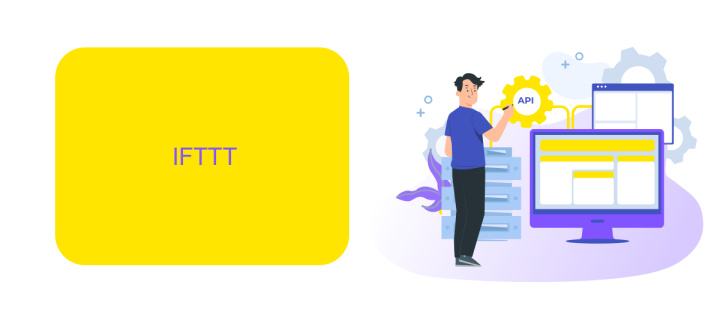
IFTTT, which stands for "If This Then That," is a powerful automation tool designed to connect various web services and smart devices. By creating simple conditional statements known as "applets," users can automate everyday tasks and streamline their digital lives. For instance, an applet can be set to automatically save Instagram photos to Dropbox or turn on smart lights when you arrive home. IFTTT supports a wide range of services, including social media platforms, cloud storage, and smart home devices, making it a versatile option for personal and professional use.
One of the key advantages of IFTTT is its user-friendly interface, which allows even non-technical users to set up complex automations with ease. Additionally, for those looking to integrate more specialized services, platforms like ApiX-Drive offer advanced integration capabilities. ApiX-Drive enables seamless data transfer between various applications, enhancing the functionality of IFTTT by allowing users to connect even more services. This makes IFTTT an ideal choice for anyone looking to simplify their digital workflows and enhance productivity through automation.
Workflow
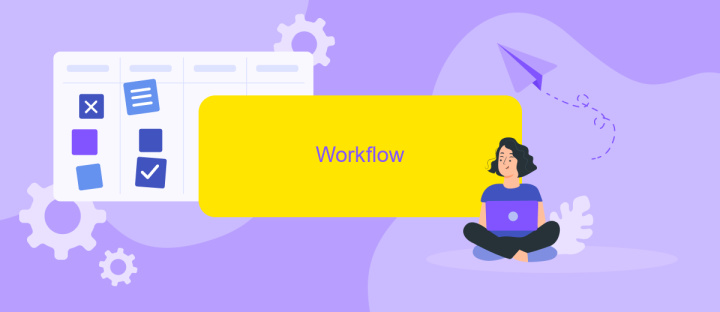
Workflow is an automation tool that allows users to create custom workflows to streamline their daily tasks. Unlike IFTTT, which connects individual apps and services, Workflow focuses on automating actions within your device, giving you more control over your personal processes.
- Create custom workflows: Users can design unique sequences of actions to perform complex tasks with a single tap.
- Integrate with various apps: Workflow supports integration with numerous apps, enabling seamless transitions between different services.
- Automate device functions: From setting reminders to sending messages, Workflow can automate a wide range of device functions.
Additionally, services like ApiX-Drive can enhance Workflow by offering robust integration capabilities with a variety of apps and platforms. This allows users to extend their automation beyond their device, connecting with cloud services and other external systems. By leveraging Workflow and ApiX-Drive together, users can achieve a highly efficient and interconnected automation setup.
Comparison
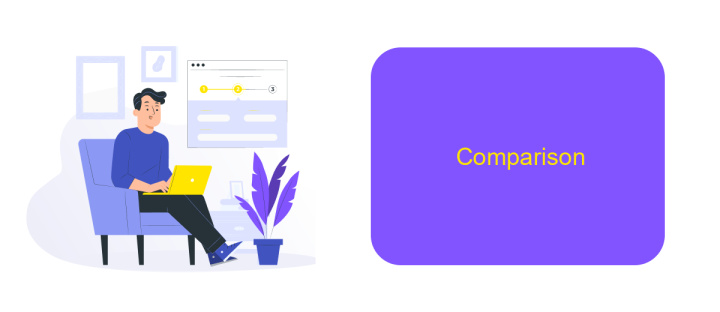
When comparing IFTTT and Workflow, it's essential to understand their core functionalities and target audiences. IFTTT is designed primarily for casual users looking to automate simple tasks across various apps and devices. Workflow, on the other hand, is geared towards power users who require more complex automation capabilities within the Apple ecosystem.
IFTTT excels in its simplicity and ease of use, making it accessible for users with little to no technical knowledge. Workflow, now integrated into Apple's Shortcuts app, offers more advanced features and deeper integration with iOS, allowing users to create highly customized workflows.
- IFTTT: User-friendly, supports a wide range of apps and devices.
- Workflow: Advanced customization, deeply integrated with iOS.
- ApiX-Drive: Facilitates integration setup for various services.
For users seeking straightforward automation, IFTTT is an excellent choice. Those who need more sophisticated workflows and are within the Apple ecosystem will find Workflow more suitable. Additionally, services like ApiX-Drive can help streamline the integration process, enhancing the overall automation experience.
Conclusion
In conclusion, both IFTTT and Workflow offer powerful automation capabilities that can significantly enhance productivity and streamline daily tasks. IFTTT excels in its simplicity and extensive range of applets, making it an ideal choice for users seeking straightforward integrations across a wide variety of services. On the other hand, Workflow, now integrated into Apple's Shortcuts, provides more in-depth customization and is particularly beneficial for those deeply embedded in the Apple ecosystem.
For users looking for an even more versatile solution, services like ApiX-Drive can be incredibly useful. ApiX-Drive offers a robust platform for creating complex integrations and automations across numerous applications, providing a higher level of flexibility and control. Ultimately, the choice between IFTTT, Workflow, and other automation tools like ApiX-Drive depends on individual needs and the specific requirements of the tasks at hand. Embracing these tools can lead to significant time savings and improved efficiency in both personal and professional settings.
- Automate the work of an online store or landing
- Empower through integration
- Don't spend money on programmers and integrators
- Save time by automating routine tasks
FAQ
What is the main difference between IFTTT and Workflow?
Can I integrate multiple apps and services using IFTTT and Workflow?
Are there any limitations to using IFTTT or Workflow for automation?
How secure are the automations created with IFTTT and Workflow?
Can I use these tools for business automation?
Strive to take your business to the next level, achieve your goals faster and more efficiently? Apix-Drive is your reliable assistant for these tasks. An online service and application connector will help you automate key business processes and get rid of the routine. You and your employees will free up time for important core tasks. Try Apix-Drive features for free to see the effectiveness of the online connector for yourself.


