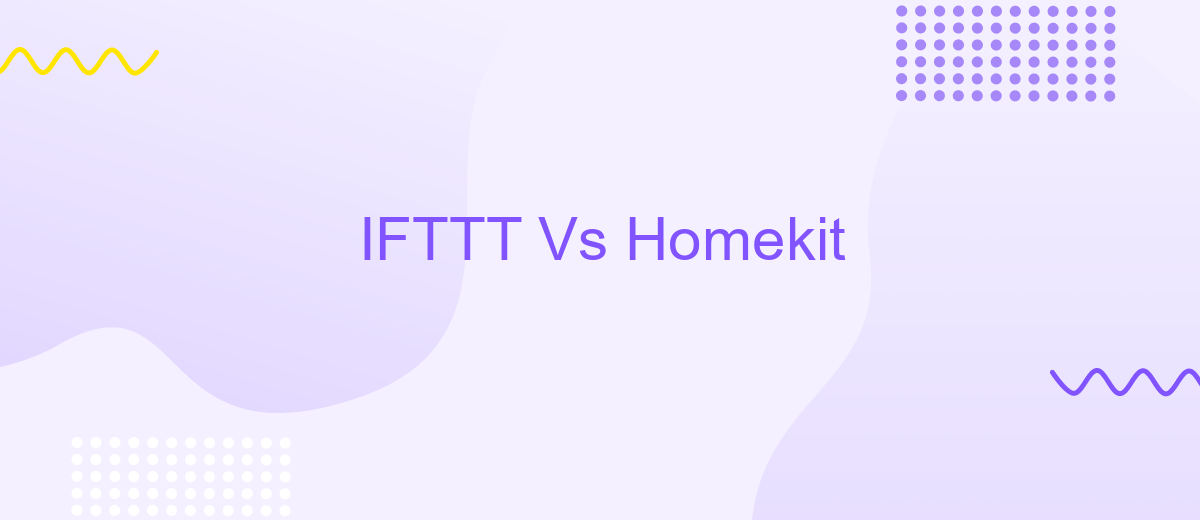IFTTT Vs Homekit
In the rapidly evolving landscape of smart home technology, choosing the right platform can be daunting. This article delves into a comparative analysis of IFTTT and HomeKit, two prominent players in the smart home ecosystem. We'll explore their features, compatibility, and ease of use to help you make an informed decision for your smart home setup.
Introduction
In the ever-evolving world of smart home technology, two major players stand out: IFTTT and HomeKit. Both platforms offer unique features and capabilities that cater to different needs and preferences. As homeowners increasingly seek seamless automation and integration of their devices, understanding the strengths and weaknesses of these platforms becomes essential.
- IFTTT (If This Then That) - a versatile service that connects various apps and devices, allowing users to create custom automation rules.
- HomeKit - Apple's proprietary framework designed for iOS users, providing a secure and user-friendly interface for managing smart home devices.
Choosing between IFTTT and HomeKit depends on several factors, including the types of devices you own, your preferred level of customization, and your ecosystem preferences. Additionally, services like ApiX-Drive can further enhance your smart home experience by offering streamlined integration solutions, making it easier to connect and manage multiple platforms and devices effortlessly.
Setting Up: Ease and Compatibility

Setting up IFTTT is a straightforward process, making it accessible for users of all technical backgrounds. You simply create an account, connect your desired services, and start creating applets. Its compatibility is broad, supporting a wide range of devices and services, including popular smart home brands. This makes IFTTT a versatile choice for those looking to automate various aspects of their home and digital life without much hassle.
On the other hand, HomeKit setup is generally more streamlined if you are already entrenched in the Apple ecosystem. The process involves using the Home app on your iPhone or iPad to add and manage devices. While HomeKit is highly secure and integrates seamlessly with other Apple products, its compatibility is more limited compared to IFTTT. For those looking to bridge the gap between different services, tools like ApiX-Drive can be invaluable, offering advanced integration capabilities to ensure all your devices and services work harmoniously together.
Integration Capabilities and Device Support
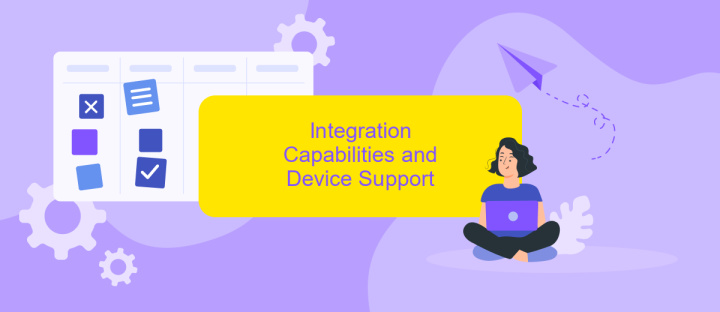
When comparing IFTTT and HomeKit, integration capabilities and device support are crucial factors to consider. IFTTT offers a broad range of integrations with various smart home devices and services, making it a versatile choice for users who want to connect different brands and platforms. HomeKit, on the other hand, is designed to work seamlessly within the Apple ecosystem, offering a more streamlined experience for users with Apple devices.
- IFTTT supports a wide array of devices and services, including smart lights, thermostats, and security systems from multiple brands.
- HomeKit primarily supports devices that are compatible with Apple's ecosystem, ensuring tight integration and ease of use.
- ApiX-Drive can be utilized with IFTTT to further enhance integration capabilities, allowing users to automate workflows and connect even more services effortlessly.
While IFTTT provides greater flexibility in terms of device support and integrations, HomeKit offers a more cohesive experience for Apple users. Ultimately, the choice between IFTTT and HomeKit depends on the user's specific needs and the ecosystem they are already invested in.
Automation and Customization
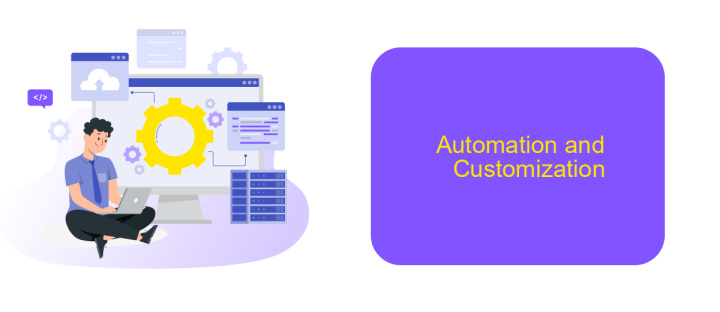
When it comes to automation and customization, both IFTTT and HomeKit offer unique features. IFTTT excels in its simplicity and wide range of integrations, allowing users to create "applets" that connect various services and devices with minimal effort. HomeKit, on the other hand, is more deeply integrated into the Apple ecosystem, providing a seamless experience for users of Apple products.
One of the major advantages of IFTTT is its extensive library of pre-made applets and the ability to create custom ones. Users can connect services like Google Assistant, Amazon Alexa, and even third-party applications through platforms like ApiX-Drive. This makes it easy to automate tasks across different ecosystems and devices.
- IFTTT offers a user-friendly interface for creating custom automations.
- HomeKit provides robust security and privacy features.
- ApiX-Drive enables advanced integrations with various services.
HomeKit, while more restricted in terms of third-party integrations, excels in providing a secure and privacy-focused environment. Its automation capabilities are powerful, especially when combined with Apple's Home app and Siri. Ultimately, the choice between IFTTT and HomeKit will depend on your specific needs and the devices you already own.
Control and Monitoring
When it comes to control and monitoring, both IFTTT and HomeKit offer distinct advantages tailored to different user needs. IFTTT excels with its wide range of integrations, allowing users to create custom applets that link various smart devices and services. This flexibility makes it easy to set up complex automation scenarios, such as turning on lights when you arrive home or sending notifications when a security camera detects motion. With services like ApiX-Drive, users can further streamline their integrations, ensuring seamless communication between apps and devices.
On the other hand, HomeKit provides a more unified and secure ecosystem, particularly for Apple users. The Home app allows for centralized control of all compatible devices, offering a more intuitive and user-friendly interface. HomeKit's focus on privacy and security, with end-to-end encryption, ensures that your data remains protected. Additionally, HomeKit-enabled devices can be controlled via Siri, adding an extra layer of convenience for voice-activated commands. While it may have fewer integrations compared to IFTTT, HomeKit's seamless integration with Apple's ecosystem makes it a robust choice for those deeply embedded in the Apple universe.
- Automate the work of an online store or landing
- Empower through integration
- Don't spend money on programmers and integrators
- Save time by automating routine tasks
FAQ
What is the main difference between IFTTT and HomeKit?
Can I use IFTTT and HomeKit together?
Which platform offers better compatibility with third-party devices?
Are there any limitations to using IFTTT or HomeKit for automation?
How can I integrate services that are not natively supported by IFTTT or HomeKit?
Apix-Drive will help optimize business processes, save you from a lot of routine tasks and unnecessary costs for automation, attracting additional specialists. Try setting up a free test connection with ApiX-Drive and see for yourself. Now you have to think about where to invest the freed time and money!