IFTTT Vs Bixby Routines
In the ever-evolving landscape of smart technology, automation tools like IFTTT and Bixby Routines have become essential for streamlining daily tasks. Both platforms offer unique features and capabilities, but which one truly stands out? This article delves into a detailed comparison of IFTTT and Bixby Routines, helping you decide which tool best meets your automation needs.
Introduction
In the ever-evolving world of smart technology, automation tools like IFTTT and Bixby Routines have become essential for enhancing user experience. These tools enable users to automate tasks, streamline processes, and create a more efficient digital life. However, choosing the right tool can be challenging given their unique features and capabilities.
- IFTTT (If This Then That): A versatile platform that connects various apps and devices to automate tasks based on specific triggers.
- Bixby Routines: Samsung's proprietary automation tool designed to optimize device performance and user interaction by learning usage patterns.
- ApiX-Drive: A service that facilitates seamless integration and automation between different applications, enhancing the capabilities of both IFTTT and Bixby Routines.
Understanding the differences between IFTTT and Bixby Routines will help you make an informed decision on which tool best suits your needs. Whether you are looking to connect multiple services or optimize your Samsung device, each tool offers distinct advantages. By exploring their features, you can determine the most effective way to automate your daily tasks and improve productivity.
Features and Functions
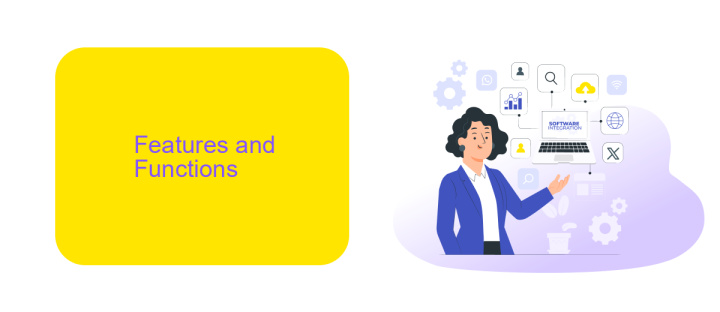
IFTTT (If This Then That) offers a versatile platform for creating automated tasks by linking different apps and devices. Users can create custom "applets" that trigger actions based on specific conditions, such as sending a notification when a particular email arrives. With support for a wide range of services, including social media, smart home devices, and productivity tools, IFTTT provides a robust solution for those looking to streamline their digital life. Additionally, platforms like ApiX-Drive can further enhance IFTTT's capabilities by simplifying the integration process across various services.
Bixby Routines, on the other hand, is Samsung's automation tool designed specifically for its devices. It allows users to create "routines" that automate actions based on context, such as location, time of day, or device status. For instance, a routine can be set to silence the phone and activate power-saving mode when the user arrives at work. While it may not support as many third-party services as IFTTT, Bixby Routines excels in providing a seamless and intuitive experience within the Samsung ecosystem, making it an excellent choice for Samsung users seeking efficiency and convenience.
Integration and Compatibility

When it comes to integration and compatibility, both IFTTT and Bixby Routines offer robust options, but they serve different ecosystems. IFTTT excels in its broad compatibility with a wide range of devices and services, making it a versatile tool for users who want to connect various smart home devices, apps, and more. On the other hand, Bixby Routines is more focused on Samsung's ecosystem, providing seamless integration with Samsung devices and services.
- IFTTT: Compatible with over 600 apps and devices, including Google Home, Amazon Alexa, and many more.
- Bixby Routines: Best suited for Samsung devices, offering deep integration with Samsung's ecosystem like SmartThings, Galaxy smartphones, and tablets.
For users looking to streamline their automation setup, services like ApiX-Drive can be invaluable. ApiX-Drive allows for easy integration between various platforms, enhancing the capabilities of both IFTTT and Bixby Routines. By using ApiX-Drive, you can bridge gaps between different services, ensuring a more cohesive and efficient automation experience.
Ease of Use and Setup
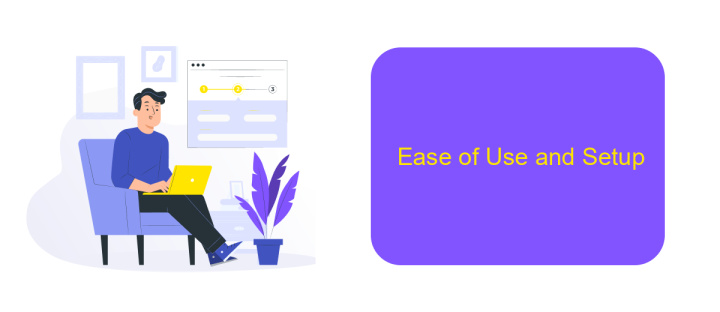
When it comes to ease of use and setup, both IFTTT and Bixby Routines offer user-friendly interfaces, but they cater to different user preferences. IFTTT is known for its straightforward, web-based platform that allows users to create "applets" by linking various services and devices with simple "if this, then that" logic. This simplicity makes it accessible even for those without technical expertise.
Bixby Routines, on the other hand, is integrated directly into Samsung devices, providing a more seamless experience for Samsung users. It offers a more visual approach to automation, allowing users to set up routines based on specific triggers and actions within their device ecosystem. This integration ensures that the setup process is quick and intuitive for those already familiar with Samsung's interface.
- IFTTT: Web-based platform, easy to link services.
- Bixby Routines: Integrated into Samsung devices, visual setup.
- ApiX-Drive: Facilitates integration setup and management.
For those looking to streamline the integration process further, services like ApiX-Drive can be invaluable. ApiX-Drive provides tools to automate and manage integrations efficiently, making it easier to connect various apps and services without the need for extensive manual setup. This can be particularly useful for businesses and power users who require more complex automation workflows.
Comparison and Conclusion
When comparing IFTTT and Bixby Routines, it's important to consider their unique strengths and limitations. IFTTT excels in its wide range of integrations, supporting numerous third-party services and devices, making it a versatile option for creating complex automation workflows. On the other hand, Bixby Routines is deeply integrated into the Samsung ecosystem, offering seamless automation for Samsung devices and services. This makes Bixby Routines particularly valuable for users heavily invested in Samsung products.
In conclusion, the choice between IFTTT and Bixby Routines largely depends on your specific needs and the ecosystem you are part of. For those seeking extensive cross-platform integrations, IFTTT is the superior choice. However, if you are looking for robust automation within the Samsung environment, Bixby Routines is more suitable. Additionally, services like ApiX-Drive can further enhance your automation capabilities by providing easy integration between various applications, regardless of the platform you choose. This flexibility ensures you can tailor your automation to fit your precise requirements.
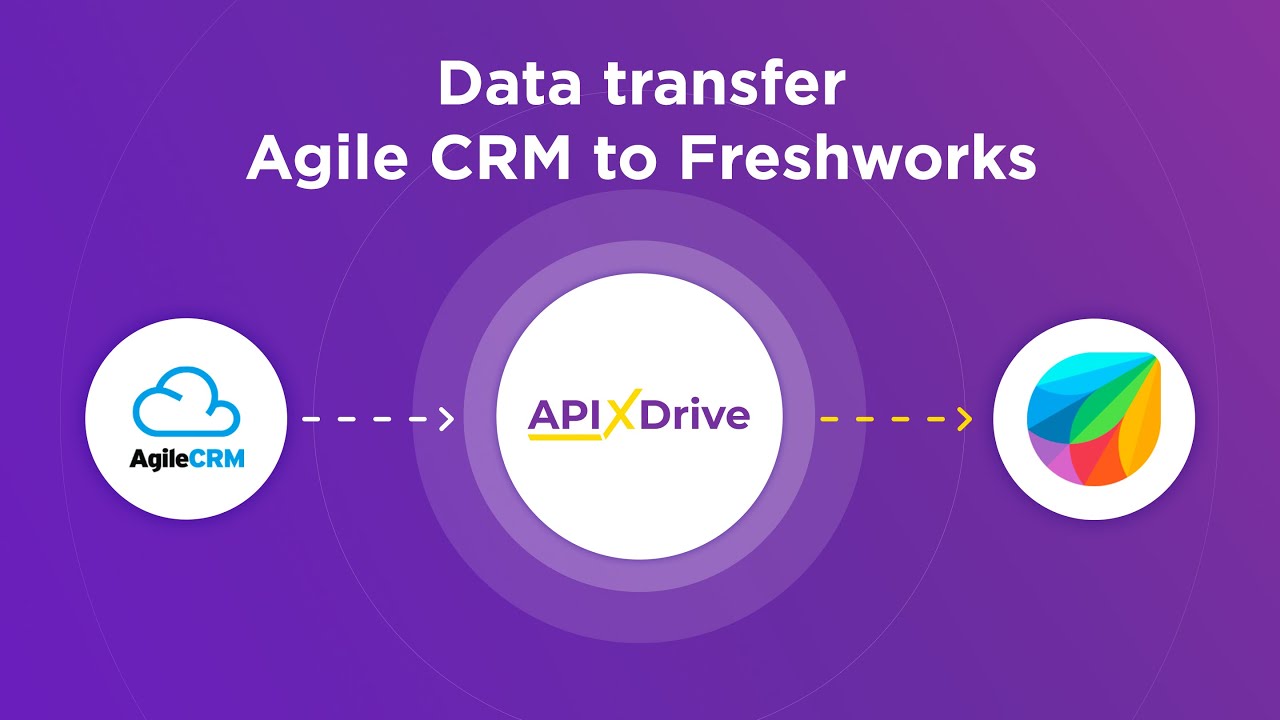
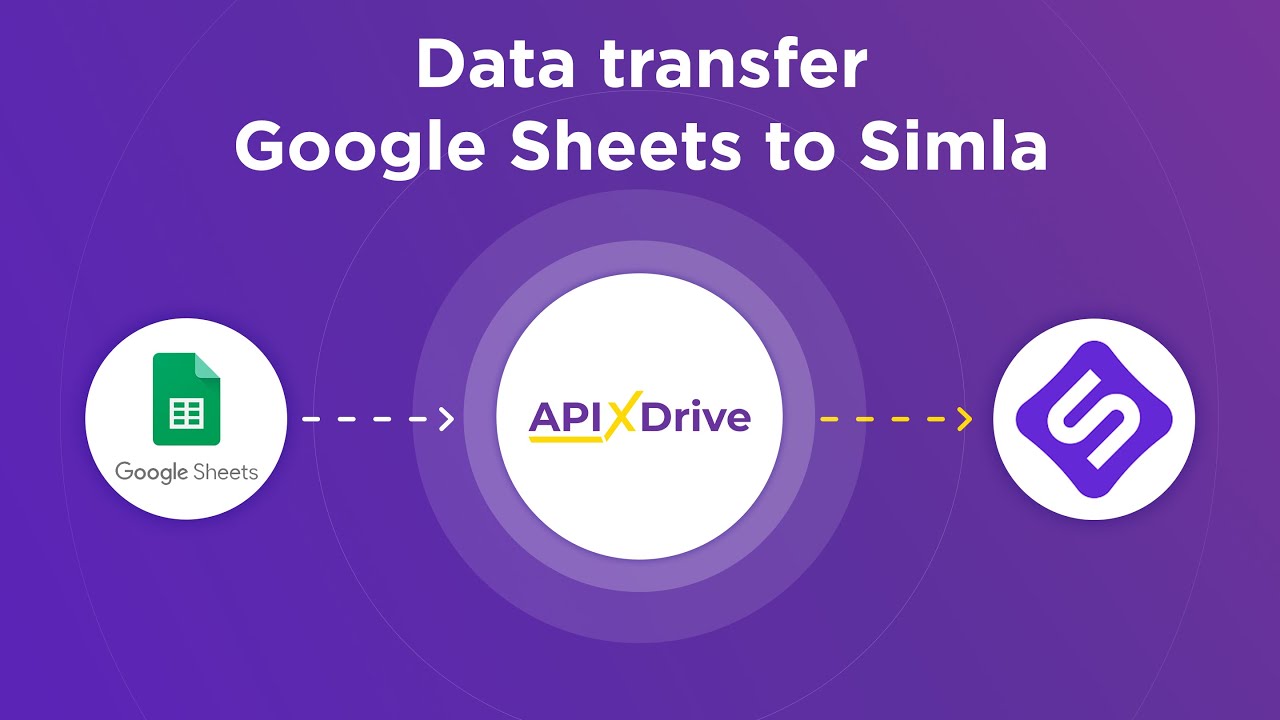
FAQ
What is the main difference between IFTTT and Bixby Routines?
Can I use IFTTT and Bixby Routines together?
Which platform is more suitable for beginners?
Can I integrate third-party services with Bixby Routines?
Do I need to pay for IFTTT or Bixby Routines?
Routine tasks take a lot of time from employees? Do they burn out, do not have enough working day for the main duties and important things? Do you understand that the only way out of this situation in modern realities is automation? Try Apix-Drive for free and make sure that the online connector in 5 minutes of setting up integration will remove a significant part of the routine from your life and free up time for you and your employees.

