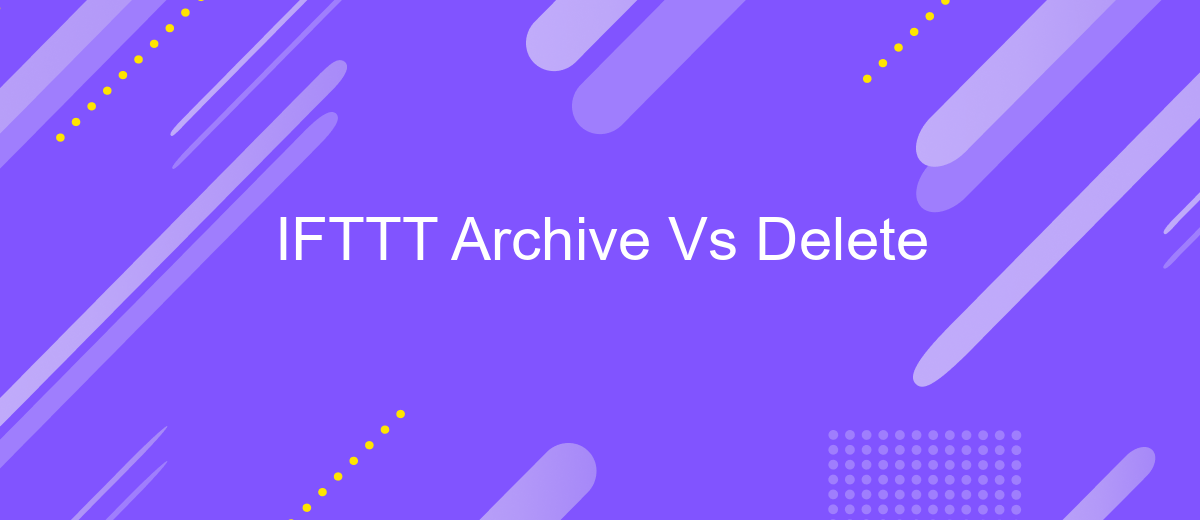IFTTT Archive Vs Delete
In the digital age, managing our online data efficiently has become crucial. IFTTT (If This Then That) offers versatile automation options to streamline this process. This article delves into the key differences between archiving and deleting data using IFTTT, helping you decide which method best suits your needs for maintaining a clutter-free and organized digital life.
What is IFTTT?
IFTTT, which stands for "If This Then That," is a web-based service that allows users to create chains of conditional statements, known as applets. These applets enable automation between different applications and devices, providing a seamless integration of services. For instance, you can set an applet to automatically save all your Instagram photos to Google Drive.
- Automate tasks across different platforms
- Create custom workflows with ease
- Integrate smart home devices
- Free and premium plans available
By connecting various services, IFTTT simplifies the process of managing multiple apps and devices. Another powerful tool for setting up integrations is ApiX-Drive, which helps automate workflows by connecting different services and applications. Whether you're looking to streamline your social media management or automate data entry tasks, IFTTT and ApiX-Drive offer robust solutions to enhance productivity and efficiency.
What is the difference between Archiving and Deleting?
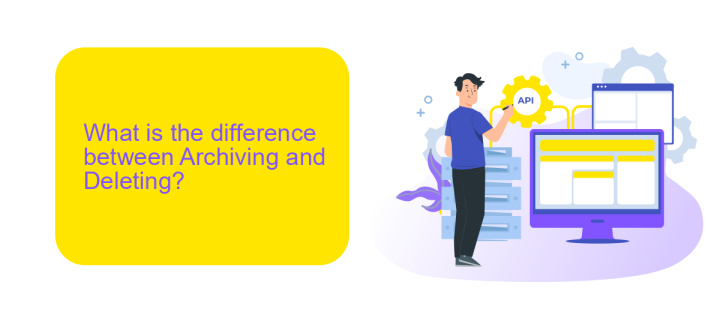
Archiving and deleting serve different purposes when managing data. Archiving involves moving data to a storage location where it remains accessible but is no longer actively used. This is useful for records that may be needed for future reference or compliance purposes. Archived data can be retrieved and restored if necessary, ensuring that important information is preserved without cluttering active databases. In contrast, deleting data means permanently removing it from your system. Once deleted, the data cannot be recovered, making it a suitable option for information that is no longer needed or poses a security risk if retained.
When integrating services like ApiX-Drive, understanding the distinction between archiving and deleting is crucial. ApiX-Drive facilitates seamless data management across various platforms, allowing users to automate workflows and maintain efficient data practices. For instance, you might archive old customer interactions to keep your CRM system streamlined, while deleting outdated or irrelevant information to maintain data hygiene. By leveraging ApiX-Drive's capabilities, you can ensure that your data management strategy aligns with your business objectives, balancing accessibility and security effectively.
When to Archive or Delete?
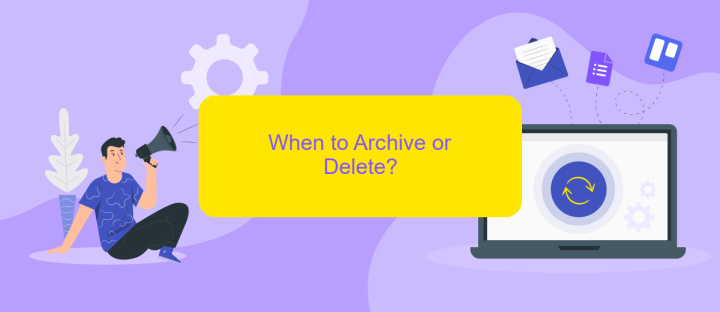
Deciding whether to archive or delete data can significantly impact your workflow and data management. Archiving is beneficial for preserving historical data that may be needed for future reference but is not required for daily operations. Deleting, on the other hand, is suitable for removing data that is no longer relevant or needed, freeing up storage space and reducing clutter.
- Archive when you need to retain data for compliance or future audits.
- Delete when the data is redundant, outdated, or no longer useful.
- Archive when the data might be needed for historical analysis or trend tracking.
- Delete when you need to improve system performance by removing unnecessary files.
- Archive when you want to keep a record of completed projects or tasks.
Incorporating tools like ApiX-Drive can streamline the process of managing your data integrations. It helps automate data archiving and deletion, ensuring that your workflows remain efficient and organized. By leveraging such services, you can focus more on your core tasks while maintaining optimal data management practices.
How to Archive or Delete?
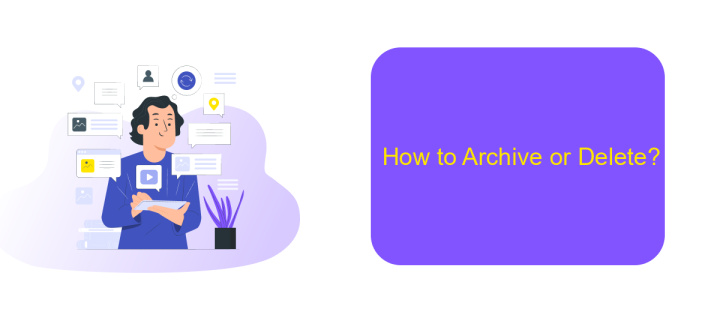
Archiving or deleting tasks in IFTTT can help you manage your applets more efficiently. To archive an applet, navigate to the applet settings and look for the archive option. This will remove the applet from your active list but keep it stored for future use.
Deleting an applet, on the other hand, will permanently remove it from your account. This action cannot be undone, so ensure you no longer need the applet before proceeding.
- Open the IFTTT app or website.
- Go to 'My Applets' section.
- Select the applet you want to archive or delete.
- Choose 'Archive' to store it or 'Delete' to remove it permanently.
For those looking to streamline their workflow further, consider using ApiX-Drive. This service allows you to integrate and automate various applications seamlessly, making the process of archiving or deleting tasks even more efficient.
Additional Tips
When deciding between archiving and deleting in IFTTT, consider the long-term implications of each action. Archiving recipes allows you to keep a record of your past automations without cluttering your active list. This can be particularly useful if you plan to revisit or reactivate them in the future. On the other hand, deleting recipes permanently removes them, which might be suitable for outdated or irrelevant automations. Always weigh the necessity of each recipe before making a decision.
For a more streamlined automation experience, consider integrating IFTTT with other services like ApiX-Drive. ApiX-Drive offers robust tools for managing and syncing data across multiple platforms, making it easier to maintain your automation workflows. By using ApiX-Drive, you can enhance the efficiency of your IFTTT recipes and ensure seamless data transfers. This can be particularly beneficial for businesses looking to optimize their automation processes without the hassle of manual adjustments.
- Automate the work of an online store or landing
- Empower through integration
- Don't spend money on programmers and integrators
- Save time by automating routine tasks
FAQ
What is the difference between archiving and deleting in IFTTT?
Can I recover a deleted applet in IFTTT?
Why would I choose to archive an applet instead of deleting it?
How can I automate the process of archiving or deleting applets?
Is there a limit to how many applets I can archive in IFTTT?
Do you want to achieve your goals in business, career and life faster and better? Do it with ApiX-Drive – a tool that will remove a significant part of the routine from workflows and free up additional time to achieve your goals. Test the capabilities of Apix-Drive for free – see for yourself the effectiveness of the tool.