How to Make an App No-Code
Creating an app has never been easier, thanks to no-code platforms. These tools empower individuals without programming skills to develop functional, professional applications. Whether you're an entrepreneur with a groundbreaking idea or a small business owner looking to streamline operations, no-code solutions offer a user-friendly way to bring your vision to life. This guide will walk you through the steps to create an app without writing a single line of code.
Introduction
Creating an app has traditionally required extensive coding skills and technical expertise. However, the rise of no-code platforms has democratized app development, making it accessible to anyone with a great idea. No-code tools enable users to build fully functional applications without writing a single line of code, allowing for rapid prototyping and deployment.
- Ease of use: No-code platforms are designed with user-friendly interfaces.
- Cost-effective: Reduces the need for hiring expensive developers.
- Speed: Accelerates the development process significantly.
- Flexibility: Allows for quick iterations and updates.
One significant advantage of no-code platforms is their ability to integrate with various services seamlessly. For instance, ApiX-Drive offers powerful integration capabilities that connect your app with multiple external services, automating workflows and enhancing functionality. By leveraging such tools, you can focus on innovation and user experience rather than technical complexities.
Understand No-Code Development
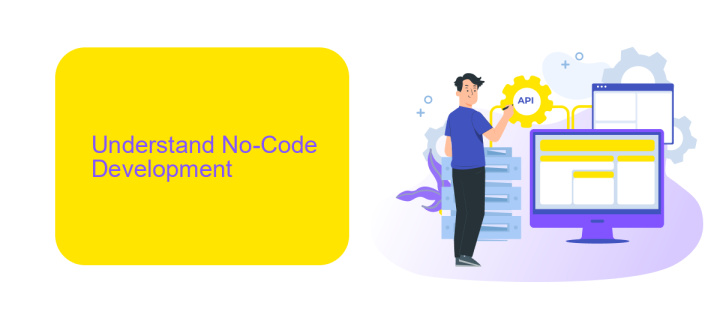
No-code development refers to the process of creating applications without the need for traditional programming skills. Instead of writing code, users utilize visual interfaces and pre-built templates to design and deploy their applications. This approach democratizes app development, allowing individuals and businesses to bring their ideas to life quickly and efficiently. No-code platforms provide various tools and functionalities that simplify the development process, making it accessible to a broader audience.
One of the key advantages of no-code development is the ability to integrate different services seamlessly. For instance, ApiX-Drive is a powerful tool that enables users to connect various applications and automate workflows without any coding knowledge. By using ApiX-Drive, you can easily set up integrations between your app and other services, streamlining operations and enhancing productivity. This capability is particularly beneficial for businesses looking to optimize their processes and reduce manual tasks. No-code development, combined with integration tools like ApiX-Drive, offers a robust solution for creating functional and efficient applications.
Choose the Right No-Code App Builder

Choosing the right no-code app builder is crucial for the success of your project. The right platform can make the development process intuitive and efficient, while the wrong one might lead to frustration and limitations. Here are some key factors to consider when selecting a no-code app builder:
- Ease of Use: Ensure the platform has a user-friendly interface and offers drag-and-drop functionality.
- Customization Options: Look for builders that provide a wide range of templates and customization features.
- Integration Capabilities: Check if the builder supports integrations with other tools and services. Platforms like ApiX-Drive can help you connect various applications seamlessly.
- Scalability: Make sure the platform can handle your app’s growth and increased user base.
- Support and Community: Opt for builders with robust customer support and an active community for troubleshooting and tips.
By carefully evaluating these factors, you can select a no-code app builder that meets your needs and helps you bring your app idea to life efficiently. Remember, the right tool can significantly impact your app's functionality and user experience.
Design and Functionality of Your App
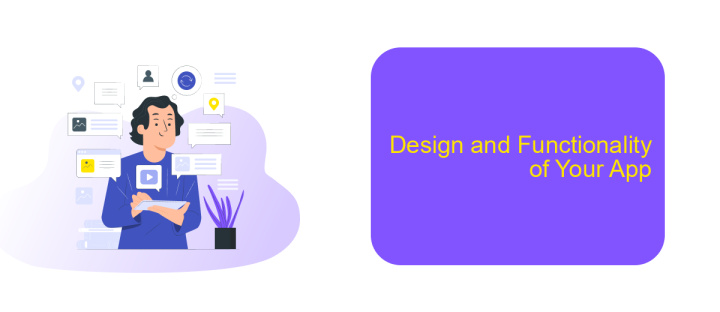
Designing and planning the functionality of your app is crucial for its success. Start by defining the core purpose of your app and identifying the key features that will meet the needs of your target audience. A well-thought-out design not only enhances user experience but also ensures smooth navigation and usability.
Next, create wireframes or mockups to visualize the app’s layout and user interface. This step helps in organizing the app’s structure and flow, making it easier to spot potential issues early on. Choose a color scheme and typography that align with your brand identity to create a cohesive look and feel.
- Define the core features and functionalities.
- Create wireframes or mockups for visualization.
- Choose a consistent color scheme and typography.
- Ensure intuitive navigation and user-friendly design.
Incorporate necessary integrations to enhance the app’s capabilities. Services like ApiX-Drive can simplify the process of connecting your app with various third-party tools and platforms. This allows for seamless data exchange and automation, making your app more efficient and versatile.
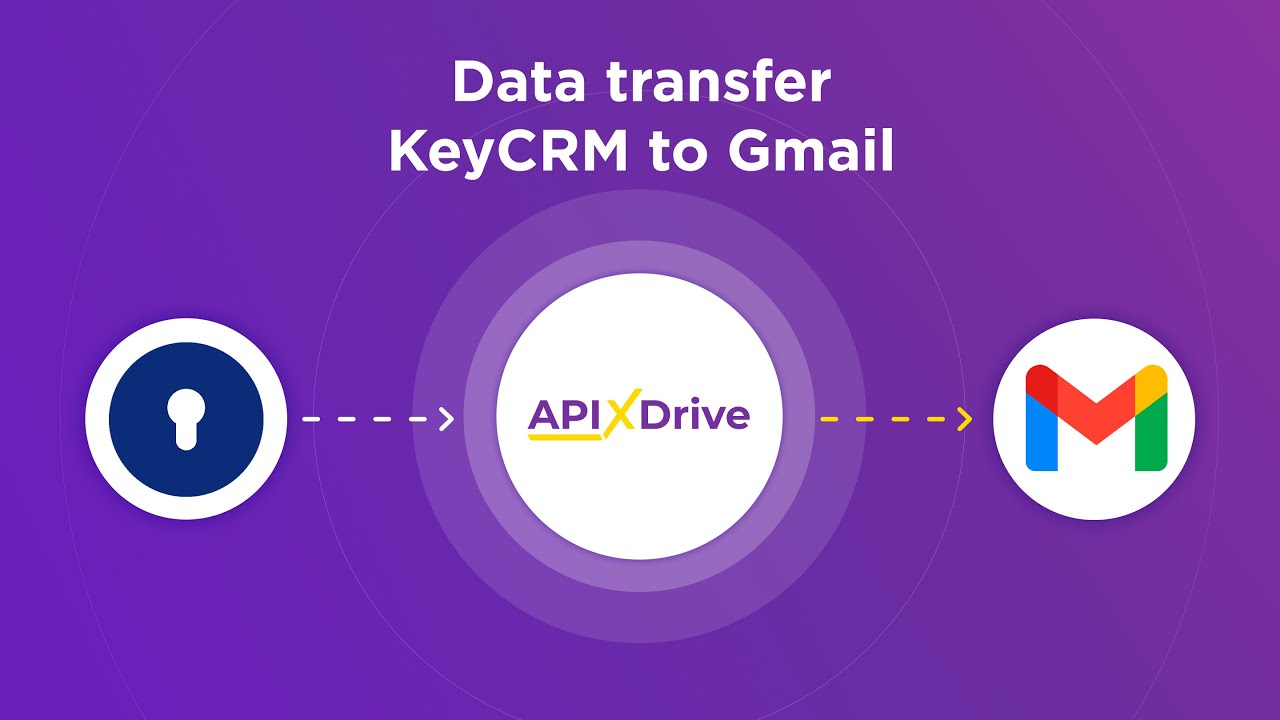
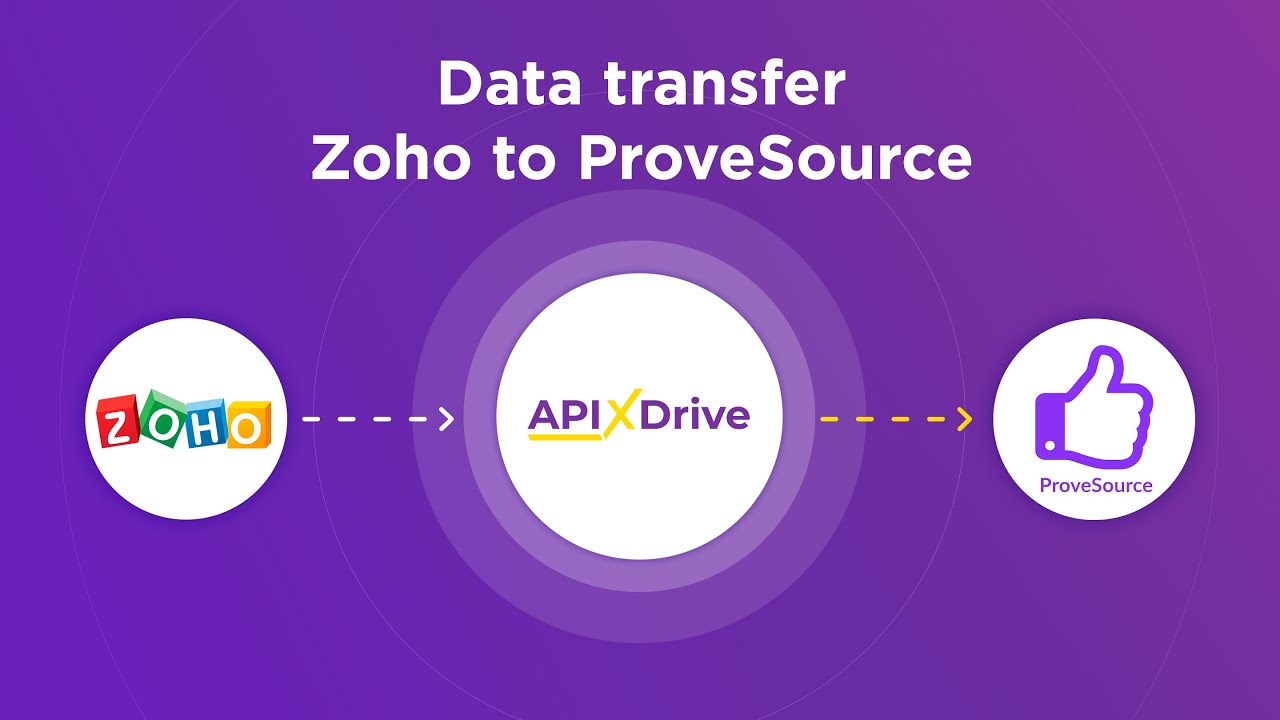
Testing, Deployment, and Maintenance
Testing your no-code app is crucial to ensure it functions as intended. Begin with manual testing to identify any bugs or issues. Use tools like TestProject or BrowserStack for automated testing to cover various devices and browsers. Make sure to test all user interactions and workflows. Integrate feedback loops to gather user input and make necessary adjustments. For integration testing, consider using ApiX-Drive, which allows you to seamlessly connect and test different APIs without writing code, ensuring that all integrated services work harmoniously.
Once testing is complete, it's time for deployment. Platforms like Bubble or Adalo offer straightforward deployment options. Ensure you have a backup and rollback plan in case of issues post-deployment. After launching, maintenance becomes an ongoing task. Regularly update your app to fix bugs, improve performance, and add new features. Use analytics tools to monitor user behavior and gather insights for future updates. Automate routine tasks using ApiX-Drive to keep your app running smoothly and efficiently. This will help you maintain a high-quality user experience over time.
FAQ
What is a no-code app development platform?
Can I integrate third-party services into my no-code app?
Is it possible to create a complex app using no-code tools?
How secure are no-code applications?
What are the limitations of no-code app development?
Apix-Drive will help optimize business processes, save you from a lot of routine tasks and unnecessary costs for automation, attracting additional specialists. Try setting up a free test connection with ApiX-Drive and see for yourself. Now you have to think about where to invest the freed time and money!

