How to Make a No-Code App
Creating an app no longer requires extensive coding knowledge, thanks to the rise of no-code platforms. These user-friendly tools empower anyone to turn their innovative ideas into functional applications without writing a single line of code. In this article, we'll guide you through the essential steps to build your very own no-code app, making app development accessible to everyone.
Introduction
Creating a no-code app has never been easier, thanks to the plethora of tools available today. Whether you're a business owner, a marketer, or someone with a brilliant idea but no coding skills, no-code platforms empower you to bring your vision to life without writing a single line of code. These platforms offer user-friendly interfaces and drag-and-drop functionalities to simplify the app development process.
- Drag-and-drop builders: Design your app with intuitive interfaces.
- Pre-built templates: Start with a framework and customize it to suit your needs.
- Integration capabilities: Connect with various services and APIs effortlessly.
- Real-time previews: See your changes instantly as you build.
One of the key aspects of building a functional app is integrating it with other services to enhance its capabilities. Tools like ApiX-Drive make it seamless to connect your no-code app with various third-party services, ensuring smooth data flow and automation. By leveraging such integrations, you can maximize the potential of your app and provide a better user experience.
Understanding No-Code Development

No-code development is a revolutionary approach that enables individuals to create applications without writing a single line of code. This method leverages visual development tools and pre-built templates, making it accessible for those without technical backgrounds. By utilizing drag-and-drop interfaces, users can design and implement functional apps quickly and efficiently, reducing both the time and cost traditionally associated with software development.
One of the key advantages of no-code platforms is their ability to integrate with various services seamlessly. Tools like ApiX-Drive facilitate these integrations by allowing users to connect different applications and automate workflows without any coding knowledge. This service supports a wide range of apps and APIs, enabling users to synchronize data and streamline operations effortlessly. As a result, even those with limited technical skills can build complex, feature-rich applications that meet their specific needs.
Choosing the Right No-Code Platform

Choosing the right no-code platform is crucial to the success of your app. The right platform will depend on your specific needs, technical skills, and project requirements. Here are a few factors to consider when making your decision:
- Ease of Use: Look for platforms with intuitive interfaces and drag-and-drop features.
- Customization Options: Ensure the platform allows for enough customization to meet your specific needs.
- Integration Capabilities: Check if the platform supports integrations with other tools you use, such as ApiX-Drive for seamless data transfer.
- Scalability: Consider whether the platform can grow with your app as you add more users and features.
- Support and Community: Opt for platforms with robust customer support and active user communities.
By carefully evaluating these factors, you can choose a no-code platform that aligns with your project goals and technical capabilities. Remember, the right platform should not only simplify the app development process but also offer the flexibility and support needed for your app to thrive.
Building Your No-Code App
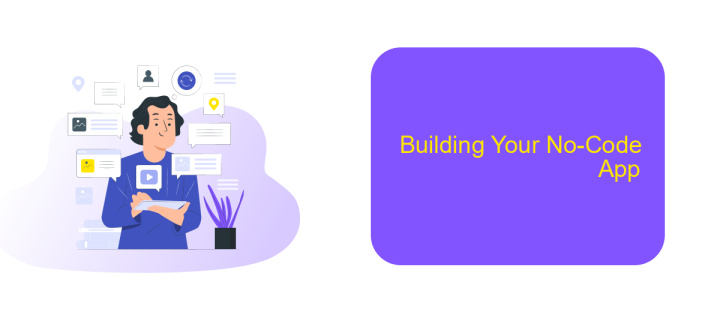
Building a no-code app is an exciting journey that allows anyone to create functional applications without writing a single line of code. To start, choose a no-code platform that fits your needs, such as Bubble, Adalo, or Glide. These platforms provide intuitive drag-and-drop interfaces, making it easy to design and develop your app.
Once you've selected your platform, begin by outlining the core features and functionalities of your app. This will help you stay focused and organized throughout the development process. Use the platform's built-in tools to create the app's user interface, set up databases, and configure workflows.
- Design the user interface with drag-and-drop elements.
- Set up databases to store user data and app content.
- Configure workflows to define how users interact with the app.
- Test the app thoroughly to ensure it functions as expected.
For more advanced functionalities, you might need to integrate third-party services. Tools like ApiX-Drive can help you connect your no-code app with various external services, automating data transfers and enhancing app capabilities. With these integrations, your no-code app can become even more powerful and versatile.
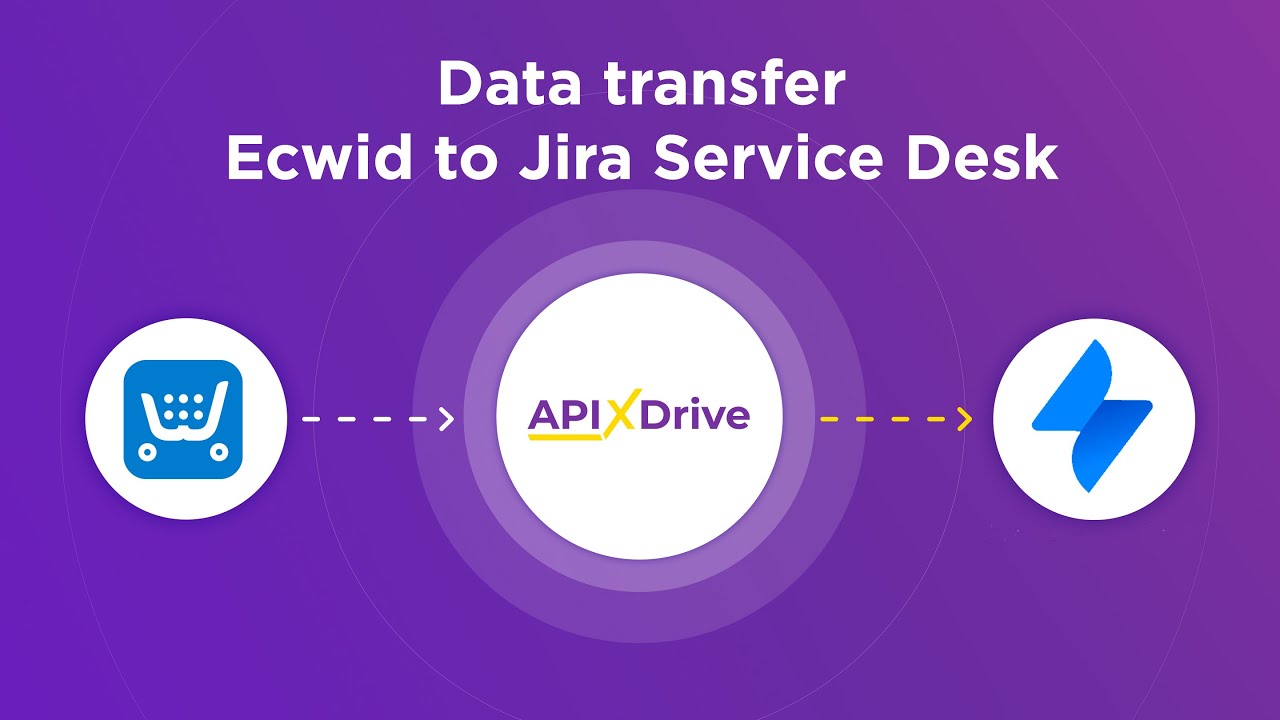
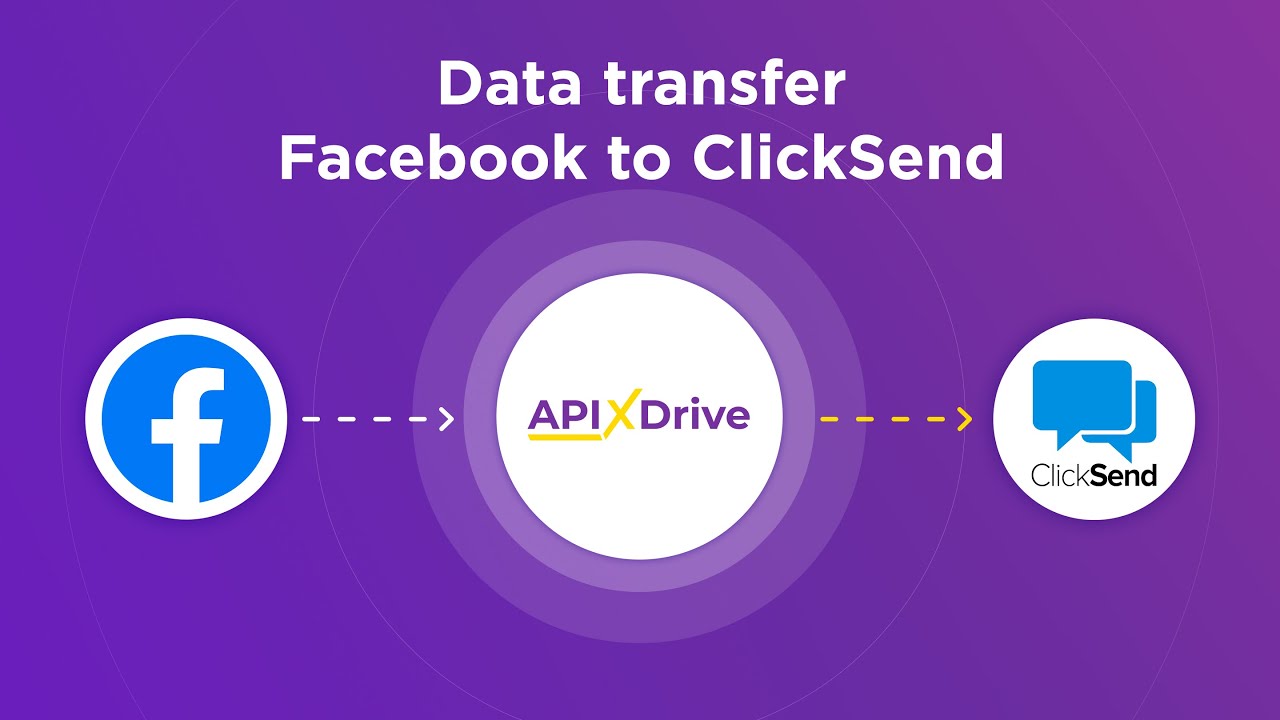
Deploying and Managing Your App
Deploying your no-code app typically involves selecting a platform that supports easy publishing and updates. Many no-code platforms offer one-click deployment options, allowing you to launch your app with minimal hassle. Ensure that your chosen platform provides robust hosting capabilities to handle user traffic and offers automatic scaling features to manage growth. Additionally, consider utilizing staging environments to test updates before pushing them live, ensuring a smooth user experience.
Managing your app post-deployment is crucial for maintaining performance and user satisfaction. Utilize analytics tools to monitor user engagement and identify areas for improvement. For seamless integration with other services, consider using ApiX-Drive, which simplifies the process of connecting your app with various third-party tools. This can enhance functionality and streamline workflows. Regularly update your app to fix bugs and introduce new features, and maintain an open line of communication with your users to gather feedback and address issues promptly.
FAQ
How difficult is it to create a no-code app?
Do I need any programming knowledge to build a no-code app?
Can I integrate my no-code app with other tools and services?
What types of applications can I build using no-code platforms?
How secure are no-code apps?
Apix-Drive is a simple and efficient system connector that will help you automate routine tasks and optimize business processes. You can save time and money, direct these resources to more important purposes. Test ApiX-Drive and make sure that this tool will relieve your employees and after 5 minutes of settings your business will start working faster.

