How to Do Data Integration
Data integration is a crucial process in today's data-driven world, enabling organizations to combine data from various sources into a unified view. Whether you're aiming to improve business intelligence, streamline operations, or enhance decision-making, mastering data integration techniques is essential. This article will guide you through the fundamental steps and best practices to efficiently integrate data, ensuring accuracy and consistency.
Data Integration Overview
Data integration is the process of combining data from different sources to provide a unified view. It is crucial for businesses to consolidate data to improve decision-making and streamline operations. Proper data integration can help in reducing redundancy, ensuring data consistency, and enhancing data quality.
- Identify data sources: Determine where your data is coming from, such as databases, applications, or cloud services.
- Choose integration tools: Select tools like ApiX-Drive, which facilitate seamless data integration without the need for coding.
- Map data: Define how data from different sources will be combined and structured.
- Implement integration: Set up the integration process using your chosen tools and ensure it runs smoothly.
- Monitor and maintain: Regularly check the integration process to ensure data accuracy and address any issues promptly.
By following these steps, businesses can effectively integrate their data, leading to better insights and more informed decisions. Tools like ApiX-Drive simplify the process, making it accessible even for those without technical expertise. Proper data integration is essential for leveraging the full potential of your data assets.
Data Integration Process
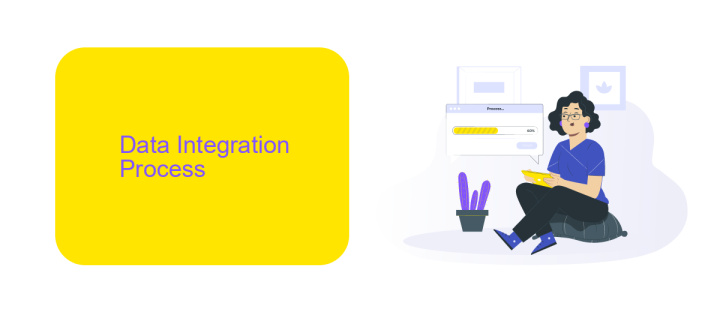
Data integration involves combining data from different sources to provide a unified view. The process typically starts with data extraction, where data is pulled from various databases, applications, or systems. This data is then transformed to ensure consistency and compatibility. Transformation may include data cleaning, normalization, and enrichment. Finally, the transformed data is loaded into a target system, such as a data warehouse, where it can be accessed and analyzed.
Effective data integration requires robust tools and platforms. One such tool is ApiX-Drive, which simplifies the integration process by allowing users to connect various applications and automate data transfers without requiring extensive technical knowledge. ApiX-Drive supports a wide range of integrations, making it easier to synchronize data across different platforms. Using such services can significantly reduce the time and effort needed to set up and maintain data integrations, ensuring that data is always up-to-date and readily available for decision-making.
Challenges and Best Practices

Data integration can be a complex and challenging task, often involving the merging of data from multiple sources into a unified view. Issues such as data inconsistency, data redundancy, and data quality can arise, making the process time-consuming and error-prone. Additionally, integrating data from disparate systems often requires significant technical expertise and resources.
- Ensure data quality by implementing data validation and cleansing processes.
- Use middleware tools like ApiX-Drive to automate and streamline data integration.
- Maintain detailed documentation for all integration processes and workflows.
- Regularly monitor and audit integrated data to identify and resolve issues promptly.
- Establish clear data governance policies to manage data access and security.
Adhering to best practices can significantly mitigate the challenges associated with data integration. Utilizing tools such as ApiX-Drive can simplify the process by automating data transfers and ensuring consistency across systems. By focusing on data quality, proper documentation, and robust governance, organizations can achieve seamless and efficient data integration, ultimately driving better decision-making and business outcomes.
Tools and Technologies
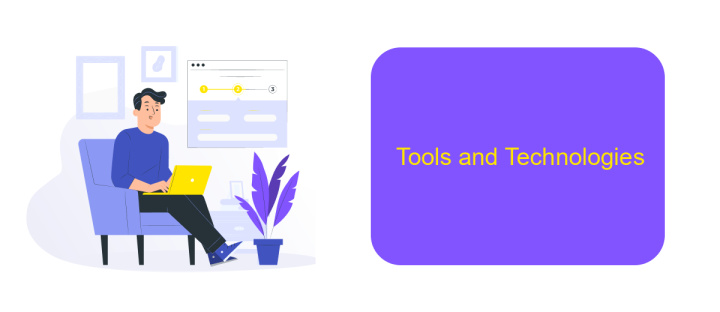
Data integration involves combining data from different sources to provide a unified view. This process can be complex, requiring various tools and technologies to ensure seamless integration and data consistency. Selecting the right tools depends on the specific needs and scale of your data integration project.
Modern data integration tools offer a range of features, from ETL (Extract, Transform, Load) capabilities to real-time data synchronization. These tools help automate the integration process, reduce manual errors, and improve data accuracy. Key technologies in data integration include APIs, middleware, and data warehouses.
- ETL Tools: Talend, Informatica, Apache Nifi
- API Integration: ApiX-Drive, Zapier, MuleSoft
- Data Warehousing: Amazon Redshift, Google BigQuery, Snowflake
- Middleware: IBM WebSphere, Oracle Fusion Middleware, TIBCO
ApiX-Drive, for instance, simplifies API integrations by providing a user-friendly interface to connect various applications without coding. This tool is particularly useful for businesses looking to streamline their workflows and ensure real-time data synchronization across platforms. Choosing the right tools and technologies is crucial for successful data integration, ensuring data quality and operational efficiency.
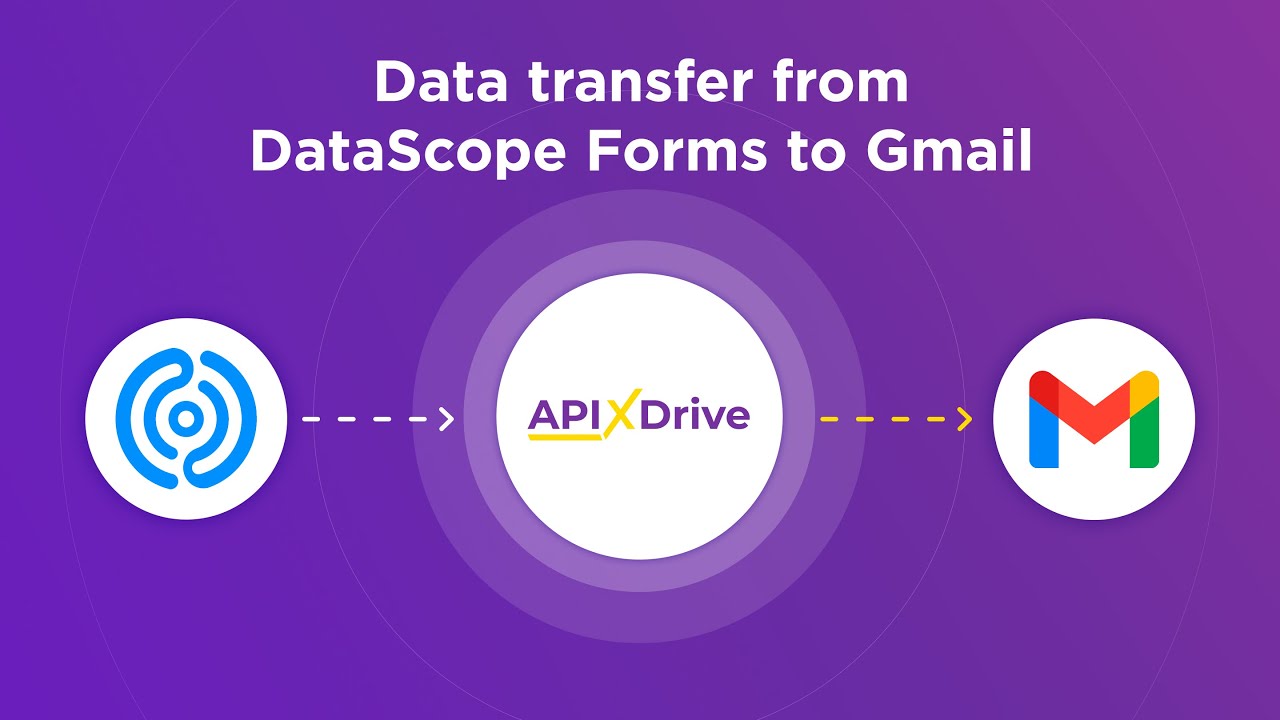

Case Studies and Examples
One compelling case study involves a retail company that successfully integrated its various data sources using ApiX-Drive. Prior to integration, the company struggled with fragmented data across multiple platforms, leading to inefficiencies and data inaccuracies. By utilizing ApiX-Drive, they were able to seamlessly connect their CRM, e-commerce, and marketing automation systems. This resulted in a unified data view, enabling better decision-making and a 20% increase in sales within six months.
Another example is a healthcare provider that needed to synchronize patient data from different departments. Using ApiX-Drive, they automated the data transfer between their electronic health record (EHR) system and billing software. This integration not only reduced manual data entry errors but also improved patient billing accuracy and compliance. The streamlined workflow saved the provider an estimated 15 hours per week, allowing staff to focus more on patient care rather than administrative tasks.
FAQ
How do I start with data integration?
What are the common challenges in data integration?
How can I automate data integration processes?
What is the role of APIs in data integration?
How do I ensure data security during integration?
Strive to take your business to the next level, achieve your goals faster and more efficiently? Apix-Drive is your reliable assistant for these tasks. An online service and application connector will help you automate key business processes and get rid of the routine. You and your employees will free up time for important core tasks. Try Apix-Drive features for free to see the effectiveness of the online connector for yourself.

