How to Build an App With No-Code
In today's digital age, creating an app no longer requires extensive coding knowledge. With the rise of no-code platforms, anyone can turn their innovative ideas into functional applications seamlessly. This article will guide you through the steps of building an app using no-code tools, making the process accessible and straightforward for beginners and seasoned developers alike.
Introduction
Building an app no longer requires extensive coding skills or a team of developers. With the rise of no-code platforms, anyone with an idea can bring it to life quickly and efficiently. These platforms provide a range of tools and templates that simplify the app development process, making it accessible to non-technical users.
- Drag-and-drop interfaces
- Pre-built templates and components
- Integration with third-party services
- Real-time collaboration features
One of the key advantages of no-code platforms is their ability to integrate with various services effortlessly. For instance, ApiX-Drive allows you to connect your app with numerous other tools, automating workflows and enhancing functionality without writing a single line of code. This makes it easier to manage data, streamline operations, and create a seamless user experience.
Choosing the Right No-Code Platform
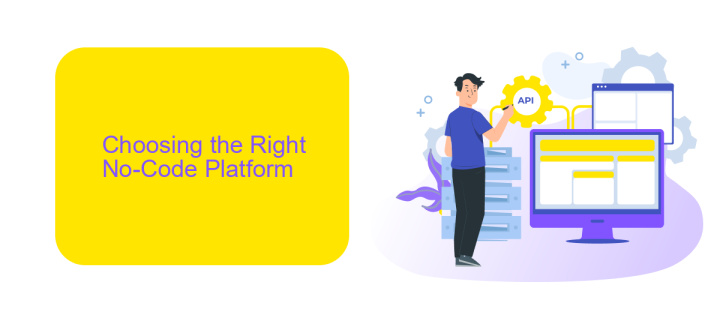
When choosing the right no-code platform, it’s essential to consider the specific needs of your project. Start by identifying the core features you require, such as user authentication, database management, or e-commerce capabilities. Evaluate platforms based on their ease of use, scalability, and the quality of their customer support. Popular options like Bubble, Adalo, and Glide offer various functionalities, so take the time to explore their features and see which one aligns best with your project goals.
Integration capabilities are another crucial factor. Your app may need to connect with other services and tools to function effectively. Platforms that offer robust integration options can save you time and effort. For example, ApiX-Drive is a powerful service that simplifies the process of setting up integrations between your app and other software. It supports a wide range of applications and automates data transfer, ensuring a seamless workflow. By considering these aspects, you can select a no-code platform that meets your requirements and supports the growth of your app.
Building Your App
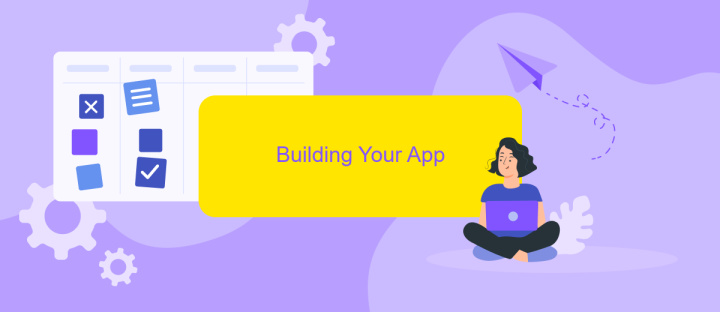
Building your app with no-code tools is a straightforward process that can be broken down into several key steps. First, identify your app's purpose and target audience. This will help you choose the right no-code platform that suits your needs. Popular options include Bubble, Adalo, and Glide.
- Design your app's user interface using drag-and-drop features provided by the platform.
- Set up your app's database to store and manage data efficiently.
- Configure workflows to define how users will interact with your app, including form submissions, data retrieval, and user authentication.
- Test your app thoroughly to ensure all features work as expected.
- Deploy your app to make it accessible to your target audience.
Integrating third-party services can enhance your app's functionality. For instance, ApiX-Drive offers seamless integration with various platforms, allowing you to automate data transfers and streamline operations. By following these steps and leveraging powerful tools, you can build a fully functional app without writing a single line of code.
Testing and Deployment
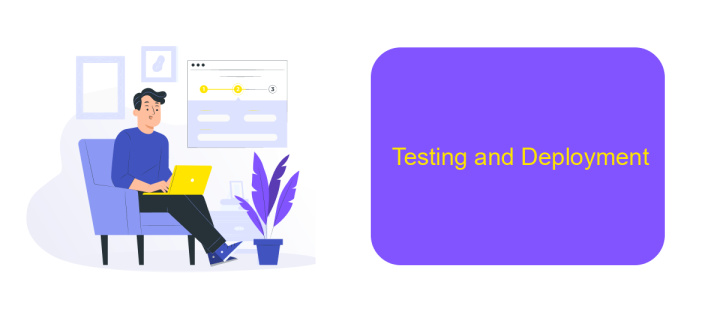
Testing your no-code app is a crucial step to ensure its functionality and user experience. Begin by conducting manual testing to identify any obvious issues. This involves using the app as an end user would, checking for bugs, and verifying that all features work as intended. Automated testing tools can also be useful, as they allow you to run repetitive tests efficiently and catch errors that manual testing might miss.
Once you are satisfied with the app's performance, it's time to deploy it. Deployment involves moving your app from a development environment to a live production environment where users can access it. Many no-code platforms offer built-in deployment options, simplifying this process. Ensure that you have a backup of your app and data before proceeding with deployment.
- Manual Testing: Use the app as an end user to find bugs.
- Automated Testing: Utilize tools to run repetitive tests.
- Backup: Ensure you have a backup of your app and data.
- Deployment: Move the app to a live production environment.
For seamless integration with other services, consider using tools like ApiX-Drive. This service allows you to connect your app with various platforms effortlessly, enhancing its functionality and user experience. Proper testing and deployment are essential for a successful no-code app, ensuring it meets user expectations and operates smoothly.
- Automate the work of an online store or landing
- Empower through integration
- Don't spend money on programmers and integrators
- Save time by automating routine tasks
Tips and Best Practices
When building an app with no-code, it's crucial to start with a clear plan. Define your app's purpose, target audience, and core features before diving into any platform. This will save you time and help you choose the right no-code tools that align with your goals. Additionally, take advantage of templates and pre-built modules offered by no-code platforms to streamline the development process and ensure a professional finish.
Integration is another key aspect to consider. Using services like ApiX-Drive can significantly simplify the process of connecting your app with other tools and platforms. ApiX-Drive allows you to automate workflows and data transfers between various services without writing a single line of code. Regularly test your app to catch any issues early and gather user feedback to make continuous improvements. By following these tips, you can build a robust and functional app without any coding experience.
FAQ
How can I start building an app with no-code tools?
Do I need any programming knowledge to use no-code platforms?
How can I integrate different services and automate workflows in my no-code app?
What types of apps can I build using no-code tools?
Are no-code apps scalable for future growth?
Apix-Drive is a universal tool that will quickly streamline any workflow, freeing you from routine and possible financial losses. Try ApiX-Drive in action and see how useful it is for you personally. In the meantime, when you are setting up connections between systems, think about where you are investing your free time, because now you will have much more of it.


