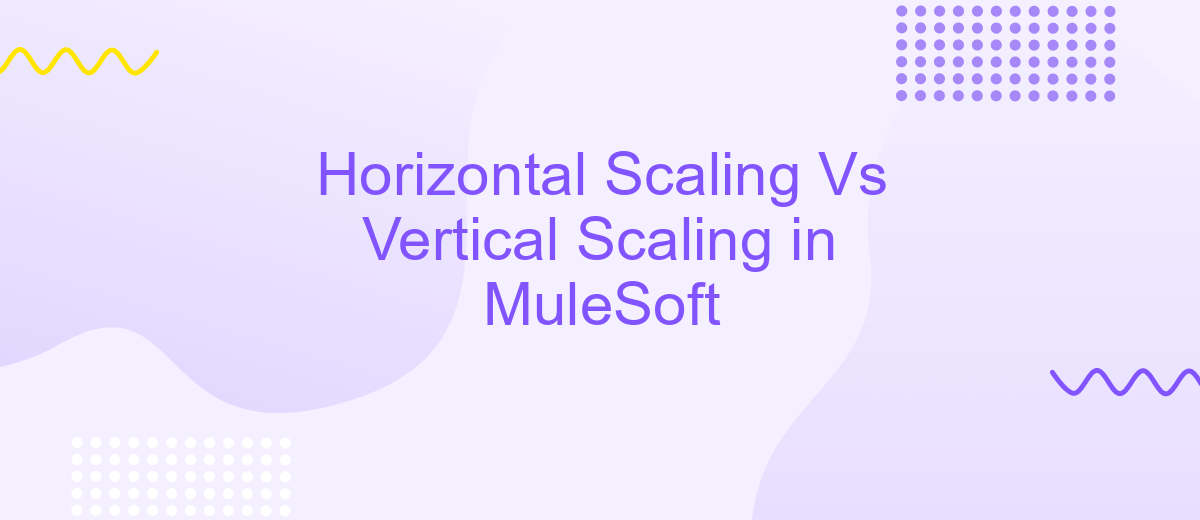Horizontal Scaling Vs Vertical Scaling in MuleSoft
In the realm of MuleSoft, understanding the nuances of horizontal and vertical scaling is crucial for optimizing performance and resource management. Horizontal scaling involves adding more instances to distribute the load, while vertical scaling enhances the capacity of existing instances. This article delves into the advantages, challenges, and use cases of both scaling approaches to help you make informed decisions for your MuleSoft environment.
Introduction
Scaling is a critical aspect of managing and optimizing applications in MuleSoft. It ensures that your integrations can handle increasing loads and maintain performance. Two primary scaling strategies are horizontal scaling and vertical scaling, each with its own advantages and considerations.
- Horizontal Scaling: Involves adding more instances of a service or application to distribute the load.
- Vertical Scaling: Involves increasing the resources (CPU, RAM) of a single instance to handle more load.
Choosing the right scaling strategy depends on various factors, including the nature of your workload, cost considerations, and the specific requirements of your integration tasks. Tools like ApiX-Drive can assist in managing these integrations effectively, providing seamless scalability and ensuring robust performance. Understanding the differences and applications of horizontal and vertical scaling in MuleSoft will help you make informed decisions to optimize your integration landscape.
Horizontal Scaling
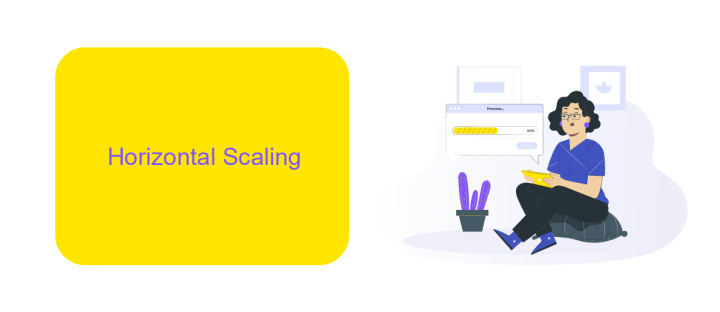
Horizontal scaling in MuleSoft involves adding more instances of an application to distribute the load and improve performance. This technique allows organizations to handle increased demand by deploying additional nodes, which can be easily managed through MuleSoft's Anypoint Platform. By distributing the workload across multiple instances, horizontal scaling ensures that no single node becomes a bottleneck, enhancing the overall reliability and availability of the system.
One of the key advantages of horizontal scaling is its flexibility and cost-effectiveness. Instead of investing in more powerful hardware, organizations can simply add more instances as needed. Tools like ApiX-Drive can facilitate seamless integration and automation across various services, making it easier to manage and scale applications horizontally. By leveraging such tools, businesses can ensure smooth and efficient operations even as they scale their infrastructure to meet growing demands.
Vertical Scaling
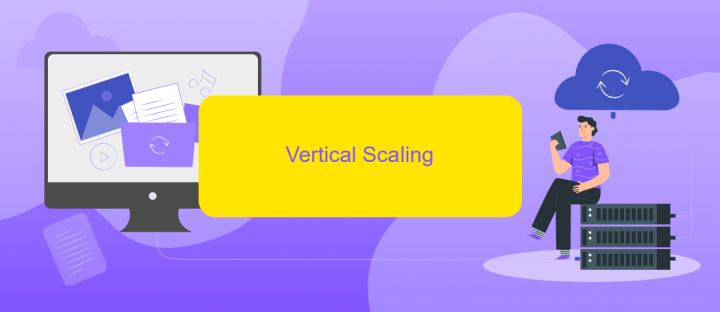
Vertical scaling, also known as scaling up, involves adding more power to an existing server by increasing its CPU, RAM, or storage capacity. This approach is often simpler than horizontal scaling because it doesn't require changes to the application code or architecture. However, vertical scaling has its limitations, as there is a finite limit to how much a single server can be upgraded.
- Increase CPU: Enhancing the processing power to handle more tasks simultaneously.
- Expand RAM: Adding more memory to improve the server's ability to manage larger datasets and more users.
- Boost Storage: Upgrading storage capacity to accommodate more data and improve read/write speeds.
While vertical scaling can be a quick fix for performance issues, it may not be a sustainable long-term solution. Tools like ApiX-Drive can assist in optimizing integrations and automating processes, thereby reducing the load on servers. By streamlining data flow and minimizing redundant tasks, ApiX-Drive helps in maximizing the efficiency of vertically scaled systems.
Comparison of Horizontal and Vertical Scaling
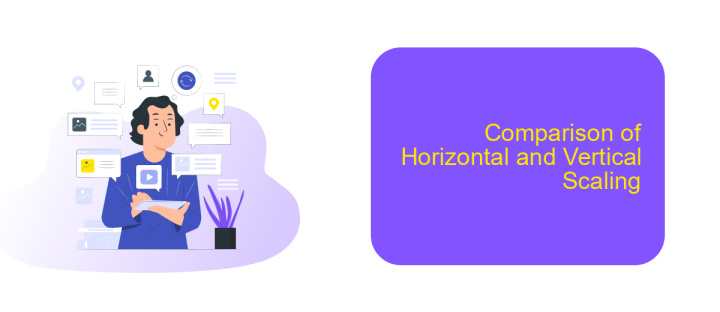
Horizontal scaling and vertical scaling are two distinct strategies for handling increased loads in MuleSoft applications. Horizontal scaling involves adding more instances of a service or application to distribute the load, while vertical scaling means enhancing the capacity of existing instances by adding more resources like CPU or memory.
Horizontal scaling is often preferred for its ability to handle sudden spikes in traffic and provide high availability. On the other hand, vertical scaling can be simpler to implement but may face limitations due to hardware constraints. Both approaches have their own advantages and trade-offs.
- Horizontal Scaling: Adds more instances, improves redundancy, and handles traffic spikes.
- Vertical Scaling: Enhances existing instances, simpler to implement, but limited by hardware.
Choosing between horizontal and vertical scaling depends on the specific needs of your MuleSoft application. For example, if your application requires high availability and fault tolerance, horizontal scaling might be the better choice. Services like ApiX-Drive can assist in integrating various systems to ensure seamless scaling and performance optimization.
Conclusion
In conclusion, both horizontal and vertical scaling offer unique advantages and challenges when it comes to optimizing performance in MuleSoft integrations. Horizontal scaling provides the flexibility to handle increased loads by adding more instances, ensuring high availability and fault tolerance. On the other hand, vertical scaling focuses on enhancing the capacity of existing instances, which can be more straightforward but may hit physical limitations sooner.
Choosing the right scaling strategy depends on your specific requirements and constraints. For businesses looking to streamline their integration processes, tools like ApiX-Drive can be invaluable. ApiX-Drive simplifies the integration setup, allowing for seamless scalability whether you opt for horizontal or vertical scaling. Ultimately, understanding the nuances of both approaches will enable you to make informed decisions that align with your operational goals and resource availability.
FAQ
What is horizontal scaling in MuleSoft?
What is vertical scaling in MuleSoft?
When should I use horizontal scaling over vertical scaling in MuleSoft?
What are the challenges associated with horizontal scaling in MuleSoft?
Can I automate the scaling process in MuleSoft?
Time is the most valuable resource in today's business realities. By eliminating the routine from work processes, you will get more opportunities to implement the most daring plans and ideas. Choose – you can continue to waste time, money and nerves on inefficient solutions, or you can use ApiX-Drive, automating work processes and achieving results with minimal investment of money, effort and human resources.