Google Data Studio ETL
Google Data Studio is a powerful tool for data visualization, but it's not just about creating charts and graphs. It also plays a crucial role in the ETL (Extract, Transform, Load) process, enabling users to seamlessly integrate, manipulate, and present data from various sources. In this article, we'll explore how Google Data Studio enhances the ETL workflow for more efficient data management.
Introduction
Google Data Studio is a powerful tool for visualizing and analyzing data from multiple sources. It enables users to create dynamic and interactive reports that provide insights into business performance. By integrating various data sources, businesses can get a comprehensive view of their operations and make informed decisions.
- Connect to multiple data sources
- Create interactive dashboards
- Automate data updates
- Collaborate in real-time
Integrating data sources can be challenging, but services like ApiX-Drive simplify the process. ApiX-Drive allows seamless integration of various platforms, ensuring that your Google Data Studio reports are always up-to-date with the latest data. With easy-to-use interfaces and automation capabilities, you can focus on analyzing data rather than managing it.
Extracting Data from Data Sources
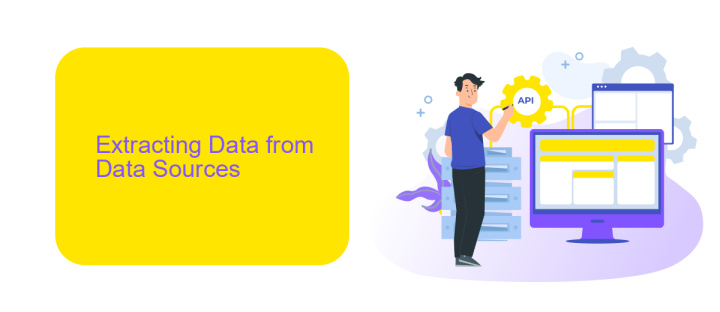
When working with Google Data Studio, the first step in the ETL process is extracting data from various data sources. Google Data Studio supports a wide range of connectors, allowing you to pull data from platforms such as Google Analytics, Google Sheets, BigQuery, and many others. To begin, you need to select the appropriate connector for your data source and authenticate your account. This ensures that Data Studio can securely access the data required for your reports and dashboards.
For more complex data extraction needs, you might consider using integration services like ApiX-Drive. ApiX-Drive facilitates seamless data transfer between different platforms without the need for manual intervention. By setting up automated workflows, you can regularly extract data from multiple sources and have it ready for analysis in Google Data Studio. This not only saves time but also ensures that your data is always up-to-date, enabling more accurate and timely business insights.
Transforming and Cleaning Data

Transforming and cleaning data is a crucial step in the ETL process to ensure that the data is accurate, consistent, and ready for analysis. This process involves several key actions to refine the raw data collected from various sources.
- Remove duplicates: Identify and eliminate any duplicate records to maintain data integrity.
- Handle missing values: Replace or remove missing values to ensure completeness.
- Normalize data: Convert data into a standard format to ensure consistency across datasets.
- Filter out irrelevant data: Remove any data that is not necessary for the analysis to focus on relevant information.
- Transform data types: Convert data types as needed to match the requirements of the analysis tools.
Using tools like ApiX-Drive can simplify the data transformation and cleaning process by automating many of these tasks. ApiX-Drive allows you to set up integrations and workflows that streamline data preparation, ensuring that your data is always ready for analysis in Google Data Studio. By leveraging such services, you can save time and reduce the risk of errors in your data.
Loading Data into Google Data Studio
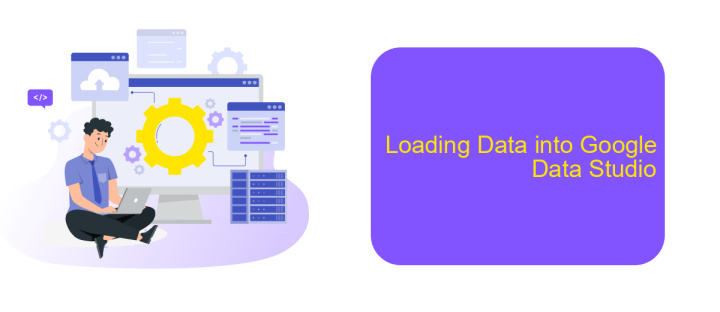
Loading data into Google Data Studio is a crucial step in creating insightful reports and dashboards. The platform allows you to connect to various data sources, making it easier to gather and analyze information. To start, you need to choose the appropriate data connector that matches your data source, whether it's Google Analytics, Google Sheets, or a third-party service.
Once you've selected your data source, you can customize the data by applying filters, creating calculated fields, and blending multiple data sources. This flexibility ensures that your reports are tailored to your specific needs. Additionally, using tools like ApiX-Drive can simplify the integration process, enabling seamless data transfers from various platforms.
- Select the appropriate data connector
- Customize data with filters and calculated fields
- Blend multiple data sources for comprehensive analysis
- Utilize ApiX-Drive for simplified data integration
After setting up your data connections, you can start building your reports and dashboards. Google Data Studio offers a variety of visualization options, allowing you to present your data in the most effective way. Regular updates and real-time data syncing ensure that your reports remain accurate and up-to-date.
Monitoring and Maintaining ETL Pipelines
Monitoring and maintaining ETL pipelines in Google Data Studio is crucial for ensuring data accuracy and reliability. Regularly checking the data flow helps identify any discrepancies or issues that may arise during the extraction, transformation, and loading processes. Setting up automated alerts and notifications can aid in promptly addressing any anomalies, thereby minimizing downtime and maintaining data integrity. Utilizing built-in features of Google Data Studio, such as data freshness indicators and error reporting, can greatly enhance the monitoring process.
To streamline the integration and monitoring of various data sources, tools like ApiX-Drive can be invaluable. ApiX-Drive facilitates seamless integration between different platforms, allowing for real-time data synchronization and reducing the manual effort required to maintain ETL pipelines. By leveraging such services, you can automate routine tasks, ensure consistent data updates, and focus on more strategic aspects of data management. Regular audits and performance reviews of your ETL processes are also recommended to ensure long-term efficiency and scalability.
FAQ
What is Google Data Studio ETL?
Can I automate the ETL process for Google Data Studio?
How do I connect Google Data Studio to different data sources?
What are the benefits of using an ETL tool with Google Data Studio?
Can I use ApiX-Drive for Google Data Studio ETL?
Time is the most valuable resource in today's business realities. By eliminating the routine from work processes, you will get more opportunities to implement the most daring plans and ideas. Choose – you can continue to waste time, money and nerves on inefficient solutions, or you can use ApiX-Drive, automating work processes and achieving results with minimal investment of money, effort and human resources.

