GCP iPaaS
Google Cloud Platform (GCP) offers a robust Integration Platform as a Service (iPaaS) solution, enabling businesses to seamlessly connect and manage their diverse applications and data sources. By leveraging GCP iPaaS, organizations can enhance operational efficiency, streamline workflows, and accelerate their digital transformation journey. This article explores the key features, benefits, and use cases of GCP iPaaS in modern enterprise environments.
Introduction
Google Cloud Platform (GCP) offers a comprehensive suite of tools and services designed to enable seamless integration and automation across various applications and systems. Its Infrastructure as a Service (IaaS) and Platform as a Service (PaaS) capabilities provide a robust foundation for businesses to build, deploy, and manage applications efficiently.
- Scalable infrastructure for dynamic workloads
- Comprehensive suite for data analytics and machine learning
- Secure and compliant environment for sensitive data
- Integration capabilities with third-party services like ApiX-Drive
ApiX-Drive enhances GCP's integration capabilities by offering a no-code platform for automating workflows and connecting various applications without the need for extensive coding. This synergy between GCP and ApiX-Drive empowers businesses to streamline their operations, reduce manual tasks, and focus on innovation and growth. By leveraging these tools, organizations can achieve greater efficiency and agility in their digital transformation journey.
Benefits of GCP iPaaS

Google Cloud Platform (GCP) iPaaS offers a comprehensive suite of integration tools that streamline the process of connecting various applications and data sources. One of the key benefits is its scalability, allowing businesses to handle large volumes of data and transactions effortlessly. The platform's robust security measures ensure that data remains protected, adhering to compliance standards and mitigating risks associated with data breaches.
Another significant advantage of GCP iPaaS is its user-friendly interface, which simplifies the integration process even for non-technical users. With services like ApiX-Drive, users can automate workflows and synchronize data across multiple systems without extensive coding knowledge. This not only saves time but also reduces the chances of human error. Additionally, GCP iPaaS provides real-time analytics and monitoring capabilities, enabling businesses to make informed decisions and optimize their operations efficiently.
Use Cases for GCP iPaaS
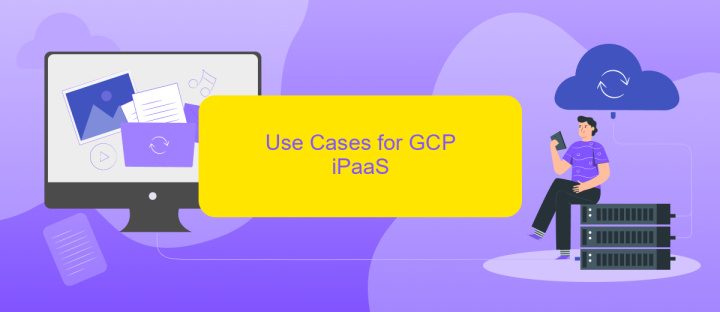
Google Cloud Platform's Integration Platform as a Service (GCP iPaaS) offers a versatile solution for various business needs. Its capabilities extend from simple data integration to complex application workflows, making it a valuable tool for modern enterprises.
- Data Synchronization: GCP iPaaS allows seamless data synchronization between different systems, ensuring that all platforms have up-to-date information.
- Application Integration: By connecting disparate applications, businesses can automate workflows and improve efficiency. Tools like ApiX-Drive can simplify these integrations.
- Real-time Analytics: With GCP iPaaS, organizations can integrate real-time data sources to provide instant analytics and insights, enhancing decision-making processes.
Incorporating GCP iPaaS into your IT infrastructure can significantly streamline operations and foster innovation. Services like ApiX-Drive further enhance these capabilities by providing user-friendly interfaces for setting up and managing integrations. Whether you're looking to automate tasks, synchronize data, or gain real-time insights, GCP iPaaS offers a robust solution to meet your needs.
How to Implement GCP iPaaS
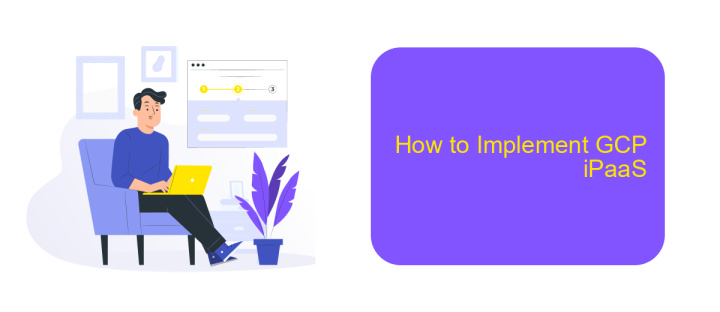
Implementing GCP iPaaS involves several key steps to ensure seamless integration and automation of your cloud services. Start by setting up your Google Cloud Platform account and navigating to the Cloud Console. Here, you will manage your resources and configure your integration services.
Next, identify the specific services and applications you need to integrate. GCP offers a variety of tools, such as Cloud Pub/Sub for messaging, Cloud Functions for serverless execution, and Cloud Dataflow for data processing. These tools can be orchestrated to create a robust iPaaS solution.
- Configure your GCP environment and enable the necessary APIs.
- Set up authentication and authorization using IAM roles and service accounts.
- Utilize Cloud Pub/Sub for real-time messaging and event-driven architectures.
- Leverage Cloud Functions to automate workflows and integrate third-party services.
- Implement Cloud Dataflow for scalable data processing and transformation.
For a more streamlined integration process, consider using ApiX-Drive, a third-party service that simplifies the setup of integrations between various applications and GCP services. ApiX-Drive provides pre-built connectors and an intuitive interface, reducing the complexity and time required to implement your iPaaS solution on GCP.
Best Practices for GCP iPaaS
When implementing GCP iPaaS, it's essential to prioritize security and compliance from the outset. Ensure that all data transfers between systems are encrypted and that access controls are strictly managed. Regularly audit and update permissions to prevent unauthorized access. Leveraging Google Cloud's built-in security features, such as Identity and Access Management (IAM) and Data Loss Prevention (DLP), can significantly enhance your security posture. Additionally, maintain compliance with industry standards and regulations relevant to your business to avoid potential legal and financial repercussions.
Optimizing performance and scalability is another critical best practice for GCP iPaaS. Utilize managed services like Google Cloud Pub/Sub for efficient message queuing and Cloud Functions for serverless compute to handle dynamic workloads. When setting up integrations, consider using tools like ApiX-Drive, which simplifies the process of connecting various applications and automating workflows. Regularly monitor and analyze the performance of your integrations to identify bottlenecks and make necessary adjustments. By following these best practices, you can ensure a robust, secure, and efficient iPaaS implementation on GCP.
- Automate the work of an online store or landing
- Empower through integration
- Don't spend money on programmers and integrators
- Save time by automating routine tasks
FAQ
What is GCP iPaaS?
How does GCP iPaaS benefit my business?
What kind of integrations can I achieve with GCP iPaaS?
Is technical expertise required to use GCP iPaaS?
How can I automate workflows using GCP iPaaS?
Apix-Drive is a simple and efficient system connector that will help you automate routine tasks and optimize business processes. You can save time and money, direct these resources to more important purposes. Test ApiX-Drive and make sure that this tool will relieve your employees and after 5 minutes of settings your business will start working faster.


