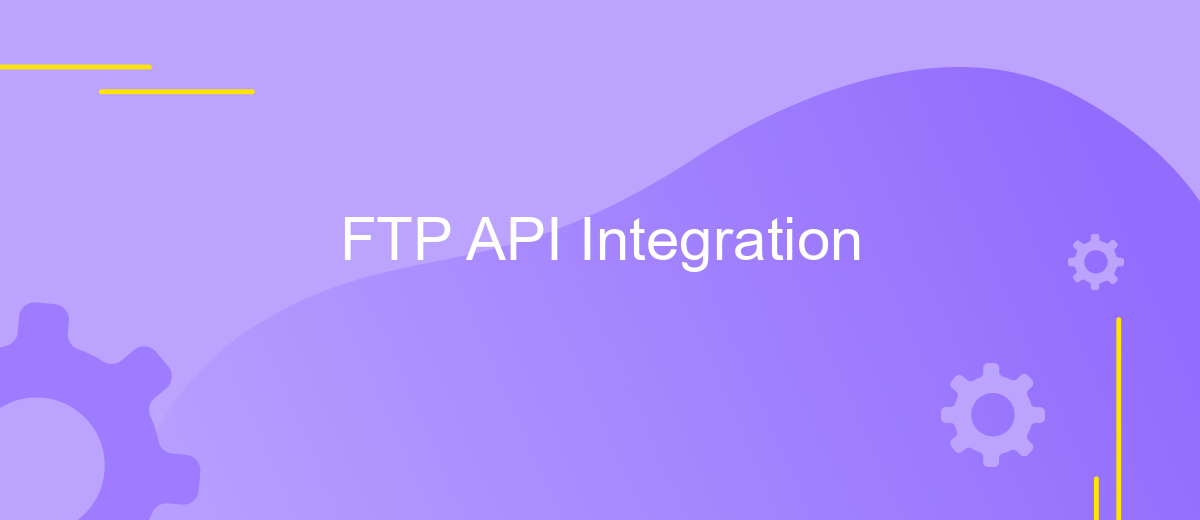FTP API Integration
FTP API integration is a powerful tool that enables seamless data transfer and management between systems. By utilizing FTP (File Transfer Protocol), businesses can automate file uploads, downloads, and synchronization, enhancing operational efficiency. This integration allows for secure, reliable, and scalable data exchange, making it an essential component for organizations looking to streamline their workflows and improve data accessibility across different platforms and applications.
Understanding FTP and its Role in Data Exchange
File Transfer Protocol (FTP) is a standard network protocol used to transfer files between a client and a server over the Internet or a local network. It plays a crucial role in data exchange by enabling the seamless transfer of large volumes of data efficiently and securely. FTP is particularly useful for businesses that need to exchange files with partners, clients, or remote teams, ensuring that data is accessible and up-to-date.
- FTP operates over TCP/IP networks, providing a reliable connection for data transmission.
- It supports both active and passive modes, offering flexibility in different network configurations.
- FTP can be secured using Secure Sockets Layer (SSL) or Transport Layer Security (TLS) to protect data during transfer.
- Automated scripts can be used to schedule regular file transfers, enhancing productivity.
Understanding FTP's role in data exchange is essential for organizations looking to optimize their data management processes. By leveraging FTP, companies can ensure that their data is transferred efficiently, reducing the risk of data loss and improving collaboration across different departments and external entities. This makes FTP an indispensable tool in modern data exchange strategies.
Choosing the Right FTP API for Your Needs
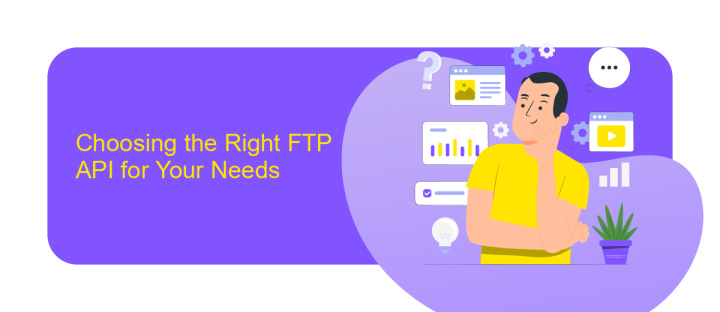
When selecting the right FTP API for your needs, it's essential to consider the specific requirements of your project. Evaluate the compatibility of the API with your existing systems and its ability to handle the volume of data you plan to transfer. Look for APIs that offer robust security features, ensuring that your data remains protected during transfers. Additionally, consider the ease of integration and the level of support provided by the API provider, as this can significantly impact your implementation timeline and overall experience.
Another crucial factor is the flexibility and scalability of the API. As your needs grow, the API should be able to accommodate increased data loads without compromising performance. Services like ApiX-Drive can be beneficial in this context, providing seamless integration capabilities and automation options that simplify the process. ApiX-Drive allows you to connect various applications efficiently, saving time and resources. By carefully considering these factors, you can choose an FTP API that not only meets your current needs but also supports future growth and expansion.
Implementing FTP API Integration: A Practical Guide
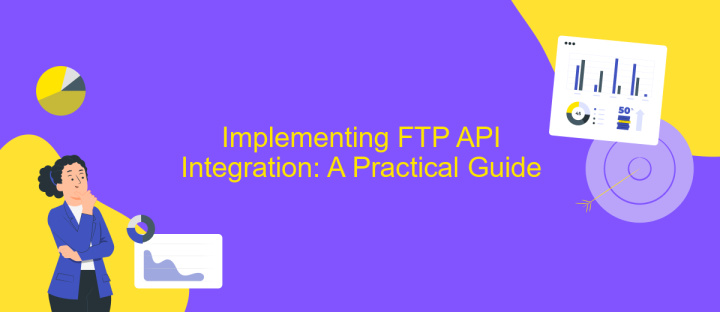
Integrating FTP API into your system can streamline file transfers and enhance data management. To begin, ensure you have access to a reliable FTP server and the necessary API documentation. This will guide you in understanding the endpoints and authentication methods required for seamless integration. Make sure your server environment supports secure FTP connections to protect sensitive data during transfer.
- Set up your development environment by installing necessary libraries or tools that support FTP operations.
- Authenticate with the FTP server using credentials or tokens as specified in the API documentation.
- Implement functions to upload, download, and manage files on the FTP server, ensuring error handling is in place.
- Test the integration thoroughly to confirm that all operations perform as expected under various conditions.
- Deploy the integration in a live environment and monitor its performance, making adjustments as needed.
Once the FTP API integration is complete, regular maintenance is crucial to ensure continued efficiency and security. Stay updated with any changes in the API documentation and adjust your implementation accordingly. By following these steps, you can achieve a robust and efficient FTP API integration tailored to your organizational needs.
Security Considerations for FTP API Integration

When integrating FTP APIs, security is a paramount concern. FTP, being an older protocol, inherently lacks robust security features, making it vulnerable to interception and unauthorized access. Therefore, it is crucial to implement additional security measures to protect data during transmission and storage.
To mitigate these risks, consider employing secure alternatives like FTPS or SFTP, which provide encryption and authentication. These protocols ensure that data is not only encrypted during transfer but also that the server and client can authenticate each other, reducing the risk of man-in-the-middle attacks.
- Use strong, unique passwords for FTP accounts and change them regularly.
- Implement IP whitelisting to restrict access to trusted sources only.
- Regularly update and patch FTP servers to protect against known vulnerabilities.
- Enable logging and monitoring to detect and respond to suspicious activities promptly.
Additionally, consider employing network segmentation to limit the exposure of FTP servers to critical systems and data. By isolating FTP servers, you minimize potential damage in case of a breach. Always conduct regular security audits and vulnerability assessments to ensure compliance with the latest security standards and practices.
- Automate the work of an online store or landing
- Empower through integration
- Don't spend money on programmers and integrators
- Save time by automating routine tasks
Troubleshooting and Best Practices for FTP API Integration
When troubleshooting FTP API integration issues, start by verifying your connection settings, including server address, port, username, and password. Ensure that your firewall settings allow FTP traffic and that your server supports the FTP protocol version you are using. Check for any error logs that might provide insight into the problem. If authentication fails, double-check your credentials and consider resetting your password. For data transfer issues, ensure that file permissions are correctly set and that there is sufficient storage space on the server.
To enhance your FTP API integration, adhere to best practices such as using secure FTP protocols like FTPS or SFTP to protect data during transmission. Regularly update your FTP client and server software to benefit from the latest security patches. Consider using integration platforms like ApiX-Drive to streamline the process, as they offer tools for automated data synchronization and error handling. Implementing logging and monitoring can also help quickly identify and resolve issues, ensuring a more robust and reliable integration.
FAQ
What is FTP API Integration?
How can FTP API Integration benefit my business?
What are the common challenges faced during FTP API Integration?
How can I ensure secure data transfer in FTP API Integration?
Can I automate FTP API Integration without extensive coding knowledge?
Strive to take your business to the next level, achieve your goals faster and more efficiently? Apix-Drive is your reliable assistant for these tasks. An online service and application connector will help you automate key business processes and get rid of the routine. You and your employees will free up time for important core tasks. Try Apix-Drive features for free to see the effectiveness of the online connector for yourself.