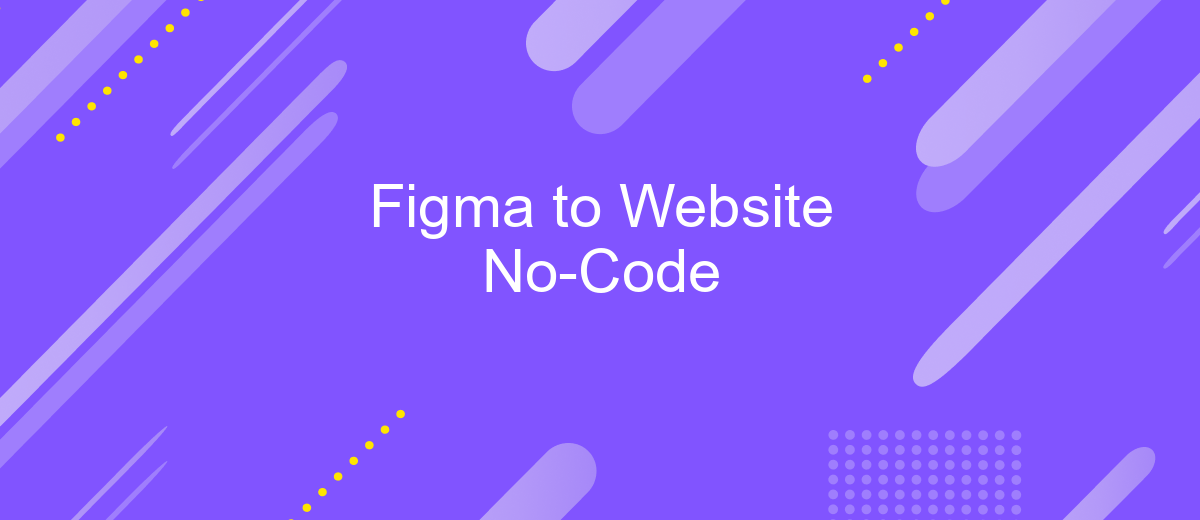Figma to Website No-Code
Transforming your Figma designs into fully functional websites has never been easier, thanks to no-code platforms. These tools empower designers and entrepreneurs to bring their creative visions to life without the need for extensive coding knowledge. In this article, we'll explore the best no-code solutions available, guiding you through the process of turning your Figma prototypes into polished, professional websites.
Introduction
Creating a website from a Figma design without writing a single line of code has become increasingly accessible thanks to modern no-code tools. These platforms enable designers and entrepreneurs to transform their creative visions into fully functional websites with ease.
- No coding skills required
- Rapid development and deployment
- Seamless design-to-web integration
One of the key advantages of using no-code solutions is the ability to integrate various services effortlessly. Tools like ApiX-Drive facilitate this process by allowing users to connect different applications and automate workflows without technical expertise. This not only saves time but also enhances the functionality of your website, making it a powerful tool for your business.
Understanding Figma to Website Translation

Translating a design from Figma to a functional website without writing code involves understanding the tools and processes that bridge the gap between design and development. Figma is a powerful design tool that allows designers to create intricate layouts, interactive prototypes, and detailed UI elements. To convert these designs into a live website, no-code platforms and tools are essential. These platforms enable users to transform their visual designs into responsive websites by automating the coding process, thus saving time and reducing the need for technical expertise.
One such tool that facilitates this transition is ApiX-Drive. ApiX-Drive provides seamless integration capabilities, allowing users to connect Figma with various no-code website builders. By using ApiX-Drive, designers can automate the transfer of design elements and assets from Figma to their chosen website builder, ensuring consistency and accuracy in the final product. This integration not only streamlines the workflow but also empowers designers to focus more on creativity and less on the technical aspects of web development.
No-Code Tools for Figma to Website Conversion

Converting Figma designs to a fully functional website without writing a single line of code is now easier than ever, thanks to a variety of no-code tools available. These tools enable designers and developers to create responsive websites directly from their Figma prototypes, streamlining the entire development process.
- Webflow: A powerful no-code platform that allows you to turn Figma designs into responsive websites. Webflow offers a visual editor and CMS capabilities.
- Framer: Known for its design and animation capabilities, Framer also enables you to convert Figma designs into interactive websites with ease.
- Uizard: This tool uses AI to transform Figma files into web pages, making the process fast and efficient.
- ApiX-Drive: While primarily an integration service, ApiX-Drive can be used to automate workflows between Figma and various web development tools, enhancing productivity.
These no-code tools not only simplify the conversion process but also allow for greater flexibility and creativity. By leveraging platforms like Webflow, Framer, Uizard, and ApiX-Drive, designers can focus on what they do best—creating stunning designs—while ensuring their visions come to life on the web seamlessly.
Best Practices for Conversion
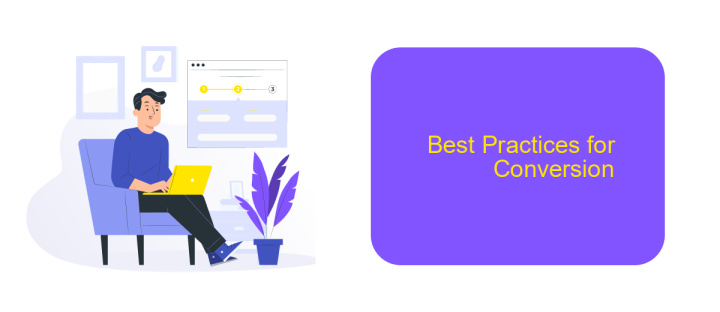
When converting your Figma design to a no-code website, it's essential to follow best practices to ensure a smooth and efficient process. Start by organizing your Figma files properly. Use clear naming conventions for layers, groups, and components to make it easier to navigate and export assets.
Next, pay attention to the responsiveness of your design. Ensure that your layout adapts well to different screen sizes and devices. Utilize Figma's auto-layout and constraints features to create flexible and scalable designs that maintain their integrity across various viewports.
- Maintain a consistent design system: Use reusable components and styles to keep your design cohesive.
- Optimize images and assets: Compress images and export them in appropriate formats to improve website performance.
- Test interactions and animations: Make sure all interactive elements work as intended and provide a seamless user experience.
- Consider integration tools: Use services like ApiX-Drive to automate data transfer and streamline your workflow.
Finally, always test your converted website thoroughly before going live. Check for any discrepancies between the Figma design and the final website. Make adjustments as needed to ensure that your website is visually appealing, functional, and user-friendly.
- Automate the work of an online store or landing
- Empower through integration
- Don't spend money on programmers and integrators
- Save time by automating routine tasks
Case Studies and Examples
One notable case study involves a small e-commerce business that used Figma to design its website and then employed a no-code platform to bring it to life. By leveraging Figma's intuitive design tools, they crafted a visually appealing and user-friendly interface. Transitioning from design to a functional website was seamless, thanks to no-code platforms that allowed them to implement features like shopping carts, product galleries, and secure payment gateways without writing a single line of code.
Another example is a tech startup that needed to quickly launch a landing page for their new app. They designed the page in Figma and used a no-code tool to integrate various functionalities, including user sign-ups and data collection forms. To streamline their workflow and automate data transfers between their website and CRM, they utilized ApiX-Drive, which facilitated the integration of multiple services without the need for complex coding. This approach not only saved time but also significantly reduced development costs.
FAQ
How can I turn my Figma design into a website without coding?
What kind of websites can I create using no-code tools?
Is it possible to integrate third-party services into my no-code website?
Do I need any technical skills to use no-code website builders?
Can I make my no-code website responsive?
Apix-Drive is a simple and efficient system connector that will help you automate routine tasks and optimize business processes. You can save time and money, direct these resources to more important purposes. Test ApiX-Drive and make sure that this tool will relieve your employees and after 5 minutes of settings your business will start working faster.