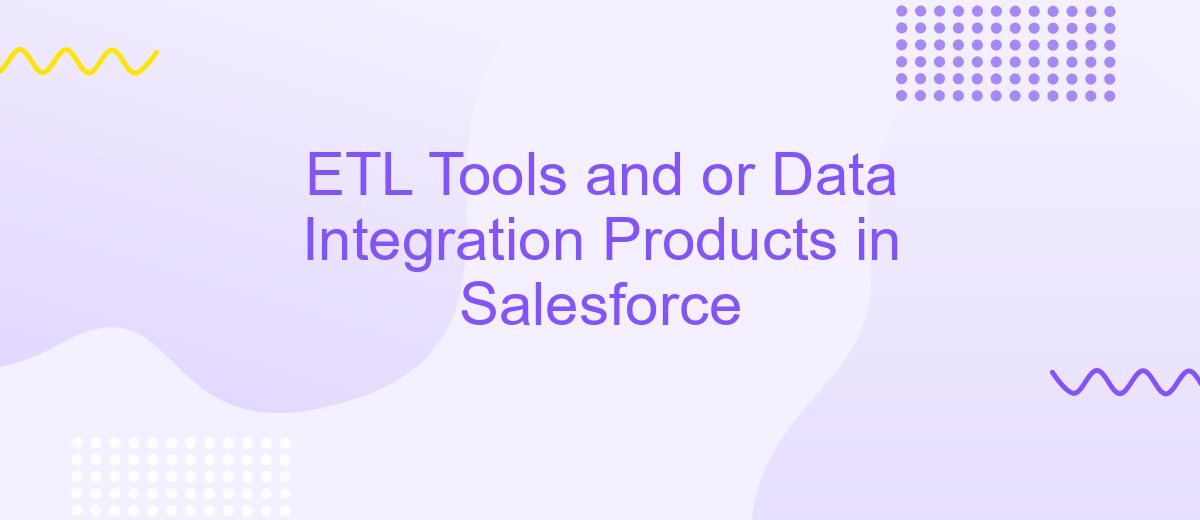ETL Tools and or Data Integration Products in Salesforce
In today's data-driven world, effective data management is crucial for business success. Salesforce, a leading customer relationship management (CRM) platform, offers robust ETL (Extract, Transform, Load) tools and data integration products. These tools streamline data processes, ensuring seamless integration, accurate reporting, and insightful analytics. This article explores the top ETL tools and data integration solutions available within the Salesforce ecosystem.
Introduction
In today's data-driven world, effective data management is crucial for businesses to stay competitive. Salesforce, a leading customer relationship management (CRM) platform, offers robust solutions for managing customer data. However, to maximize its potential, integrating Salesforce with other data sources and systems is essential. This is where ETL (Extract, Transform, Load) tools and data integration products come into play.
- Streamlined data migration and synchronization
- Improved data accuracy and consistency
- Enhanced decision-making capabilities
- Automated workflows and processes
One such tool that facilitates seamless integration is ApiX-Drive. ApiX-Drive allows businesses to automate data transfers between Salesforce and other applications, ensuring that information flows smoothly and accurately. By leveraging ETL tools and data integration products like ApiX-Drive, organizations can unlock the full potential of their Salesforce investments, leading to more informed business decisions and improved operational efficiency.
Benefits of Using ETL Tools in Salesforce

Using ETL tools in Salesforce provides numerous advantages, including streamlined data management and enhanced data quality. ETL tools enable the extraction, transformation, and loading of data from various sources into Salesforce, ensuring that the data is consistent, accurate, and up-to-date. This automation reduces manual data entry, minimizing errors and saving time for your team. Additionally, ETL tools can handle large volumes of data, making it easier to manage and analyze information from multiple sources.
Moreover, ETL tools facilitate seamless integration with other systems and applications. For instance, ApiX-Drive offers a user-friendly platform for setting up integrations without requiring extensive technical knowledge. This service allows businesses to connect Salesforce with various other tools, ensuring smooth data flow and synchronization. By leveraging ETL tools, companies can gain valuable insights from their data, improve decision-making processes, and ultimately drive better business outcomes. The ability to automate data integration and transformation ensures that Salesforce remains a powerful and efficient CRM solution for organizations of all sizes.
Key Considerations When Choosing an ETL Tool
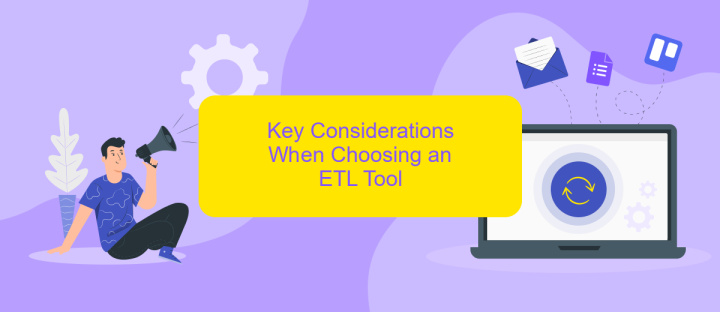
When choosing an ETL tool for Salesforce, it's essential to consider several key factors to ensure it meets your business needs and integrates seamlessly with your existing systems.
- Compatibility: Ensure the ETL tool is compatible with Salesforce and other systems you use. It should support the data formats and protocols required for smooth integration.
- Ease of Use: The tool should have an intuitive interface and robust documentation to minimize the learning curve. Tools like ApiX-Drive offer user-friendly setups that simplify integration processes.
- Scalability: Consider whether the tool can handle increasing data volumes and complexity as your business grows. Scalability is crucial for long-term efficiency.
- Performance: Evaluate the tool's performance in terms of data processing speed and reliability. Downtime or slow processing can significantly impact your operations.
- Cost: Analyze the total cost of ownership, including licensing, maintenance, and any additional fees. Ensure the tool provides a good return on investment.
By carefully evaluating these considerations, you can select an ETL tool that not only meets your current requirements but also supports future growth and technological advancements. ApiX-Drive, for instance, offers a versatile and cost-effective solution that can simplify your data integration tasks.
Salesforce-Specific ETL Tools
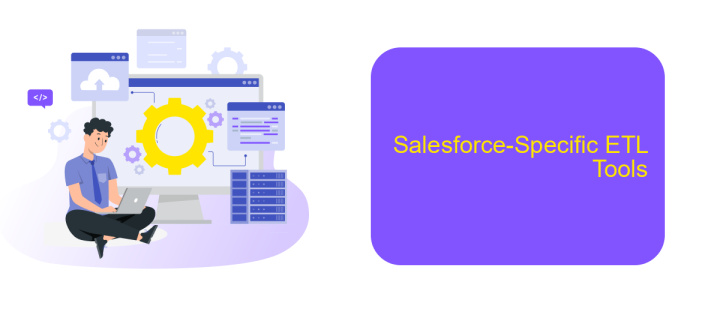
Salesforce-specific ETL tools are designed to streamline the process of extracting, transforming, and loading data into the Salesforce ecosystem. These tools are tailored to meet the unique requirements of Salesforce, ensuring seamless data integration and consistency across various platforms.
One of the key advantages of using Salesforce-specific ETL tools is their ability to handle complex data transformations and integrations with minimal effort. These tools often come with pre-built connectors and templates that simplify the configuration process, saving valuable time and resources.
- ApiX-Drive: A versatile tool that allows you to automate data flows between Salesforce and other applications, reducing manual data entry and enhancing productivity.
- Informatica Cloud: Offers robust data integration capabilities with a focus on scalability and performance, ideal for large enterprises.
- Talend: Provides a comprehensive suite of tools for data integration, data quality, and data governance, ensuring high data integrity within Salesforce.
- Mulesoft Anypoint Platform: Known for its API-led connectivity, it enables seamless integration of Salesforce with various systems and applications.
By leveraging these Salesforce-specific ETL tools, organizations can ensure that their data is accurate, up-to-date, and readily available for decision-making. These tools not only enhance data quality but also enable businesses to maximize the value of their Salesforce investment.
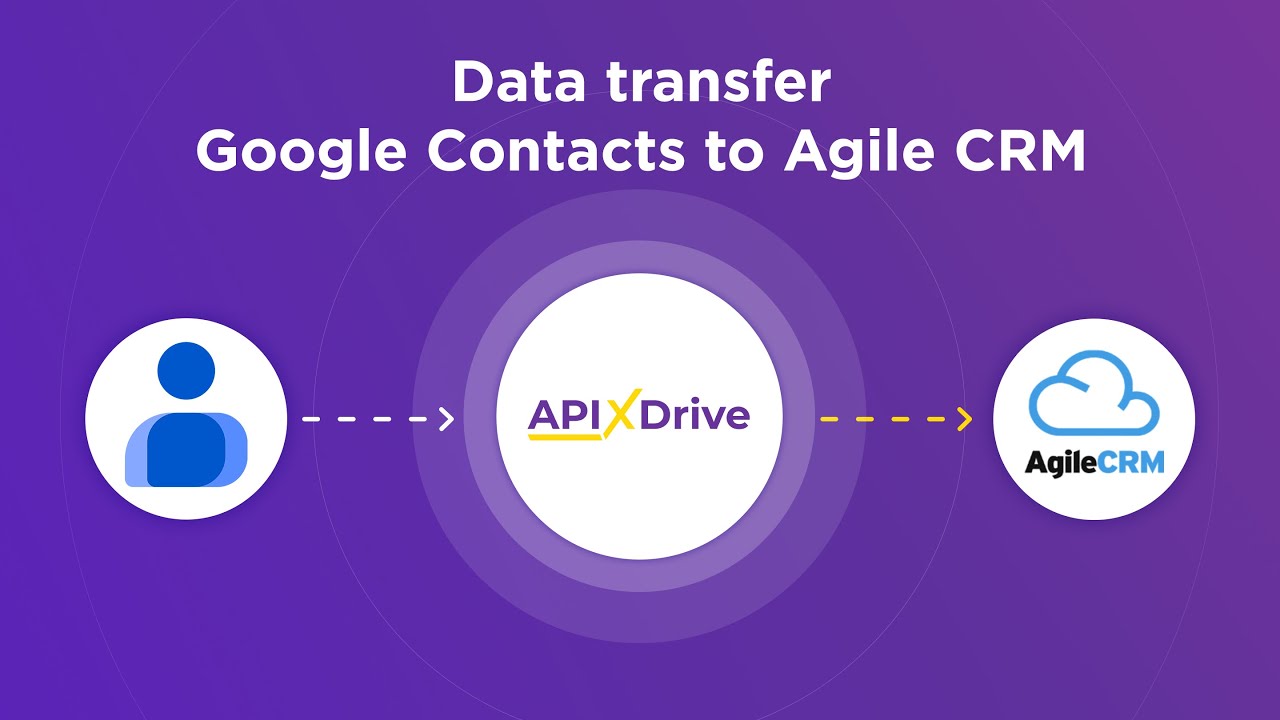
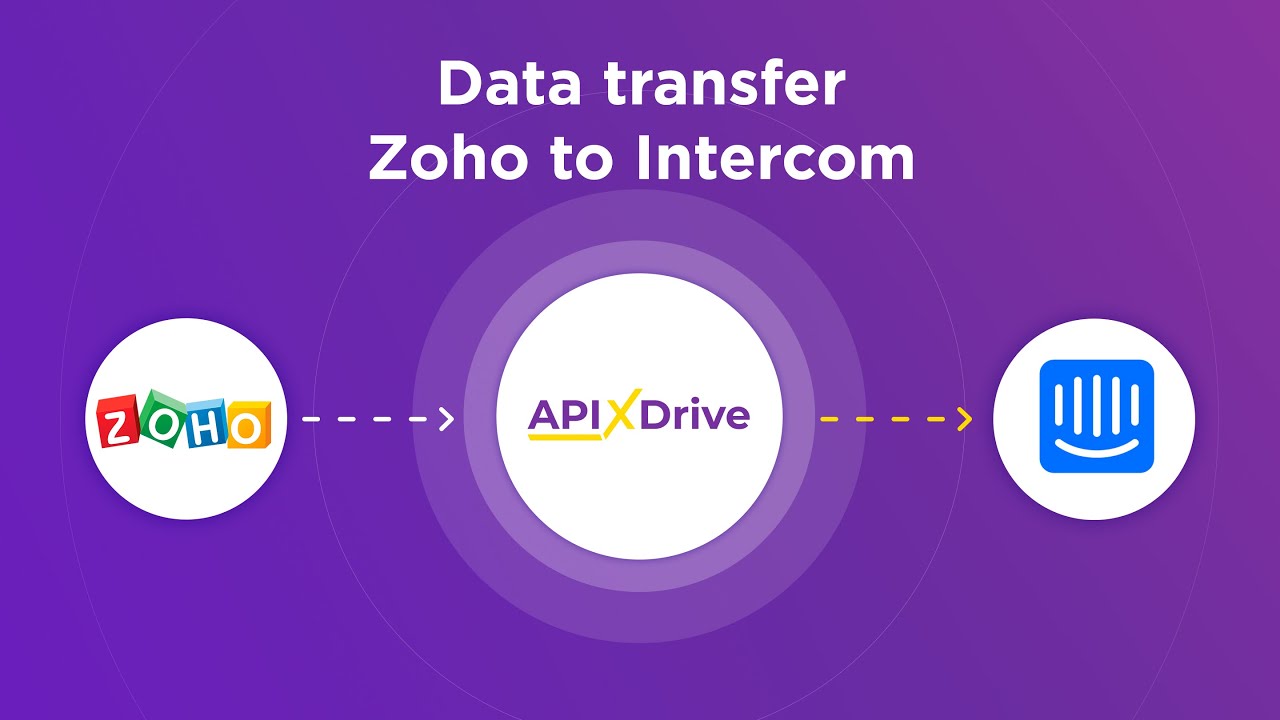
Conclusion
In conclusion, ETL tools and data integration products play a crucial role in optimizing Salesforce operations by ensuring seamless data flow and accuracy. These tools not only enhance data management but also empower businesses to make informed decisions based on reliable data. The integration of robust ETL tools into Salesforce can significantly reduce manual data handling, thereby increasing efficiency and minimizing errors.
Services like ApiX-Drive further simplify the integration process, offering user-friendly interfaces and automated workflows that bridge various applications effortlessly. By leveraging such services, organizations can streamline their data integration processes, saving time and resources while maintaining high data quality. As businesses continue to grow and evolve, the importance of efficient data integration and management through ETL tools and services like ApiX-Drive will only become more pronounced, driving operational success and strategic growth.
FAQ
What is an ETL tool and why is it important for Salesforce?
How can I automate data integration processes in Salesforce?
Are there any no-code solutions for integrating external data with Salesforce?
What should I consider when choosing an ETL tool for Salesforce?
How can I ensure data quality during the integration process with Salesforce?
Strive to take your business to the next level, achieve your goals faster and more efficiently? Apix-Drive is your reliable assistant for these tasks. An online service and application connector will help you automate key business processes and get rid of the routine. You and your employees will free up time for important core tasks. Try Apix-Drive features for free to see the effectiveness of the online connector for yourself.