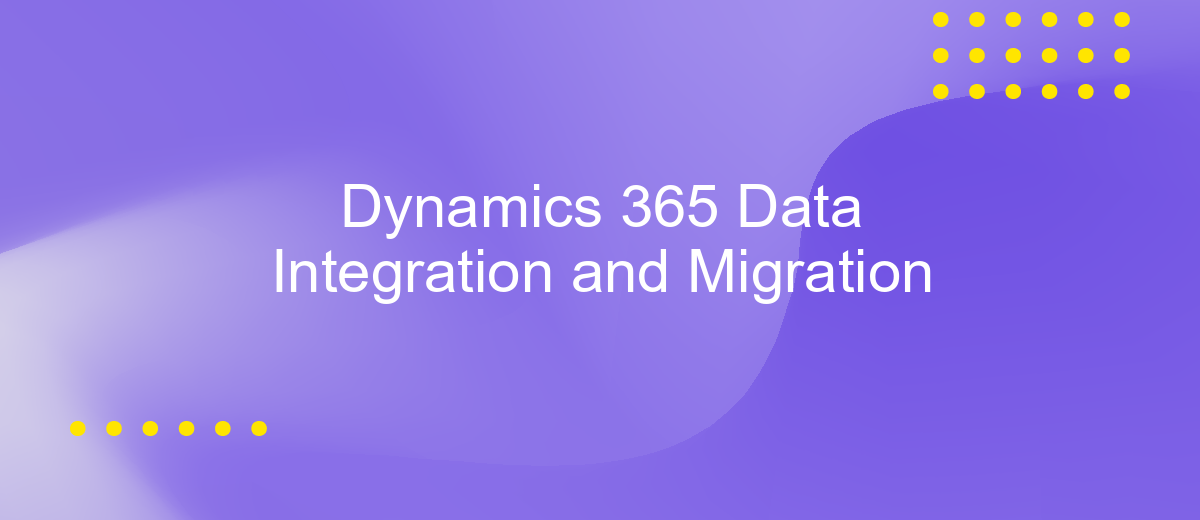Dynamics 365 Data Integration and Migration
In today's rapidly evolving business landscape, seamless data integration and migration are crucial for maintaining competitive advantage. Dynamics 365 offers robust tools to streamline these processes, ensuring that data flows efficiently across various systems and applications. This article explores the key features, best practices, and benefits of utilizing Dynamics 365 for data integration and migration projects.
Overview
Dynamics 365 offers comprehensive solutions for data integration and migration, enabling businesses to seamlessly connect disparate systems and streamline data workflows. This ensures that all data, whether it's from legacy systems or modern applications, is unified and accessible in one platform, enhancing operational efficiency and decision-making processes.
- Data Integration: Connects various systems and applications to ensure consistent data flow.
- Data Migration: Facilitates the transfer of data from old systems to Dynamics 365.
- Data Transformation: Converts data into a usable format for better analysis and reporting.
- Real-time Synchronization: Ensures that data is updated across all platforms in real-time.
- Security and Compliance: Maintains data integrity and compliance with industry standards.
By leveraging Dynamics 365 for data integration and migration, organizations can reduce redundancy, eliminate data silos, and gain a holistic view of their operations. This not only improves data accuracy but also empowers teams with the insights needed to drive strategic initiatives and business growth.
Data Integration
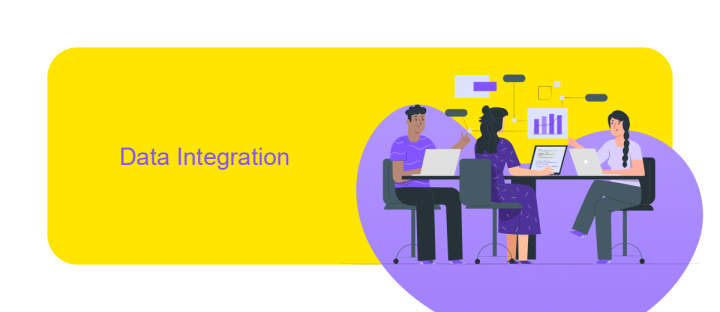
Data integration in Dynamics 365 is a crucial aspect of ensuring seamless communication and data flow between various business applications. It allows organizations to unify data from multiple sources, providing a comprehensive view of business operations. With Dynamics 365, businesses can leverage built-in tools and connectors to integrate data from on-premises systems, cloud services, and third-party applications, ensuring that critical information is always up-to-date and accessible.
One of the tools that significantly simplifies the data integration process is ApiX-Drive. This service allows users to set up automated data transfers between Dynamics 365 and other platforms without requiring extensive technical knowledge. ApiX-Drive supports a wide range of applications and provides a user-friendly interface for configuring integrations. By utilizing such services, organizations can streamline their workflows, reduce manual data entry, and enhance overall productivity, making data integration a seamless and efficient process.
Data Migration
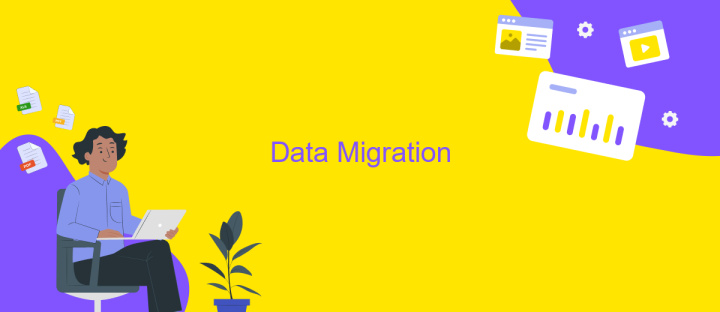
Data migration is a critical aspect of implementing Dynamics 365, ensuring that all necessary information is accurately transferred from legacy systems to the new platform. This process involves several key steps to guarantee the integrity and usability of the data in its new environment.
- Assessment: Evaluate the existing data to identify what needs to be migrated and any potential issues.
- Mapping: Define how data from the old system corresponds to the new system's structure.
- Transformation: Convert data into the required format for the new system.
- Testing: Conduct thorough tests to ensure data accuracy and completeness.
- Execution: Perform the actual data migration, often in stages to minimize risk.
- Validation: Verify that all data has been correctly migrated and is fully functional.
By following these steps, organizations can ensure a smooth transition to Dynamics 365, minimizing disruptions and maintaining data integrity. Proper planning and execution of data migration are essential to leverage the full potential of the new system and achieve business objectives.
Tools and Solutions
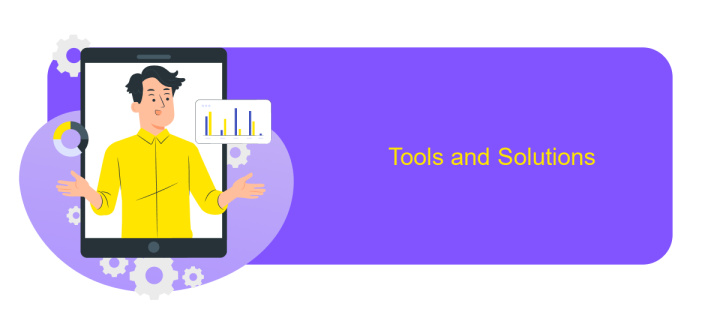
Integrating and migrating data within Dynamics 365 requires a robust set of tools and solutions to ensure seamless and efficient processes. These tools help in data extraction, transformation, and loading (ETL), ensuring data integrity and consistency throughout the migration process.
One of the primary tools for data integration in Dynamics 365 is the Data Export Service, which allows for continuous data synchronization between Dynamics 365 and an Azure SQL Database. Additionally, the Common Data Service (CDS) provides a unified data schema, making it easier to integrate data from various sources.
- Data Export Service: Facilitates real-time data synchronization with Azure SQL Database.
- Common Data Service: Offers a standardized data model for integrating diverse data sources.
- Power Automate: Enables automated workflows for data migration and integration tasks.
- Azure Data Factory: Provides a scalable ETL solution for large-scale data migration.
- KingswaySoft: A third-party tool offering enhanced ETL capabilities for Dynamics 365.
These tools and solutions collectively ensure a streamlined and effective data integration and migration process within Dynamics 365. By leveraging these technologies, organizations can achieve a high level of data accuracy and operational efficiency, ultimately driving better business outcomes.
Best Practices and Industry Trends
When integrating and migrating data within Dynamics 365, it's crucial to follow best practices to ensure a seamless and efficient process. Start by thoroughly planning your data integration strategy, including identifying key data sources and mapping out data flows. Ensure data quality by cleansing and validating data before migration. Utilize tools like ApiX-Drive to automate and streamline the integration process, reducing manual efforts and minimizing errors. Regularly monitor and audit data integration to catch any discrepancies early and maintain data integrity.
Industry trends indicate a growing emphasis on real-time data integration and the use of AI-driven analytics to enhance decision-making. Companies are increasingly adopting cloud-based solutions for scalability and flexibility. Leveraging APIs for integration has become standard practice, as it allows for more seamless and adaptable connections between systems. Staying updated with these trends and continuously refining your integration processes will help maintain a competitive edge and improve overall operational efficiency.
FAQ
What is Dynamics 365 Data Integration?
How can I migrate data to Dynamics 365?
What are the common challenges in Dynamics 365 Data Integration?
How can I automate data integration tasks in Dynamics 365?
What tools can help with Dynamics 365 Data Integration and Migration?
Do you want to achieve your goals in business, career and life faster and better? Do it with ApiX-Drive – a tool that will remove a significant part of the routine from workflows and free up additional time to achieve your goals. Test the capabilities of Apix-Drive for free – see for yourself the effectiveness of the tool.