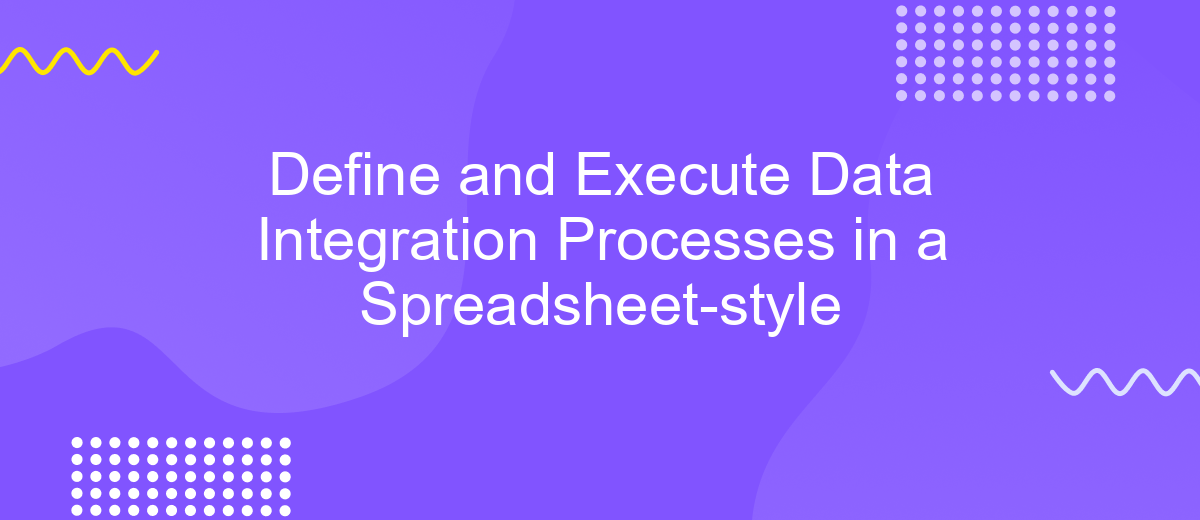Define and Execute Data Integration Processes in a Spreadsheet-style
Data integration is a crucial process in modern data management, enabling organizations to consolidate information from various sources into a unified view. In this article, we will explore how to define and execute data integration processes using a spreadsheet-style approach, making it accessible and efficient for users without extensive technical expertise. This method simplifies complex tasks, facilitating better decision-making and data analysis.
Introduction
In today's data-driven world, the ability to seamlessly integrate and manipulate data from various sources is crucial for businesses and organizations. Traditional data integration methods often require specialized knowledge and complex software, making it challenging for non-technical users to participate in data processes. However, leveraging spreadsheet-style environments for data integration can democratize access and simplify these tasks.
- Ease of use for non-technical users
- Familiar interface for quick adoption
- Flexibility to handle diverse data sources
- Cost-effective solution compared to specialized software
This article explores the concept of defining and executing data integration processes within a spreadsheet-style environment. We will delve into the benefits of this approach, practical applications, and step-by-step guidelines to help you harness the power of spreadsheets for your data integration needs. By the end, you'll understand how to streamline your data workflows and empower your team to make data-driven decisions with ease.
Data Integration in a Spreadsheet-Style
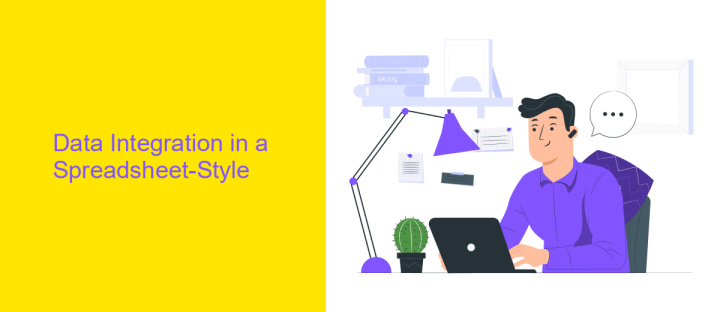
Data integration in a spreadsheet-style allows users to seamlessly combine data from multiple sources into a single, unified view within a familiar spreadsheet interface. This method leverages the intuitive nature of spreadsheets, making it accessible for users without extensive technical expertise. By using functions, formulas, and built-in tools, users can perform complex data manipulations, aggregations, and transformations directly within the spreadsheet environment, ensuring that data is both accurate and up-to-date.
One effective way to streamline data integration processes is by utilizing services like ApiX-Drive. ApiX-Drive enables users to automate data transfers between various platforms and their spreadsheets, reducing manual entry and minimizing errors. With ApiX-Drive, users can set up integration workflows that automatically fetch data from CRM systems, marketing platforms, and other sources, and populate the spreadsheet with real-time information. This not only saves time but also ensures that decision-making is based on the most current data available.
Defining Data Integration Processes
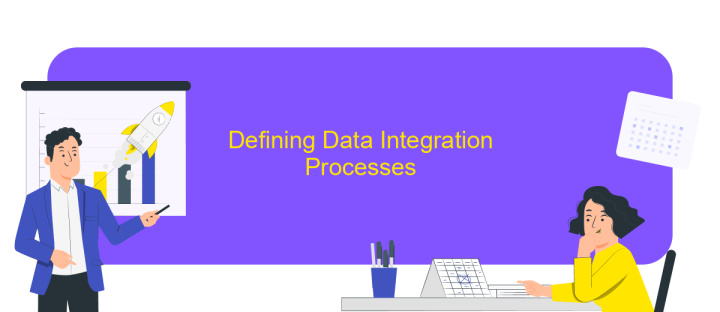
Defining data integration processes in a spreadsheet-style environment involves a series of methodical steps that ensure seamless data flow and transformation. This approach leverages the familiar and user-friendly interface of spreadsheets, making it accessible to users with varying technical expertise. By following a structured methodology, organizations can achieve efficient and accurate data integration without the need for extensive coding knowledge.
- Identify Data Sources: Determine the various data sources that need to be integrated, such as databases, APIs, or flat files.
- Data Mapping: Define how data from different sources will be mapped to a unified schema, ensuring consistency and compatibility.
- Transformation Rules: Specify any data transformation rules required to clean, normalize, or aggregate the data.
- Data Validation: Implement validation checks to ensure data integrity and accuracy throughout the integration process.
- Execution and Monitoring: Execute the integration process and continuously monitor for any errors or discrepancies, making adjustments as needed.
By following these steps, users can effectively define and execute data integration processes within a spreadsheet-style environment. This method not only simplifies the integration tasks but also enhances collaboration and transparency across teams, ultimately leading to better data-driven decision-making.
Executing Data Integration Processes

Executing data integration processes in a spreadsheet-style environment involves leveraging built-in functionalities and custom scripts to streamline data consolidation. This approach allows users to manipulate and merge data from various sources directly within a familiar spreadsheet interface, ensuring a seamless and efficient workflow.
To begin with, ensure that all data sources are properly connected and accessible within the spreadsheet. Utilize functions and formulas to map and transform data as required, ensuring consistency and accuracy across datasets. This step is crucial for maintaining data integrity throughout the integration process.
- Import data from multiple sources using built-in connectors.
- Apply transformation functions to standardize data formats.
- Merge datasets using lookup functions and pivot tables.
- Validate and clean data to remove duplicates and errors.
- Automate repetitive tasks with custom scripts or macros.
By following these steps, you can effectively execute data integration processes within a spreadsheet, enabling efficient data management and analysis. This method not only saves time but also enhances the accuracy and reliability of your integrated datasets, making it easier to derive actionable insights.
Conclusion
In conclusion, defining and executing data integration processes in a spreadsheet-style environment offers a practical and accessible solution for many businesses. This approach simplifies complex data workflows, making it easier for users with varying technical skills to manage and integrate data from multiple sources. By leveraging familiar spreadsheet tools, organizations can reduce the learning curve and increase efficiency in data handling tasks.
Moreover, integrating services like ApiX-Drive can further enhance the capabilities of these spreadsheet-based processes. ApiX-Drive provides a seamless way to automate data transfers between different applications, ensuring real-time synchronization and reducing the potential for human error. Utilizing such services can significantly streamline operations, allowing businesses to focus on strategic decision-making rather than manual data management. Overall, the combination of spreadsheet-style integration and powerful automation tools presents a robust solution for modern data challenges.
FAQ
How can I integrate data from multiple sources into a single spreadsheet?
What are the common challenges in data integration using spreadsheets?
Can I automate data updates in my spreadsheet?
How do I handle data transformation during the integration process?
What security measures should I consider when integrating data into spreadsheets?
Apix-Drive is a universal tool that will quickly streamline any workflow, freeing you from routine and possible financial losses. Try ApiX-Drive in action and see how useful it is for you personally. In the meantime, when you are setting up connections between systems, think about where you are investing your free time, because now you will have much more of it.