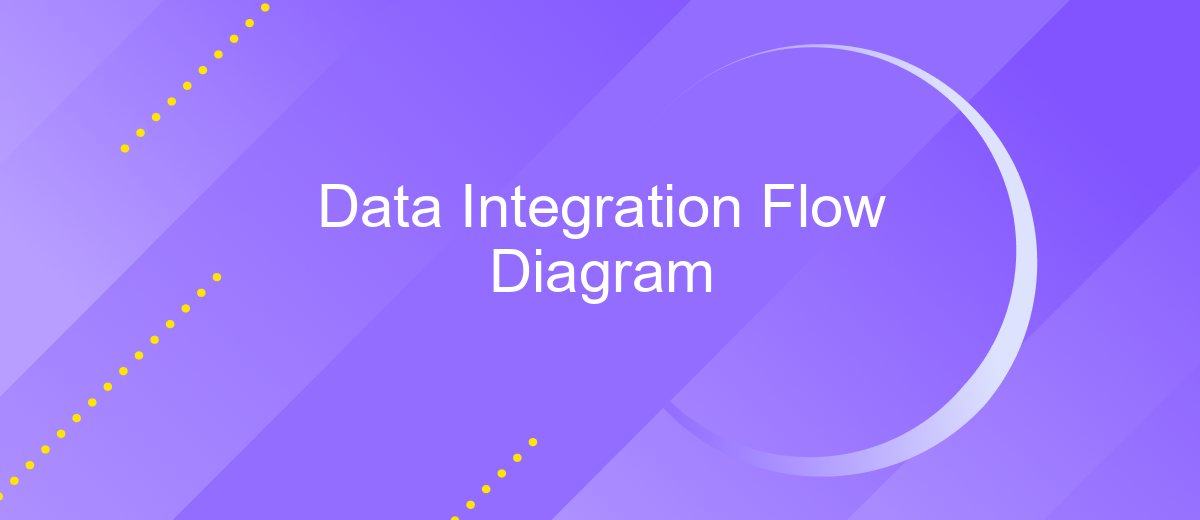Data Integration Flow Diagram
A Data Integration Flow Diagram is a crucial tool in modern data management, providing a visual representation of how data moves between different systems and processes. It helps organizations streamline data workflows, ensure data accuracy, and enhance decision-making by illustrating the connections and transformations that data undergoes from source to destination. Understanding this diagram is essential for efficient data integration and utilization.
Introduction
Data integration flow diagrams are essential tools for visualizing the process of combining data from various sources into a single, unified view. These diagrams help organizations understand how data moves through different systems, identify potential bottlenecks, and ensure data consistency and accuracy.
- Visualize data movement across systems
- Identify and address bottlenecks
- Ensure data consistency and accuracy
Using services like ApiX-Drive can significantly simplify the process of setting up data integrations. ApiX-Drive provides a user-friendly platform that connects various applications and automates data transfers, reducing manual effort and minimizing errors. With such tools, organizations can streamline their data integration processes, ensuring that data is always up-to-date and reliable.
Data Integration Components
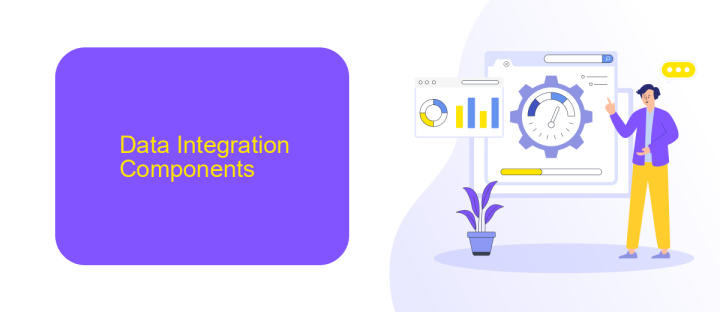
Data integration components are essential for ensuring seamless data flow between different systems and applications. These components typically include data sources, data extraction tools, data transformation tools, data loading tools, and data storage systems. Data sources can be databases, cloud storage, APIs, or flat files, which serve as the origin of the data. Data extraction tools are responsible for retrieving data from these sources, while data transformation tools clean, normalize, and convert the data into a usable format. Data loading tools then transfer the transformed data to the target storage systems, such as data warehouses or data lakes.
In addition to these core components, integration platforms like ApiX-Drive play a crucial role in simplifying the data integration process. ApiX-Drive offers an intuitive interface for setting up and managing integrations between various applications without requiring extensive coding knowledge. It supports a wide range of connectors, enabling seamless data exchange between CRM systems, marketing platforms, and other business applications. By automating data workflows and providing real-time synchronization, ApiX-Drive helps businesses achieve efficient and reliable data integration, reducing manual effort and minimizing errors.
Data Integration Processes
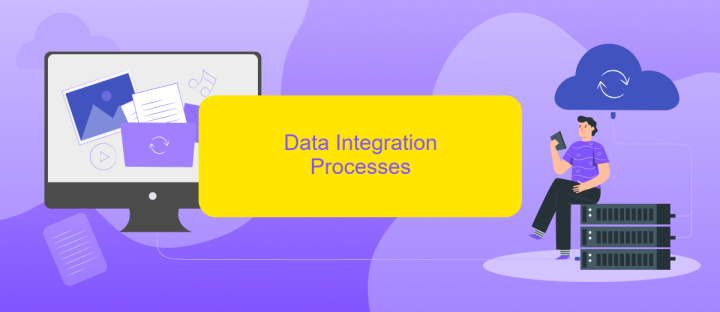
Data integration processes are essential for ensuring seamless data flow between disparate systems. These processes involve several steps that help in consolidating data from various sources into a unified view. The primary goal is to ensure data consistency, accuracy, and accessibility across the organization.
- Data Extraction: This initial step involves retrieving data from different sources, such as databases, APIs, and flat files.
- Data Transformation: In this phase, the extracted data is cleaned, transformed, and formatted to meet the target system's requirements. This may include data normalization, deduplication, and enrichment.
- Data Loading: Finally, the transformed data is loaded into the target system, such as a data warehouse or an analytics platform, for further processing and analysis.
Tools like ApiX-Drive can significantly streamline these processes by automating data extraction and transformation tasks. ApiX-Drive offers a user-friendly interface and supports integration with numerous data sources, making it easier to manage data flows and ensure that the integrated data is accurate and up-to-date. By leveraging such tools, organizations can enhance their data integration efficiency and focus on deriving valuable insights from their data.
Data Integration Challenges

Data integration poses several challenges that can complicate the process of unifying disparate data sources. One of the primary issues is data inconsistency, where different systems may have varied formats, structures, or standards, making it difficult to merge data seamlessly. Additionally, data quality can be a significant concern, as integrating poor-quality data can lead to inaccurate insights and decision-making.
Another challenge is ensuring real-time data synchronization. In dynamic environments, data needs to be updated continuously across all integrated systems to maintain accuracy. This requires robust infrastructure and sophisticated tools to manage data flow effectively. Security is also a critical issue, as integrating multiple data sources increases the risk of data breaches and unauthorized access.
- Data inconsistency
- Data quality issues
- Real-time synchronization
- Security concerns
To address these challenges, leveraging tools like ApiX-Drive can be beneficial. ApiX-Drive facilitates seamless data integration by providing a platform that supports various data formats and ensures real-time synchronization. Moreover, it offers robust security features to protect sensitive data during the integration process, making it easier to manage and unify data from multiple sources efficiently.
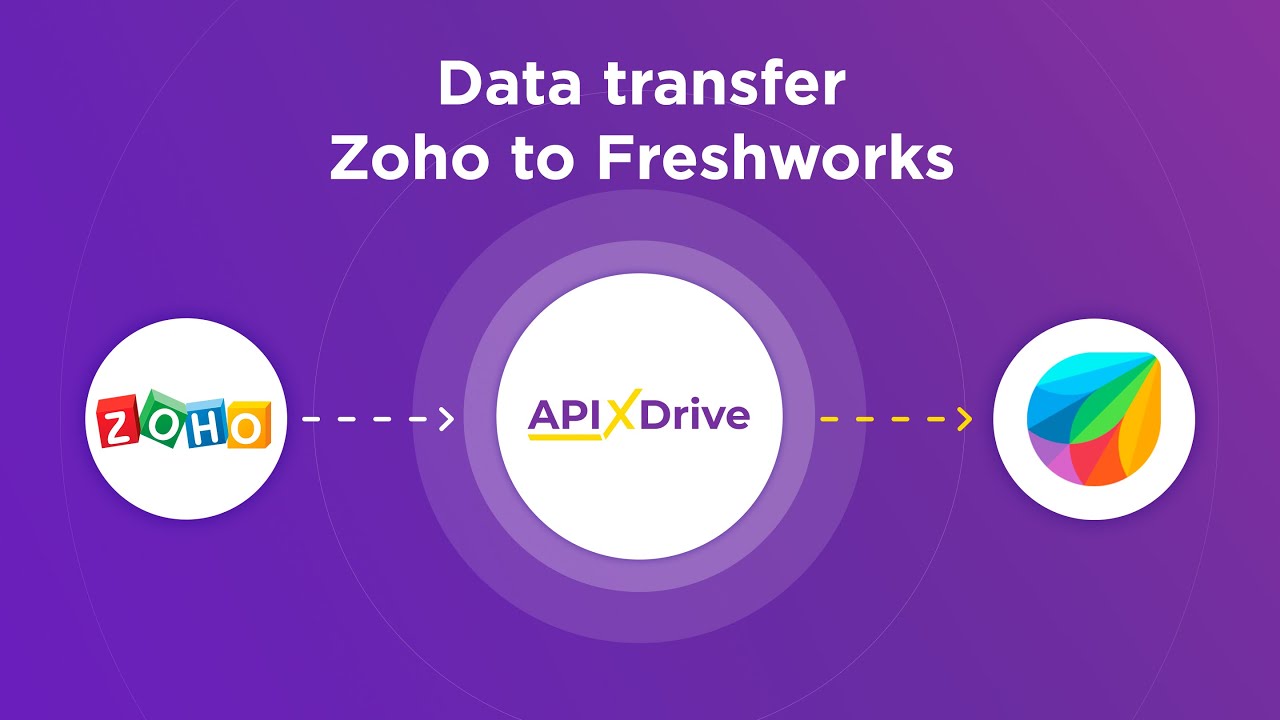
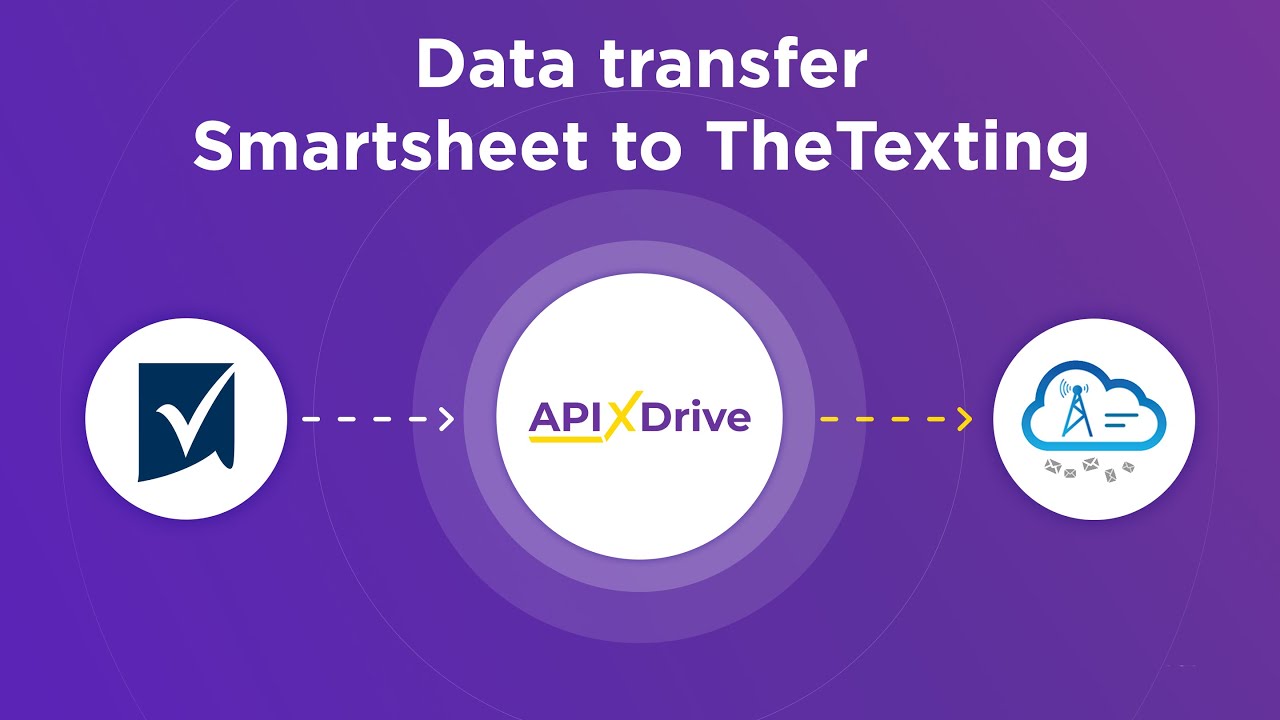
Conclusion
In conclusion, a well-structured Data Integration Flow Diagram is essential for visualizing and managing the complex processes involved in data integration. It provides a clear roadmap for data movement, transformation, and storage, helping organizations maintain data integrity and streamline operations. By mapping out each step, stakeholders can easily identify potential bottlenecks and areas for improvement, ensuring efficient data flow across various systems.
Moreover, leveraging tools like ApiX-Drive can significantly simplify the integration process. ApiX-Drive offers a user-friendly platform to automate data transfers between different applications without the need for extensive coding knowledge. This not only accelerates the integration timeline but also reduces the risk of errors, making it an invaluable asset for organizations aiming to optimize their data management strategies. Ultimately, a comprehensive Data Integration Flow Diagram combined with robust integration services can drive better decision-making and operational efficiency.
FAQ
What is a Data Integration Flow Diagram?
Why is a Data Integration Flow Diagram important?
What are the key components of a Data Integration Flow Diagram?
How can I automate the data integration process?
What challenges might I face when creating a Data Integration Flow Diagram?
Time is the most valuable resource for business today. Almost half of it is wasted on routine tasks. Your employees are constantly forced to perform monotonous tasks that are difficult to classify as important and specialized. You can leave everything as it is by hiring additional employees, or you can automate most of the business processes using the ApiX-Drive online connector to get rid of unnecessary time and money expenses once and for all. The choice is yours!