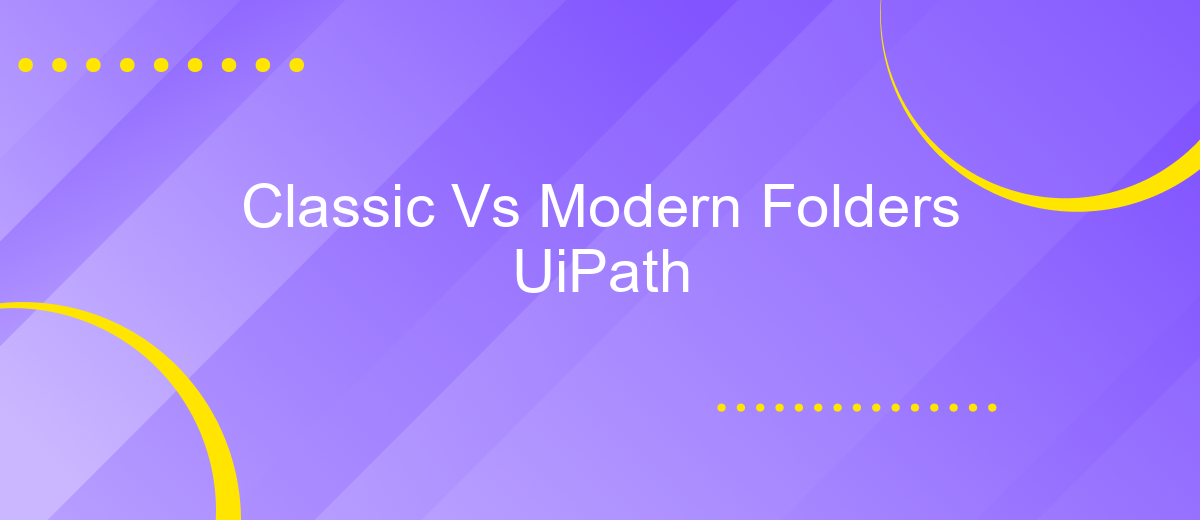Classic Vs Modern Folders UiPath
In the world of robotic process automation (RPA), UiPath stands out as a leading platform. As businesses strive for efficiency, the choice between Classic and Modern Folders in UiPath becomes crucial. This article delves into the key differences, advantages, and potential drawbacks of each folder type, helping organizations make informed decisions to optimize their automation workflows.
Introduction
The evolution of UiPath's folder structures has brought about significant changes, each with its own set of advantages and challenges. As organizations increasingly adopt automation, understanding the differences between Classic and Modern folders becomes crucial for optimizing workflows and maintaining efficient project management.
- Classic Folders: These are the traditional folder structures that many long-time UiPath users are familiar with. They offer simplicity and ease of use, making them ideal for smaller projects or teams with straightforward automation needs.
- Modern Folders: Introduced to accommodate larger, more complex projects, modern folders provide enhanced security, better scalability, and improved organization. They are designed to support enterprise-level automation efforts and facilitate collaboration across multiple teams.
Choosing between Classic and Modern folders depends on various factors including project size, team structure, and specific automation requirements. For those looking to integrate multiple services and streamline their automation processes, tools like ApiX-Drive can be invaluable. ApiX-Drive simplifies the integration of different applications, ensuring seamless data flow and enhancing overall efficiency in both Classic and Modern folder environments.
Key Differences
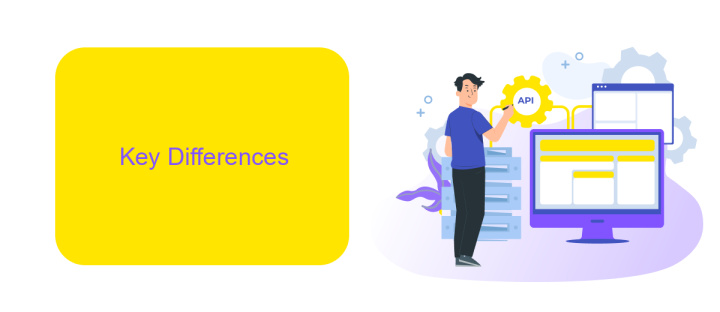
Classic folders in UiPath offer a straightforward organizational structure, where all processes and assets are stored in a single, hierarchical folder. This simplicity is beneficial for smaller projects or teams, as it provides an easy-to-navigate environment. However, it can become cumbersome for larger projects with multiple teams, as it lacks the flexibility to segregate resources and manage permissions efficiently.
On the other hand, modern folders introduce a more dynamic and scalable approach, allowing for better resource management and enhanced security. These folders support multi-tenancy, enabling different teams to work independently within the same environment. Additionally, modern folders integrate seamlessly with external services like ApiX-Drive, facilitating smoother automation workflows and easier setup of integrations. This makes them ideal for complex, large-scale projects that require robust organizational capabilities and advanced permission settings.
Pros and Cons

When comparing Classic and Modern Folders in UiPath, each has its own set of advantages and disadvantages. Understanding these can help you make an informed decision about which to use for your automation projects.
- Classic Folders Pros:
- Simple and straightforward structure.
- Easy to manage for small-scale projects.
- Requires minimal configuration.
- Classic Folders Cons:
- Limited scalability for larger projects.
- Less flexibility in organizing complex workflows.
- Basic integration capabilities.
- Modern Folders Pros:
- Enhanced scalability for large projects.
- More flexible and organized structure.
- Advanced integration options, including services like ApiX-Drive for seamless integrations.
- Modern Folders Cons:
- Steeper learning curve for new users.
- Requires more initial setup and configuration.
- Can be overkill for simple projects.
In conclusion, the choice between Classic and Modern Folders in UiPath largely depends on the scale and complexity of your automation needs. For smaller, simpler projects, Classic Folders may suffice, while Modern Folders offer the flexibility and scalability required for more complex workflows and integrations.
Compatibility and Migration
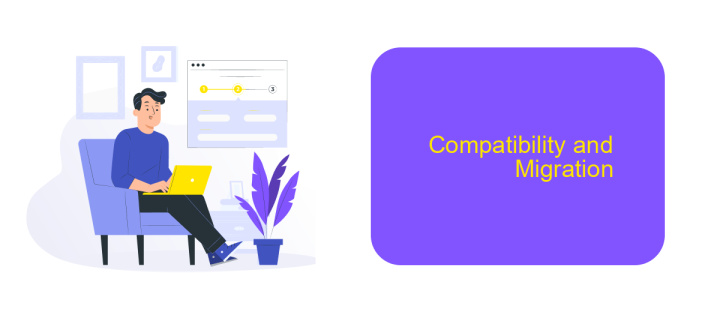
When transitioning from Classic to Modern Folders in UiPath, compatibility is a crucial consideration. Modern Folders offer enhanced security and organizational capabilities, but ensuring a smooth migration requires careful planning and execution.
First, evaluate existing workflows and dependencies. Identify any custom activities, libraries, or integrations that may be affected by the transition. Modern Folders support the same functionalities as Classic Folders, but some configurations might need adjustments to align with the new structure.
- Review and update role-based access controls (RBAC).
- Test all workflows in a staging environment before full migration.
- Utilize tools like ApiX-Drive for seamless integration adjustments.
- Document any changes and train team members on new processes.
By following these steps, you can ensure a smooth transition to Modern Folders in UiPath. The benefits of improved security, better organization, and streamlined management will outweigh the initial efforts required for migration.
Best Use Cases
Classic folders in UiPath are best suited for small to medium-sized projects where simplicity and ease of use are paramount. They are ideal for scenarios where a limited number of users need to manage and execute automation processes. Classic folders provide a straightforward way to organize and control access, making them perfect for teams that do not require complex role-based access controls or extensive scalability. Additionally, they are well-suited for environments where quick deployment and minimal configuration are essential, allowing teams to focus on automation development without getting bogged down in administrative tasks.
On the other hand, modern folders excel in larger, more complex projects that demand advanced security and scalability features. They are designed for enterprises that require granular role-based access control, extensive user management, and the ability to scale operations seamlessly. Modern folders are particularly beneficial when integrating multiple services and applications, as they offer enhanced capabilities for managing these integrations. For instance, using a service like ApiX-Drive can streamline the process of connecting various tools and platforms, ensuring smooth and efficient data flow across systems. This makes modern folders the go-to choice for organizations looking to leverage robust automation in a dynamic and expansive operational environment.
- Automate the work of an online store or landing
- Empower through integration
- Don't spend money on programmers and integrators
- Save time by automating routine tasks
FAQ
What are the key differences between Classic and Modern folders in UiPath?
Can I migrate from Classic to Modern folders?
How do Modern folders enhance security?
Are there any limitations when using Classic folders?
What services can help integrate UiPath with other applications?
Apix-Drive is a universal tool that will quickly streamline any workflow, freeing you from routine and possible financial losses. Try ApiX-Drive in action and see how useful it is for you personally. In the meantime, when you are setting up connections between systems, think about where you are investing your free time, because now you will have much more of it.