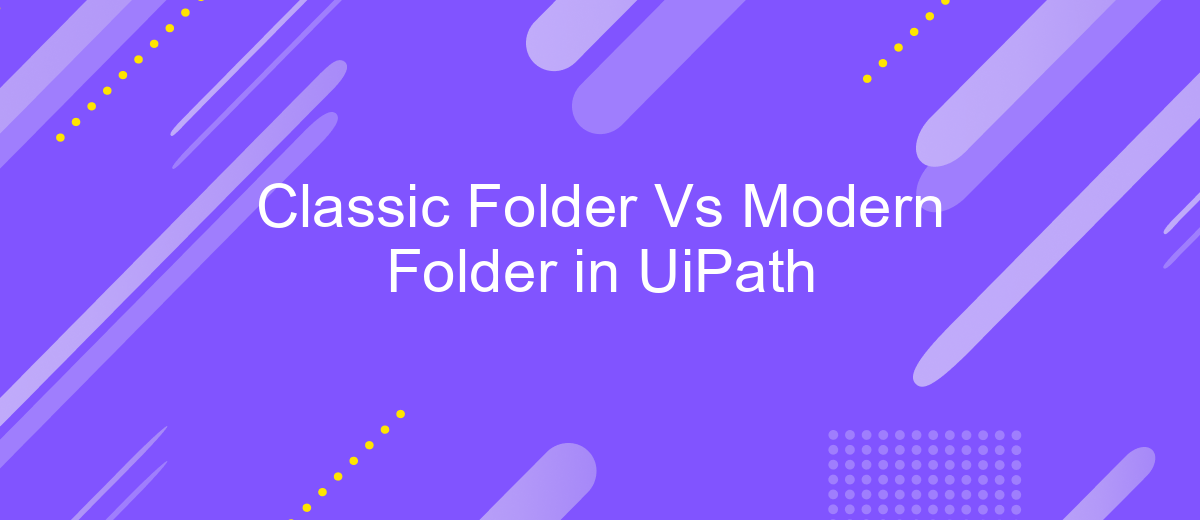Classic Folder Vs Modern Folder in UiPath
In the realm of robotic process automation, UiPath offers two distinct folder structures: Classic and Modern. Each has its own set of features tailored to different organizational needs. This article delves into the key differences, advantages, and use cases of Classic and Modern folders in UiPath, helping you make an informed decision for your automation projects.
Introduction
In the world of robotic process automation (RPA), UiPath stands out as a leading platform for automating repetitive tasks. One of the fundamental aspects of organizing automation projects in UiPath is understanding the difference between Classic Folders and Modern Folders. Each folder type offers unique features and capabilities that cater to different organizational needs and project complexities.
- Classic Folders: Ideal for simpler, smaller-scale projects with fewer users and less intricate role requirements.
- Modern Folders: Designed for complex, large-scale projects with advanced role-based access controls and enhanced collaboration features.
Choosing the appropriate folder type can significantly impact the efficiency and manageability of your automation projects. For instance, integrating services like ApiX-Drive can streamline data flow between various applications, further enhancing the capabilities of your chosen folder type. Understanding these differences will help you make informed decisions, ensuring that your UiPath environment is both scalable and secure.
Classic Folder Architecture
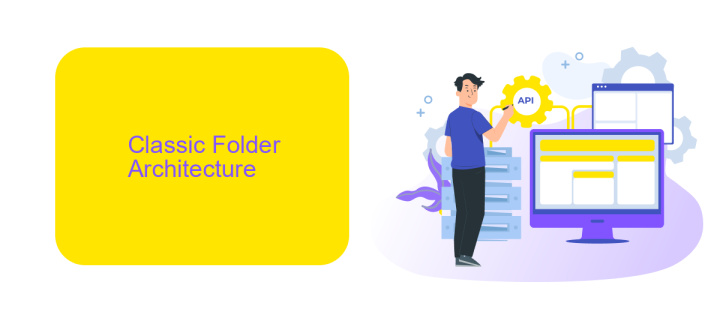
The Classic Folder architecture in UiPath is designed to provide a structured and organized way to manage automation projects. This architecture allows for the segmentation of workflows, making it easier to maintain and scale automation solutions. Each folder can contain multiple projects, assets, and libraries, enabling a clear separation of different automation tasks. Users can also set permissions at the folder level, ensuring that only authorized personnel have access to specific workflows and data, thereby enhancing security and compliance.
In addition to its organizational benefits, the Classic Folder architecture supports integration with various services, such as ApiX-Drive, to streamline data flow between different applications. ApiX-Drive facilitates the automation of data transfers, reducing manual effort and minimizing errors. By integrating ApiX-Drive, users can easily connect UiPath with other platforms, ensuring seamless data synchronization and improving overall efficiency. This integration capability makes the Classic Folder architecture a robust solution for managing complex automation environments.
Modern Folder Architecture
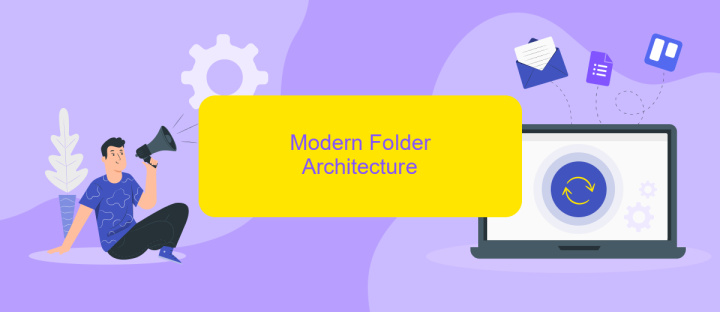
Modern folders in UiPath offer enhanced flexibility and control over automation projects. They are designed to support complex organizational structures, providing a more scalable and secure environment for managing resources and workflows. Unlike classic folders, modern folders allow for more granular permissions and easier collaboration among team members.
- Enhanced Security: Modern folders provide advanced security features, including role-based access control, ensuring that only authorized users can access specific resources.
- Scalability: These folders are designed to handle large-scale automation projects, making it easier to manage multiple processes and users.
- Integration Capabilities: Modern folders support seamless integration with various third-party services. For instance, using ApiX-Drive, teams can easily connect UiPath with other platforms to automate data transfer and streamline workflows.
- Improved Collaboration: With modern folders, team members can collaborate more effectively by sharing resources and workflows within a secure environment.
Overall, modern folders in UiPath provide a robust framework for managing complex automation projects. By leveraging advanced features such as enhanced security, scalability, and seamless integration capabilities, organizations can optimize their automation efforts and improve overall efficiency.
Key Differences
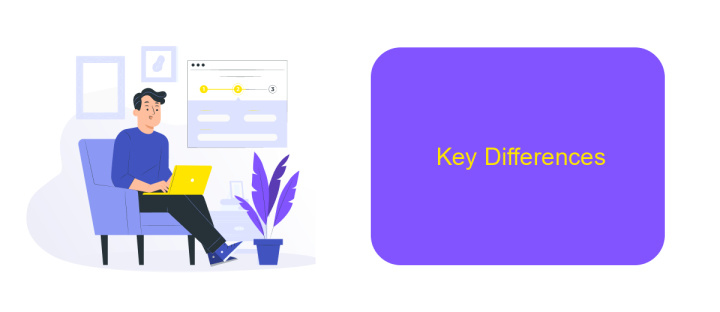
When comparing Classic Folders to Modern Folders in UiPath, several key differences stand out. Classic Folders are the traditional method of organizing resources and workflows, while Modern Folders offer an enhanced, more flexible approach.
Classic Folders are simpler and easier to set up, making them ideal for smaller projects or teams with straightforward needs. In contrast, Modern Folders provide advanced features such as role-based access control and improved scalability, catering to larger enterprises with complex requirements.
- Access Control: Modern Folders support role-based access, while Classic Folders have more basic permission settings.
- Scalability: Modern Folders are designed for large-scale operations, whereas Classic Folders are better suited for smaller environments.
- Integration: Modern Folders offer better integration capabilities, often utilizing services like ApiX-Drive for seamless automation.
- Flexibility: Modern Folders provide more flexibility in resource management compared to Classic Folders.
In summary, while Classic Folders may be sufficient for simpler setups, Modern Folders bring a range of advanced features that are essential for more complex and scalable automation projects. Choosing between the two depends on the specific needs and scale of your organization.
Conclusion
In conclusion, the choice between Classic and Modern Folders in UiPath largely depends on the specific needs and preferences of your automation projects. Classic Folders offer a straightforward and familiar structure that may be preferable for smaller teams or simpler workflows. On the other hand, Modern Folders provide enhanced security, better scalability, and more advanced collaboration features, making them ideal for larger organizations and complex automation scenarios.
Integrating third-party services like ApiX-Drive can further enhance the capabilities of both Classic and Modern Folders. ApiX-Drive allows seamless data integration between various applications and services, ensuring that your automation processes are both efficient and comprehensive. By leveraging such tools, you can maximize the potential of your UiPath environment, regardless of the folder structure you choose. Ultimately, understanding the strengths and limitations of each folder type will enable you to make an informed decision that aligns with your organizational goals and technical requirements.
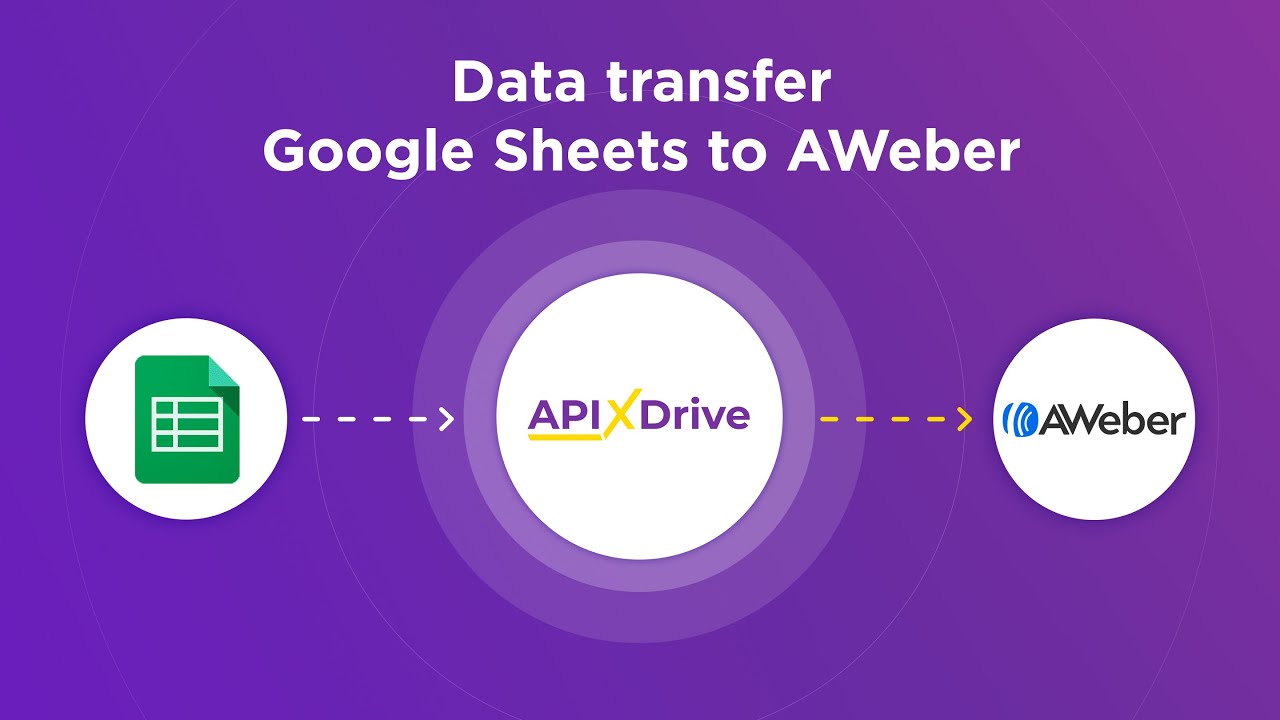
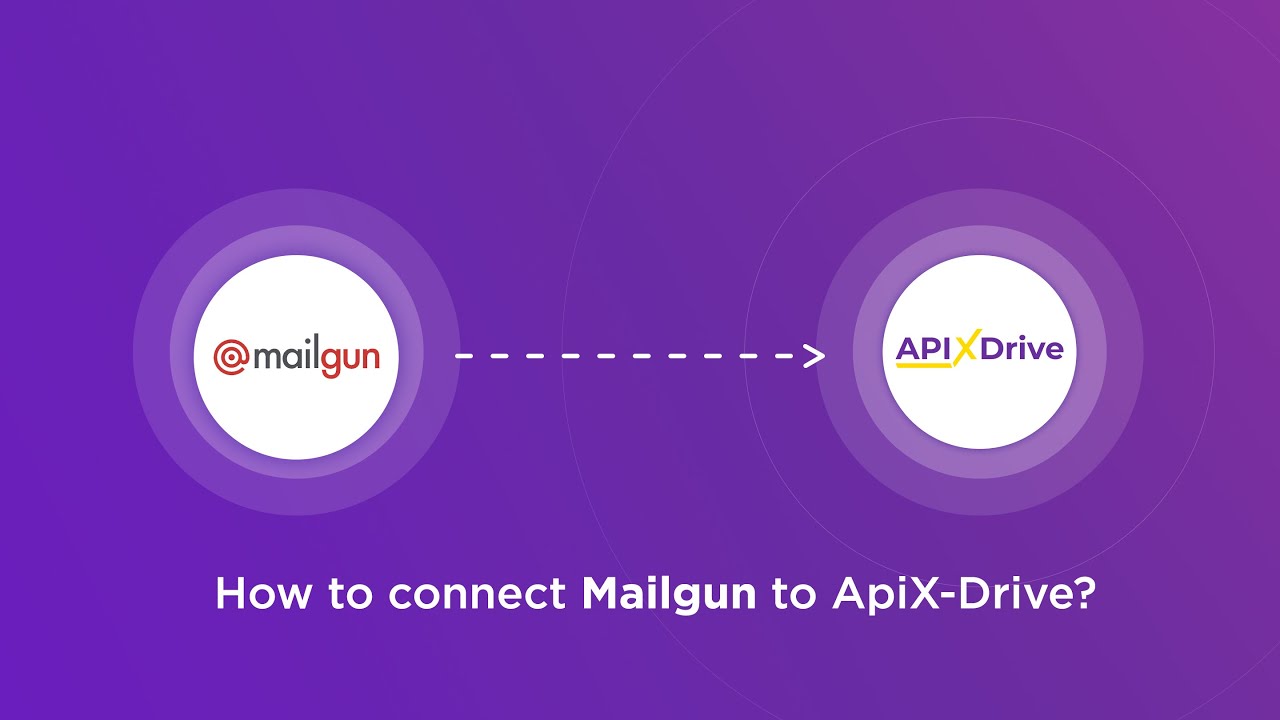
FAQ
What is the primary difference between Classic and Modern folders in UiPath?
Can I migrate my existing projects from Classic folders to Modern folders?
Are Modern folders more secure than Classic folders?
Do Modern folders support integration with third-party services?
Is there a cost difference between using Classic and Modern folders in UiPath?
Time is the most valuable resource in today's business realities. By eliminating the routine from work processes, you will get more opportunities to implement the most daring plans and ideas. Choose – you can continue to waste time, money and nerves on inefficient solutions, or you can use ApiX-Drive, automating work processes and achieving results with minimal investment of money, effort and human resources.