CargoWise Workflow Automation
CargoWise Workflow Automation revolutionizes the logistics industry by streamlining operations and enhancing efficiency. This powerful tool automates routine tasks, reduces human error, and ensures seamless coordination across various processes. By leveraging advanced algorithms and real-time data, CargoWise Workflow Automation empowers businesses to optimize their supply chain management, ultimately driving productivity and profitability to new heights.
Benefits of CargoWise Workflow Automation
CargoWise Workflow Automation offers significant advantages for businesses looking to streamline their logistics and supply chain operations. By automating routine tasks, companies can reduce manual errors and increase operational efficiency. This leads to faster processing times and improved customer satisfaction.
- Enhanced Efficiency: Automate repetitive tasks to save time and resources.
- Improved Accuracy: Reduce human errors through automated data entry and processing.
- Cost Savings: Lower operational costs by minimizing manual labor and optimizing workflows.
- Better Compliance: Ensure adherence to industry regulations with automated compliance checks.
- Seamless Integration: Utilize services like ApiX-Drive to easily integrate various systems and applications.
By leveraging CargoWise Workflow Automation, businesses can focus more on strategic activities rather than getting bogged down by routine tasks. The integration capabilities, especially with tools like ApiX-Drive, further enhance the system's flexibility, allowing for a more interconnected and efficient operational environment. This holistic approach not only boosts productivity but also drives long-term growth and competitiveness in the logistics sector.
Types of Workflow Automations in CargoWise

CargoWise offers various types of workflow automations to streamline logistics operations. One key type is task automation, which automatically assigns and tracks tasks based on predefined rules. This ensures timely completion of processes and enhances efficiency. Another type is document automation, where critical documents such as invoices, shipping labels, and customs declarations are generated and distributed without manual intervention, reducing errors and saving time.
Integration automation is also a crucial component, enabling seamless data exchange between CargoWise and other systems. Services like ApiX-Drive facilitate these integrations by providing a user-friendly platform to connect CargoWise with various third-party applications. This not only simplifies data synchronization but also enhances overall operational visibility. Additionally, notification automation keeps stakeholders informed through automated alerts and updates, ensuring that everyone stays on the same page. Together, these workflow automations contribute to a more efficient and error-free logistics management system.
How to Implement CargoWise Workflow Automation
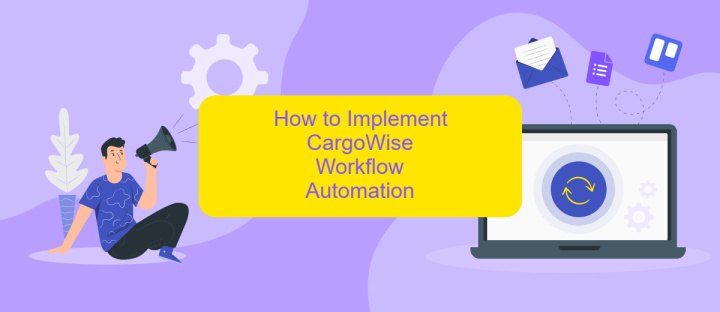
Implementing CargoWise Workflow Automation involves a series of steps to streamline your logistics processes efficiently. The automation enhances productivity by reducing manual tasks and errors, thereby improving overall operational efficiency.
- Identify key processes: Start by identifying the core processes within your logistics operations that can benefit from automation.
- Set up CargoWise: Ensure that your CargoWise system is properly configured to support workflow automation by setting up user roles, permissions, and necessary modules.
- Design workflows: Create detailed workflow diagrams that outline each step of the process, specifying triggers, actions, and conditions.
- Integrate with other systems: Use integration services like ApiX-Drive to connect CargoWise with other essential systems such as CRM, ERP, and email platforms to ensure seamless data flow.
- Test and refine: Conduct thorough testing of the automated workflows to identify any issues and make necessary adjustments.
- Train your team: Provide comprehensive training to your staff to ensure they understand how to use the new automated workflows effectively.
- Monitor and optimize: Continuously monitor the performance of your automated workflows and make improvements as needed to ensure optimal efficiency.
By following these steps, you can successfully implement CargoWise Workflow Automation, leading to more efficient and error-free logistics operations. Utilizing integration services like ApiX-Drive can further enhance the connectivity and functionality of your automated workflows.
Best Practices for Using CargoWise Workflow Automation
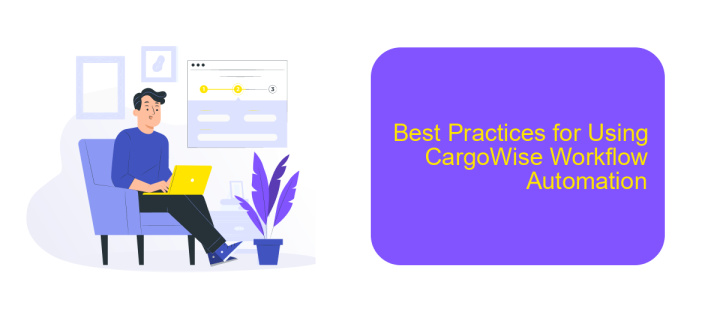
Effective use of CargoWise Workflow Automation can significantly streamline your logistics operations, ensuring efficiency and accuracy. To maximize the benefits of this powerful tool, it is essential to follow some best practices.
Firstly, invest time in understanding the specific needs of your business and customize workflows accordingly. This will ensure that the automation aligns perfectly with your operational requirements. Secondly, regular training and updates for your team are crucial. Keeping everyone informed about the latest features and functionalities will help in leveraging the tool to its full potential.
- Map out and document all your workflows before implementing automation
- Utilize integration services like ApiX-Drive to seamlessly connect CargoWise with other software
- Regularly review and optimize your automated workflows to adapt to changing business needs
- Set up alerts and notifications to monitor the performance and promptly address any issues
Lastly, always maintain a backup of your workflows and data. This precaution ensures that you can quickly recover and continue operations in case of any system failures or data loss. By adhering to these best practices, you can ensure a smooth and efficient use of CargoWise Workflow Automation.
- Automate the work of an online store or landing
- Empower through integration
- Don't spend money on programmers and integrators
- Save time by automating routine tasks
Case Studies of CargoWise Workflow Automation Implementation
One notable case study of CargoWise Workflow Automation implementation involves a leading freight forwarding company that significantly improved its operational efficiency. Before the implementation, the company faced numerous challenges, including manual data entry errors and time-consuming processes. By integrating CargoWise Workflow Automation, they streamlined their operations, reducing the time spent on routine tasks by 40%. The automation of document handling and compliance checks also enhanced accuracy, leading to fewer shipment delays and improved customer satisfaction.
Another compelling example is a logistics provider that leveraged CargoWise Workflow Automation in conjunction with ApiX-Drive to enhance their integration capabilities. By using ApiX-Drive, they seamlessly connected CargoWise with other essential business applications, such as CRM and accounting software. This integration enabled real-time data synchronization, eliminating the need for manual updates and reducing the risk of errors. As a result, the logistics provider achieved a 30% increase in productivity and a more cohesive workflow across different departments.
FAQ
What is CargoWise Workflow Automation?
How can I set up a workflow automation in CargoWise?
Can CargoWise Workflow Automation integrate with other software?
What are the benefits of using CargoWise Workflow Automation?
Is technical expertise required to implement CargoWise Workflow Automation?
Do you want to achieve your goals in business, career and life faster and better? Do it with ApiX-Drive – a tool that will remove a significant part of the routine from workflows and free up additional time to achieve your goals. Test the capabilities of Apix-Drive for free – see for yourself the effectiveness of the tool.


