CAD Workflow Automation
In the ever-evolving field of computer-aided design (CAD), workflow automation has emerged as a game-changer. By streamlining repetitive tasks and enhancing precision, automation not only boosts productivity but also allows engineers and designers to focus on innovation. This article explores the transformative impact of CAD workflow automation, highlighting its benefits, challenges, and the future landscape of automated design processes.
Introduction
In the rapidly evolving field of computer-aided design (CAD), workflow automation has become a critical factor for enhancing productivity and efficiency. By integrating automation tools, designers can focus more on creativity and less on repetitive tasks. This shift is not just about saving time; it's about optimizing the entire design process to achieve better outcomes.
- Streamlined processes through automated task management
- Improved accuracy and reduced human error
- Enhanced collaboration with real-time data sharing
- Seamless integration with other software tools
One of the key components in achieving seamless integration is the use of services like ApiX-Drive. ApiX-Drive allows for easy connection and automation between various applications, making it simpler to manage data flow and synchronization. By leveraging such tools, CAD professionals can significantly enhance their workflow, ensuring that all components of the design process are well-coordinated and efficient.
Benefits of CAD Workflow Automation

Automating CAD workflows offers numerous benefits that significantly enhance productivity and efficiency. By automating repetitive tasks, engineers and designers can focus more on creative and complex aspects of their projects, reducing the time spent on mundane activities. This leads to faster project completion times and a reduction in human errors, ensuring higher quality outputs. Moreover, automation facilitates better collaboration among team members by streamlining processes and ensuring that everyone is working with the most up-to-date information.
Another significant advantage is the seamless integration of various tools and software used in the design process. Services like ApiX-Drive enable easy integration between different platforms, allowing for smooth data transfer and synchronization. This eliminates the need for manual data entry and reduces the risk of discrepancies, making the workflow more reliable and efficient. Additionally, automated workflows can be customized to meet specific project needs, providing flexibility and scalability as project requirements evolve.
Types of CAD Workflow Automation Solutions
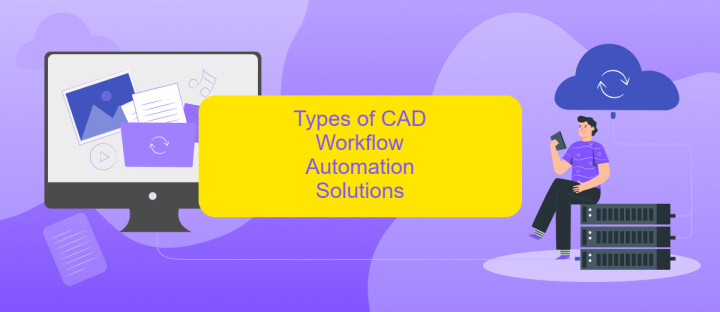
CAD workflow automation solutions come in various forms to streamline design processes and improve productivity. These solutions range from basic automation tools to advanced, integrated systems that handle multiple aspects of the CAD workflow.
- Script-based Automation: Utilizing scripts to automate repetitive tasks within CAD software, such as drawing generation or parameter adjustments.
- Macro Automation: Employing macros to record and execute a series of commands, enhancing efficiency in routine operations.
- API Integrations: Leveraging APIs to connect CAD software with other tools and systems, enabling seamless data exchange and process automation. Services like ApiX-Drive facilitate these integrations, allowing for smooth connectivity between various applications.
- Custom Plugins: Developing custom plugins or extensions to add specific functionalities to CAD software, tailored to unique workflow requirements.
- Cloud-based Automation: Utilizing cloud platforms to automate and manage CAD workflows remotely, offering scalability and collaboration benefits.
Each type of CAD workflow automation solution offers distinct advantages, catering to different needs and levels of complexity within design processes. By selecting the appropriate automation tools, organizations can significantly enhance their efficiency, reduce errors, and accelerate project timelines.
Implementing CAD Workflow Automation
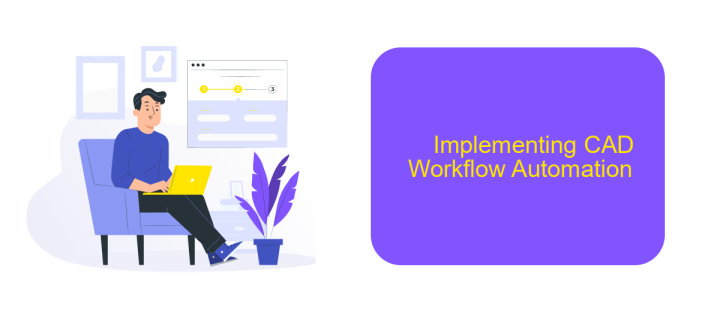
Implementing CAD workflow automation involves integrating various tools and technologies to streamline design processes and improve efficiency. The first step is to identify repetitive tasks within the CAD environment that can be automated, such as file management, data entry, and routine design updates.
Once these tasks are identified, the next step is to select appropriate software and automation tools. This can include specialized CAD software with built-in automation features or third-party tools that offer integration capabilities. For example, ApiX-Drive is a service that facilitates the integration of different software applications, enabling seamless data transfer and synchronization across platforms.
- Identify repetitive tasks in the CAD workflow.
- Select appropriate automation tools and software.
- Utilize integration services like ApiX-Drive to connect different applications.
- Test and refine the automated processes to ensure efficiency.
By implementing CAD workflow automation, organizations can significantly reduce manual effort, minimize errors, and accelerate project timelines. This not only enhances productivity but also allows designers to focus on more creative and complex aspects of their work, ultimately leading to better design outcomes.
- Automate the work of an online store or landing
- Empower through integration
- Don't spend money on programmers and integrators
- Save time by automating routine tasks
Best Practices for CAD Workflow Automation
To achieve optimal results in CAD workflow automation, it's essential to start with a thorough assessment of your current processes. Identify repetitive tasks that can be automated and evaluate the software tools that best suit your needs. Ensure that your CAD software supports scripting or has APIs that can be leveraged for automation. Establish clear objectives and set measurable goals to track the effectiveness of the automation efforts. Involve your team in the planning process to gather insights and address any potential concerns.
Integrating various tools and software can significantly enhance the efficiency of your CAD workflow. Services like ApiX-Drive can facilitate seamless integration between different platforms, enabling automated data transfer and synchronization. This not only reduces manual effort but also minimizes the risk of errors. Regularly review and update your automation scripts and workflows to adapt to any changes in your processes or software updates. Continuous learning and staying updated with industry trends will help you to make informed decisions and maintain a competitive edge.
FAQ
What is CAD Workflow Automation?
How does CAD Workflow Automation benefit my design process?
What types of tasks can be automated in CAD workflows?
How can I integrate CAD Workflow Automation with my existing systems?
What are the challenges of implementing CAD Workflow Automation?
Apix-Drive is a universal tool that will quickly streamline any workflow, freeing you from routine and possible financial losses. Try ApiX-Drive in action and see how useful it is for you personally. In the meantime, when you are setting up connections between systems, think about where you are investing your free time, because now you will have much more of it.


