Business Central Cloud-based Workflow Automation
In today's fast-paced business environment, efficiency is paramount. Business Central's cloud-based workflow automation offers a robust solution to streamline operations, reduce manual tasks, and enhance productivity. By leveraging this innovative technology, businesses can optimize their processes, ensuring seamless integration and real-time data access. Discover how Business Central can transform your workflow and drive your organization towards greater success.
Introduction: Automating Workflows for Enhanced Business Efficiency
In the fast-paced world of modern business, efficiency is paramount. Automating workflows within Business Central can significantly enhance operational efficiency, reducing manual tasks and minimizing errors. By leveraging cloud-based solutions, businesses can streamline their processes, ensuring that tasks are completed swiftly and accurately.
- Improved task management and tracking
- Reduced operational costs
- Enhanced collaboration and communication
- Seamless integration with other business tools
One effective way to achieve this is by utilizing services like ApiX-Drive, which facilitate the integration of various business applications. ApiX-Drive allows businesses to connect different systems without the need for complex coding, ensuring a smooth and automated workflow. By automating these processes, companies can focus on strategic initiatives, driving growth and innovation.
Benefits of Business Central Cloud-based Workflow Automation

Business Central Cloud-based Workflow Automation offers a multitude of benefits that streamline business operations and enhance productivity. By automating repetitive tasks, businesses can significantly reduce manual errors and save valuable time, allowing employees to focus on more strategic activities. The cloud-based nature of the solution ensures that workflows are accessible from anywhere, providing flexibility and supporting remote work environments. This accessibility also facilitates real-time collaboration and faster decision-making processes.
Moreover, integrating Business Central with other essential tools and services becomes seamless with platforms like ApiX-Drive. ApiX-Drive enables businesses to effortlessly connect Business Central with various applications, ensuring data consistency and eliminating the need for manual data entry. This integration capability not only enhances operational efficiency but also provides a unified view of business processes, leading to better insights and informed decision-making. Overall, Business Central Cloud-based Workflow Automation empowers businesses to optimize their workflows, improve accuracy, and drive growth.
Key Features and Capabilities of Business Central's Workflow Automation Tool
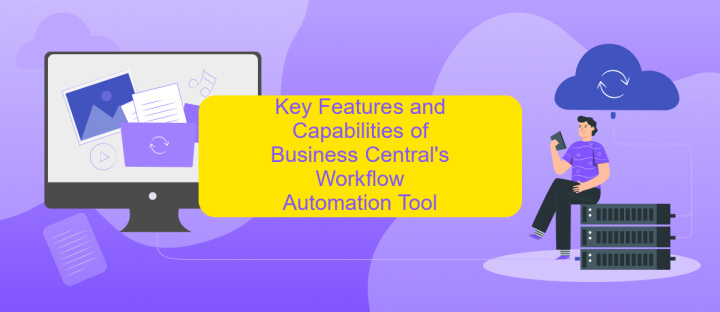
Business Central's Workflow Automation Tool offers a comprehensive suite of features designed to streamline and optimize business processes. Its user-friendly interface and robust capabilities make it a valuable asset for organizations looking to enhance efficiency and productivity.
- Customizable Workflows: Tailor workflows to meet specific business needs with an intuitive drag-and-drop interface.
- Real-Time Notifications: Stay informed with instant alerts and updates on workflow progress and task completion.
- Seamless Integration: Easily integrate with third-party applications and services, such as ApiX-Drive, to automate data transfers and synchronize information across platforms.
- Advanced Analytics: Gain insights into workflow performance with detailed analytics and reporting tools.
- Scalability: Adapt and scale workflows as your business grows, ensuring long-term sustainability and flexibility.
These features collectively empower businesses to automate repetitive tasks, reduce manual errors, and improve overall operational efficiency. By leveraging tools like ApiX-Drive for seamless integration, organizations can further enhance their workflow automation capabilities, driving greater productivity and success.
Implementation and Best Practices for Business Central Cloud-based Workflow Automation
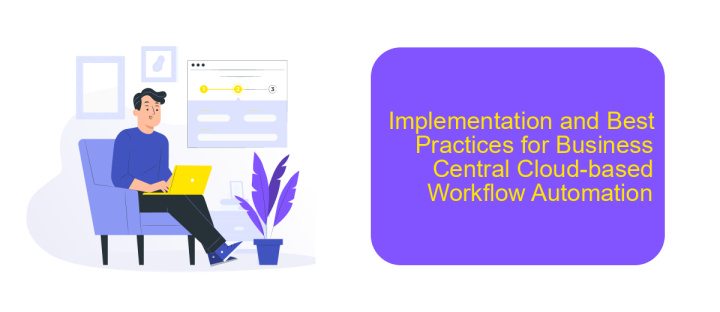
Implementing Business Central cloud-based workflow automation involves a series of strategic steps to ensure seamless integration and optimal performance. Start by assessing your current workflows and identifying repetitive tasks that can be automated. This initial evaluation is crucial for understanding the areas where automation will have the most significant impact.
Next, configure your Business Central environment to support workflow automation. Utilize built-in tools and third-party services like ApiX-Drive to facilitate integrations with other business applications. ApiX-Drive can help streamline data transfer between systems, ensuring that your workflows are both efficient and reliable.
- Evaluate and document existing workflows.
- Set up necessary integrations using tools like ApiX-Drive.
- Test automated workflows in a controlled environment.
- Monitor and optimize workflows continuously.
By following these best practices, you can achieve a higher level of efficiency and accuracy in your business operations. Regularly review and update your workflows to adapt to changing business needs and technological advancements, ensuring that your automation strategy remains effective over time.
Case Studies and Success Stories from Business Central Cloud-based Workflow Automation Users
One notable success story comes from a mid-sized manufacturing company that leveraged Business Central's cloud-based workflow automation to streamline their production processes. By integrating ApiX-Drive, they were able to connect various software applications seamlessly, eliminating manual data entry and reducing errors. This integration not only enhanced operational efficiency but also provided real-time insights into their inventory and production schedules, leading to a 20% increase in overall productivity.
Another case study highlights a retail business that adopted Business Central's workflow automation to optimize their order fulfillment process. Using ApiX-Drive, they automated the synchronization between their e-commerce platform and inventory management system. This automation significantly reduced order processing time and minimized stock discrepancies. As a result, the company experienced a 30% improvement in customer satisfaction and a notable increase in repeat business, demonstrating the tangible benefits of cloud-based workflow automation.
FAQ
What is Business Central Cloud-based Workflow Automation?
How can I integrate third-party applications with Business Central for workflow automation?
What are the benefits of using cloud-based workflow automation in Business Central?
Is it secure to use cloud-based workflow automation with Business Central?
Can I customize the automated workflows in Business Central?
Time is the most valuable resource for business today. Almost half of it is wasted on routine tasks. Your employees are constantly forced to perform monotonous tasks that are difficult to classify as important and specialized. You can leave everything as it is by hiring additional employees, or you can automate most of the business processes using the ApiX-Drive online connector to get rid of unnecessary time and money expenses once and for all. The choice is yours!

