Build No-Code Web App
Building a web application no longer requires extensive coding knowledge, thanks to the rise of no-code platforms. These tools empower individuals and businesses to create fully functional web apps with ease and efficiency. In this article, we will explore the steps and best practices for building a no-code web app, making technology accessible to everyone, regardless of their technical background.
Introduction
In today's digital age, building a web application no longer requires extensive coding knowledge. No-code platforms empower individuals and businesses to create fully functional web apps without writing a single line of code. These platforms are user-friendly, often featuring drag-and-drop interfaces that make the development process intuitive and accessible to everyone.
- Speed up development time
- Reduce costs associated with hiring developers
- Enable non-technical users to participate in the creation process
One of the key advantages of no-code platforms is their ability to integrate with various services seamlessly. Tools like ApiX-Drive simplify the integration process, allowing users to connect their web apps with external services effortlessly. Whether it's automating workflows or synchronizing data between different platforms, ApiX-Drive offers a robust solution for enhancing your no-code web app's functionality. By leveraging these integrations, you can build a more dynamic and responsive application that meets your specific needs.
Benefits of No-Code Web App Development
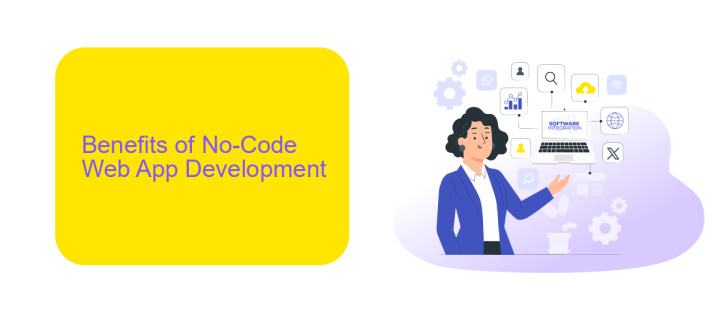
No-code web app development offers numerous benefits, making it an attractive option for businesses and individuals alike. One of the most significant advantages is the reduced time and cost associated with building web applications. Traditional development often requires extensive coding knowledge and a team of developers, whereas no-code platforms empower users to create fully functional web apps with minimal technical skills. This democratization of app development enables faster prototyping and deployment, allowing businesses to quickly respond to market demands and stay competitive.
Another key benefit is the ease of integration with various services and APIs. Tools like ApiX-Drive simplify the process of connecting your no-code web app with other platforms, ensuring seamless data flow and enhanced functionality. This capability is crucial for creating robust applications that can interact with different systems, such as CRM, email marketing, and analytics tools. Additionally, the flexibility and scalability of no-code platforms mean that as your business grows, your web app can easily adapt and expand to meet evolving needs without extensive redevelopment.
How to Build a No-Code Web App

Building a no-code web app is a streamlined process that allows anyone to create functional applications without writing a single line of code. Here’s a step-by-step guide to get you started:
- Choose a No-Code Platform: Select a no-code platform like Bubble, Adalo, or Webflow that suits your project needs.
- Plan Your App: Outline the features and functionalities you want in your app. Create wireframes or mockups to visualize the user interface.
- Design the Interface: Use the drag-and-drop editor provided by your chosen platform to design your app’s interface. Customize elements to fit your brand.
- Configure Workflows: Set up workflows to define how users will interact with your app. This includes navigation, data input, and other user actions.
- Integrate Services: Use tools like ApiX-Drive to connect your app with external services such as email marketing, CRM, and payment gateways.
- Test and Launch: Thoroughly test your app to ensure it functions as intended. Once satisfied, publish your app and make it available to users.
By following these steps, you can create a fully functional web app without needing any coding skills. The no-code approach empowers you to bring your ideas to life quickly and efficiently.
Best No-Code App Builders
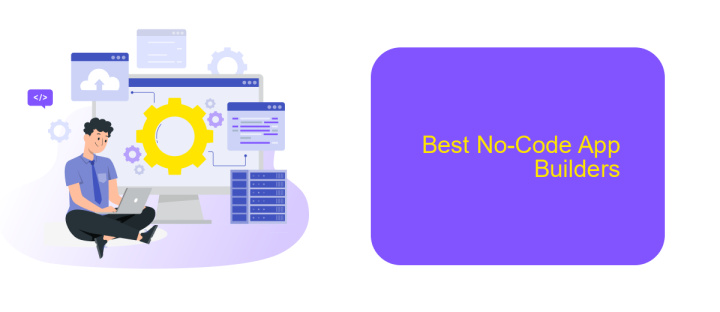
Choosing the right no-code app builder can significantly streamline the development process, enabling you to create robust web applications without writing a single line of code. These platforms offer a variety of tools and features that cater to different needs, from simple websites to complex business applications.
When selecting a no-code app builder, it's essential to consider factors such as ease of use, customization options, and integration capabilities. Integration is particularly important for connecting your app with other services and automating workflows. For instance, ApiX-Drive is a powerful tool that simplifies the process of integrating various services, allowing seamless data flow between your app and third-party platforms.
- Bubble: Highly customizable and feature-rich for complex applications.
- Adalo: User-friendly with a focus on mobile app development.
- Webflow: Excellent for creating visually appealing websites with advanced design options.
- ApiX-Drive: Facilitates easy integration with numerous services to enhance functionality.
- Glide: Ideal for quickly building apps from Google Sheets data.
Each of these platforms offers unique advantages, making it crucial to evaluate your specific needs and goals. Whether you prioritize design, functionality, or integration, there's a no-code app builder that can help you bring your vision to life efficiently and effectively.
- Automate the work of an online store or landing
- Empower through integration
- Don't spend money on programmers and integrators
- Save time by automating routine tasks
Conclusion
Building a no-code web app empowers individuals and businesses to create functional, user-friendly applications without the need for extensive programming knowledge. This approach democratizes technology, enabling more people to bring their ideas to life quickly and efficiently. With a variety of intuitive tools and platforms available, the process of developing a web app has become more accessible than ever before.
Moreover, integrating various services and automating workflows can significantly enhance the functionality of your no-code web app. Tools like ApiX-Drive allow seamless integration between different applications, ensuring smooth data flow and operational efficiency. By leveraging such services, you can focus on refining your app's core features while ensuring it remains versatile and adaptable to changing needs. Ultimately, the no-code movement is transforming the way we approach web development, making it a feasible option for a broader audience.
FAQ
What is a no-code web app?
How do I get started with building a no-code web app?
Can I integrate third-party services into my no-code web app?
What are the limitations of no-code web apps?
Is it possible to scale a no-code web app for a large user base?
Apix-Drive is a simple and efficient system connector that will help you automate routine tasks and optimize business processes. You can save time and money, direct these resources to more important purposes. Test ApiX-Drive and make sure that this tool will relieve your employees and after 5 minutes of settings your business will start working faster.


