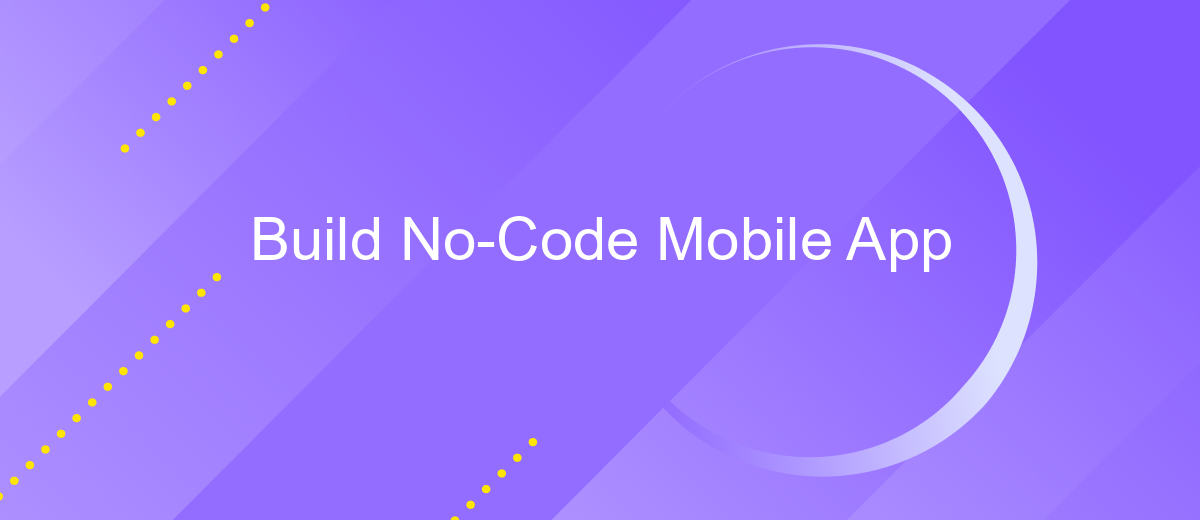Build No-Code Mobile App
Building a mobile app no longer requires extensive coding skills, thanks to no-code platforms. These innovative tools empower anyone to create fully functional mobile applications through intuitive drag-and-drop interfaces. Whether you're an entrepreneur looking to launch a startup or a business owner aiming to streamline operations, no-code solutions offer a fast, cost-effective way to bring your app ideas to life.
Overview
Building a no-code mobile app has become increasingly accessible, allowing individuals and businesses to create functional applications without any programming knowledge. These platforms offer intuitive drag-and-drop interfaces, enabling users to design and deploy apps quickly and efficiently.
- Ease of use: No-code platforms are designed for non-developers.
- Cost-effective: Reduces the need for hiring expensive development teams.
- Speed: Rapid development and deployment of mobile applications.
- Flexibility: Easily make changes and updates to your app.
Integrating third-party services can further enhance your app's functionality. Tools like ApiX-Drive simplify the process of connecting various services and automating workflows, ensuring seamless data synchronization across platforms. Whether you need to integrate CRM systems, email marketing tools, or other APIs, ApiX-Drive provides a user-friendly solution to manage these connections without coding.
Benefits and Use Cases

Building a no-code mobile app offers numerous benefits, making it an attractive option for businesses and individuals alike. One of the primary advantages is the significant reduction in development time and cost. Without the need for extensive coding knowledge, anyone can create a fully functional app, democratizing app development. Additionally, no-code platforms often come with pre-built templates and drag-and-drop interfaces, simplifying the design process and allowing for rapid prototyping. This means you can quickly adapt to market changes and user feedback, ensuring your app remains relevant and up-to-date.
No-code mobile apps are versatile and can be used in various scenarios. Small businesses can create customer engagement apps to boost loyalty and sales, while startups can quickly develop MVPs to attract investors. Educational institutions can design apps to enhance learning experiences, and non-profits can build apps to streamline operations and increase outreach. For those needing to integrate various services, platforms like ApiX-Drive facilitate seamless integration with multiple APIs, ensuring your app can communicate effectively with other software. This flexibility makes no-code solutions ideal for a wide range of applications.
Choosing a No-Code Platform

Choosing the right no-code platform for your mobile app can be a game-changer. With numerous options available, it's essential to consider various factors to ensure you pick the best one for your needs.
- Ease of Use: Ensure the platform has an intuitive interface and provides ample tutorials and support.
- Customization: Look for platforms that offer a high level of customization to fit your specific requirements.
- Integration Capabilities: Choose a platform that easily integrates with other tools and services. For instance, ApiX-Drive can help automate and streamline integrations.
- Scalability: Select a platform that can grow with your app, accommodating future updates and increased user load.
- Cost: Evaluate the pricing models to ensure they align with your budget, considering both initial and ongoing costs.
By carefully evaluating these factors, you can select a no-code platform that not only meets your current needs but also supports future growth. Remember, the right platform will empower you to build a robust and scalable mobile app without the need for extensive coding knowledge.
Step-by-Step Building Process
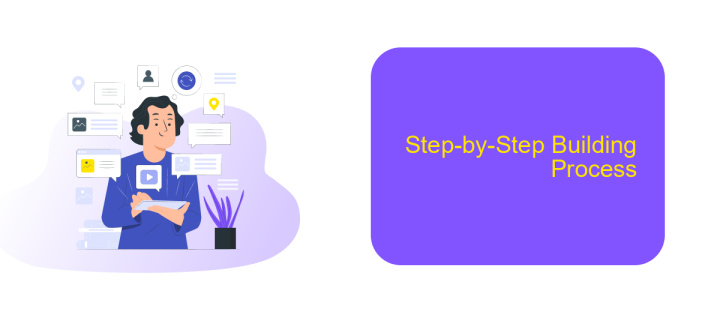
Building a no-code mobile app can be an exciting and efficient way to bring your ideas to life without the need for extensive programming knowledge. The process involves a series of steps that guide you from conceptualization to the final product.
First, start by defining the purpose and functionality of your app. Identify the core features that will make your app unique and useful for your target audience. Once you have a clear vision, choose a no-code app builder platform that suits your needs.
- Sign up and create a new project on the platform.
- Select a template or start from scratch.
- Design the user interface using drag-and-drop tools.
- Add and configure the necessary features and components.
- Integrate third-party services using tools like ApiX-Drive for seamless data flow.
- Test your app thoroughly to ensure it functions as expected.
- Publish your app on the desired app stores.
By following these steps, you can efficiently build a no-code mobile app that meets your requirements. Remember to leverage integration tools like ApiX-Drive to enhance your app's functionality and provide a better user experience.
- Automate the work of an online store or landing
- Empower through integration
- Don't spend money on programmers and integrators
- Save time by automating routine tasks
Testing and Deployment
Once your no-code mobile app is built, it's crucial to thoroughly test it to ensure a smooth user experience. Begin with functional testing to verify that all features work as intended. Next, perform usability testing to ensure the app is user-friendly and intuitive. Automated testing tools can be beneficial for repetitive tasks, while beta testing with a small group of users can provide valuable feedback on real-world usage. Address any bugs or issues identified during testing to refine your app further.
After successful testing, it's time to deploy your app. Choose a reliable platform for deployment, such as the Apple App Store or Google Play Store, depending on your target audience. Before launching, ensure that all app store guidelines are met to avoid rejection. For seamless integration with other services, consider using ApiX-Drive, which allows you to automate workflows and connect your app with various third-party services effortlessly. This can enhance your app's functionality and provide a better experience for your users. Finally, monitor your app post-deployment to catch any issues early and gather user feedback for continuous improvement.
FAQ
What is a no-code mobile app?
Can I build a fully functional mobile app using no-code platforms?
What are the benefits of using no-code platforms for mobile app development?
How can I integrate third-party services into my no-code mobile app?
Are no-code mobile apps secure?
Strive to take your business to the next level, achieve your goals faster and more efficiently? Apix-Drive is your reliable assistant for these tasks. An online service and application connector will help you automate key business processes and get rid of the routine. You and your employees will free up time for important core tasks. Try Apix-Drive features for free to see the effectiveness of the online connector for yourself.