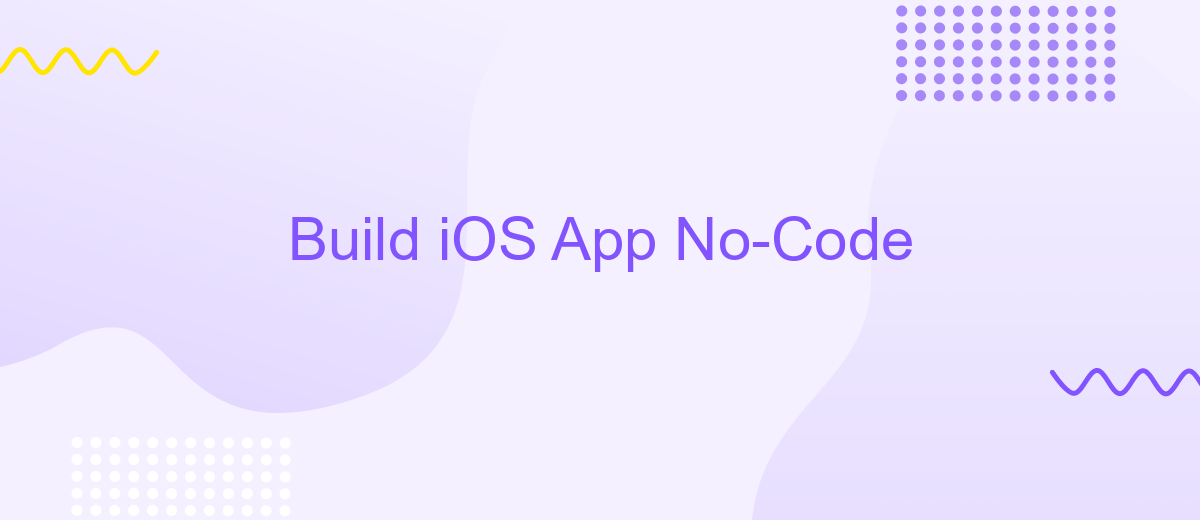Build iOS App No-Code
Building an iOS app no longer requires extensive coding knowledge, thanks to innovative no-code platforms. These tools empower anyone, from entrepreneurs to hobbyists, to create fully functional apps with ease. In this article, we'll explore the best no-code solutions available, guiding you through the process of developing your iOS app without writing a single line of code.
Introduction
Building an iOS app no longer requires extensive coding knowledge. With the rise of no-code platforms, anyone can create a fully functional iOS app with minimal technical skills. These platforms offer intuitive drag-and-drop interfaces, pre-built templates, and a variety of customization options, making app development accessible to a broader audience.
- Drag-and-drop interfaces for easy design
- Pre-built templates for quick setup
- Customizable features to suit your needs
- Integration with third-party services
One of the key advantages of using no-code platforms is the ability to integrate with various services effortlessly. For instance, ApiX-Drive allows seamless integration with numerous applications, enabling automated workflows and data synchronization. This means you can focus on designing your app while ApiX-Drive handles the complex integrations, ensuring your app functions smoothly and efficiently.
Benefits of No-Code App Building

No-code app building offers numerous benefits, making it an attractive option for both novice and experienced developers. One of the primary advantages is the significant reduction in development time. Traditional coding requires extensive knowledge and can be time-consuming, but with no-code platforms, you can create functional and visually appealing iOS apps in a fraction of the time. This efficiency allows for faster iterations and quicker time-to-market, enabling businesses to respond swiftly to market demands and user feedback.
Another key benefit is the accessibility it provides. No-code platforms democratize app development by allowing individuals without a technical background to bring their ideas to life. This empowers entrepreneurs, small businesses, and non-technical team members to contribute to the app development process. Additionally, integrating various services and APIs becomes straightforward with tools like ApiX-Drive, which simplifies the connection between your app and other software solutions. This ease of integration ensures that your app can seamlessly interact with other systems, enhancing its functionality and user experience.
Choosing the Right No-Code Platform

Choosing the right no-code platform for building your iOS app is a crucial decision that can impact the success of your project. With numerous options available, it's essential to consider several factors to ensure you select the best platform for your needs.
- Ease of Use: Ensure the platform is user-friendly and offers a drag-and-drop interface.
- Customization: Look for platforms that allow extensive customization to match your app's unique requirements.
- Integration Capabilities: Choose a platform that supports integration with other services. For instance, ApiX-Drive can help streamline your integrations effortlessly.
- Scalability: Consider whether the platform can handle your app's growth and increased user base.
- Support and Community: Opt for a platform with robust customer support and an active community for troubleshooting and advice.
By carefully evaluating these factors, you can select a no-code platform that not only meets your current needs but also supports future growth and integration possibilities. This will ensure a smooth and efficient app development process, ultimately leading to a successful iOS app launch.
Building and Customizing Your iOS App
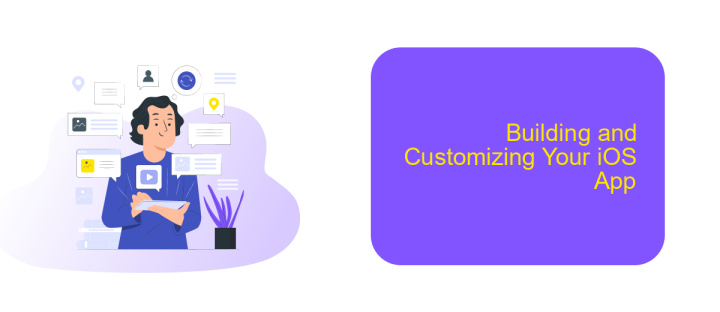
Creating an iOS app without coding can be a rewarding experience. Start by choosing a no-code platform that suits your needs, such as Adalo, Glide, or Thunkable. These platforms offer intuitive drag-and-drop interfaces, making app development accessible to everyone.
Once you have selected a platform, begin by designing your app's layout. Customize the visual elements, including buttons, images, and text, to match your brand's identity. Ensure that the user interface is intuitive and user-friendly.
- Choose a no-code platform
- Design app layout
- Customize visual elements
- Integrate necessary features
To enhance your app's functionality, consider integrating third-party services. Tools like ApiX-Drive can help you connect your app with various external services, such as CRMs, email marketing tools, and more. This ensures seamless data flow and improves user experience. Finally, thoroughly test your app before publishing it on the App Store to ensure everything works smoothly.
- Automate the work of an online store or landing
- Empower through integration
- Don't spend money on programmers and integrators
- Save time by automating routine tasks
Publishing and Managing Your App
Once your no-code iOS app is ready, the next step is to publish it on the App Store. Start by creating an Apple Developer account, which is required for app submission. Ensure your app meets Apple's guidelines and requirements, including app icons, screenshots, and a compelling description. Use Xcode to archive your app and upload it through the App Store Connect portal. Here, you can manage app metadata, pricing, and availability. Apple's review process may take a few days, so be patient and ready to make any necessary adjustments.
Managing your app post-launch is crucial for its success. Regularly update your app to fix bugs, add new features, and improve user experience. Utilize tools like ApiX-Drive to integrate various services and automate workflows, enhancing your app's functionality without additional coding. Monitor user feedback and analytics to understand your audience better and make informed decisions. Consistent engagement and updates will help maintain user interest and drive app growth.
FAQ
How can I build an iOS app without coding?
Are no-code iOS apps scalable?
Can I integrate third-party services into my no-code iOS app?
Is it possible to publish a no-code iOS app on the App Store?
What are the limitations of using no-code platforms for iOS app development?
Apix-Drive is a simple and efficient system connector that will help you automate routine tasks and optimize business processes. You can save time and money, direct these resources to more important purposes. Test ApiX-Drive and make sure that this tool will relieve your employees and after 5 minutes of settings your business will start working faster.