Bubble No-Code App Builder
Bubble is revolutionizing the way we build web applications by offering a powerful no-code platform. With Bubble, you can create complex, fully-functional apps without writing a single line of code. Whether you're an entrepreneur, designer, or developer, Bubble empowers you to bring your ideas to life quickly and efficiently, making app development accessible to everyone.
What is Bubble?
Bubble is a powerful no-code app builder that allows users to create fully functional web applications without writing a single line of code. It provides a visual interface where you can drag and drop elements to design your app, making it accessible for both developers and non-developers alike.
- Visual Development: Design your app with a simple drag-and-drop editor.
- Database Management: Easily create and manage databases within the platform.
- Responsive Design: Build apps that look great on any device.
- Custom Workflows: Automate processes and define user interactions with ease.
- Integrations: Seamlessly connect with external services like ApiX-Drive for enhanced functionality.
Bubble empowers users to bring their ideas to life quickly and efficiently. Its robust set of features, combined with the ability to integrate with various third-party services, makes it a versatile tool for building anything from simple prototypes to complex web applications. Whether you're a startup founder or a seasoned developer, Bubble provides the flexibility and scalability needed to turn your vision into reality.
Bubble No-Code App Builder Capabilities
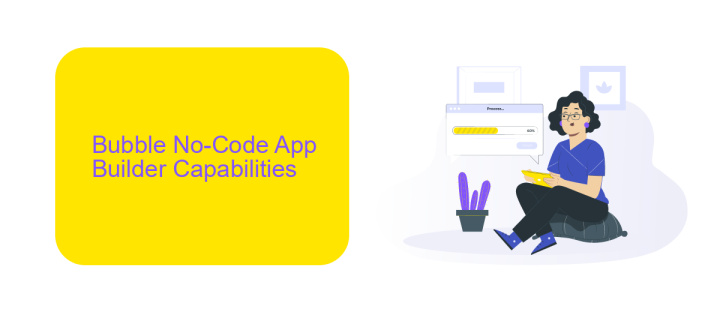
Bubble No-Code App Builder offers an extensive range of capabilities that empower users to create custom applications without writing a single line of code. With its intuitive drag-and-drop interface, users can design complex workflows, build dynamic user interfaces, and integrate databases effortlessly. The platform supports responsive design, ensuring that applications look great on both desktop and mobile devices. Additionally, Bubble provides robust tools for data management, allowing users to create, read, update, and delete data seamlessly.
One of the standout features of Bubble is its ability to integrate with various third-party services, enhancing the functionality of your applications. For instance, ApiX-Drive can be utilized to set up and manage integrations with numerous external APIs, enabling real-time data sync and automation between your Bubble app and other platforms. This capability simplifies the process of connecting your app with payment gateways, CRM systems, and social media channels, making Bubble a versatile and powerful tool for building comprehensive web applications.
How to Build an App with Bubble

Creating an app with Bubble is an intuitive process that doesn't require any coding knowledge. First, sign up for a Bubble account and start a new project. You'll be greeted with a drag-and-drop editor where you can design your app's interface by adding elements like buttons, text, and images.
- Design your app's layout using the visual editor. Drag and drop elements to create the interface.
- Set up workflows to define the logic of your app. This includes actions like navigating between pages, updating data, and sending emails.
- Use Bubble's built-in database to store and manage your app's data. You can create data types and fields to customize it according to your needs.
- Test your app thoroughly using Bubble's preview mode. Make sure all functionalities work as intended.
- Deploy your app by selecting a plan that suits your needs and publishing it to a custom domain.
For added functionality, consider integrating third-party services using ApiX-Drive. This platform allows you to connect your Bubble app with various external services, automating data transfers and enhancing your app's capabilities without any coding. Follow these steps, and you'll have a fully functional app ready for users in no time.
Benefits and Limitations of Bubble
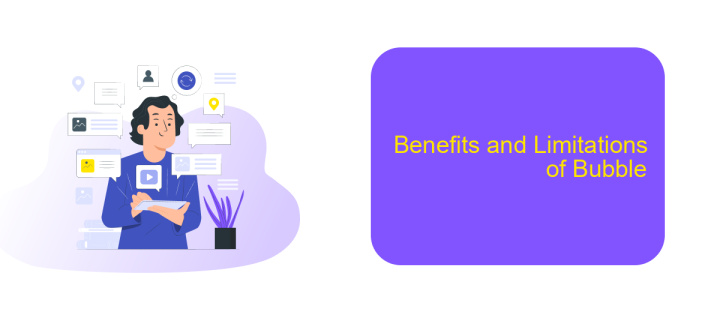
Bubble is a powerful no-code app builder that enables users to create fully functional web applications without writing a single line of code. Its intuitive drag-and-drop interface makes it accessible for both beginners and experienced developers. With Bubble, you can build complex applications, integrate APIs, and deploy your app seamlessly.
However, while Bubble offers numerous advantages, it also comes with some limitations. Understanding these can help you make an informed decision about whether it's the right tool for your project.
- Benefits:
- Rapid Development: Build and iterate applications quickly.
- Cost-Effective: No need to hire a full development team.
- Scalability: Easily scale your application as your user base grows.
- Integration: Utilize services like ApiX-Drive to streamline API integrations.
- Limitations:
- Performance: May not handle very high-traffic applications efficiently.
- Customization: Limited by the platform's capabilities and plugins.
- Learning Curve: Despite being no-code, mastering Bubble can take time.
- Dependency: Reliance on Bubble's infrastructure and updates.
In conclusion, Bubble is an excellent tool for quickly building and deploying web applications, especially for startups and small businesses. However, it's essential to weigh its benefits against its limitations to determine if it fits your specific needs.
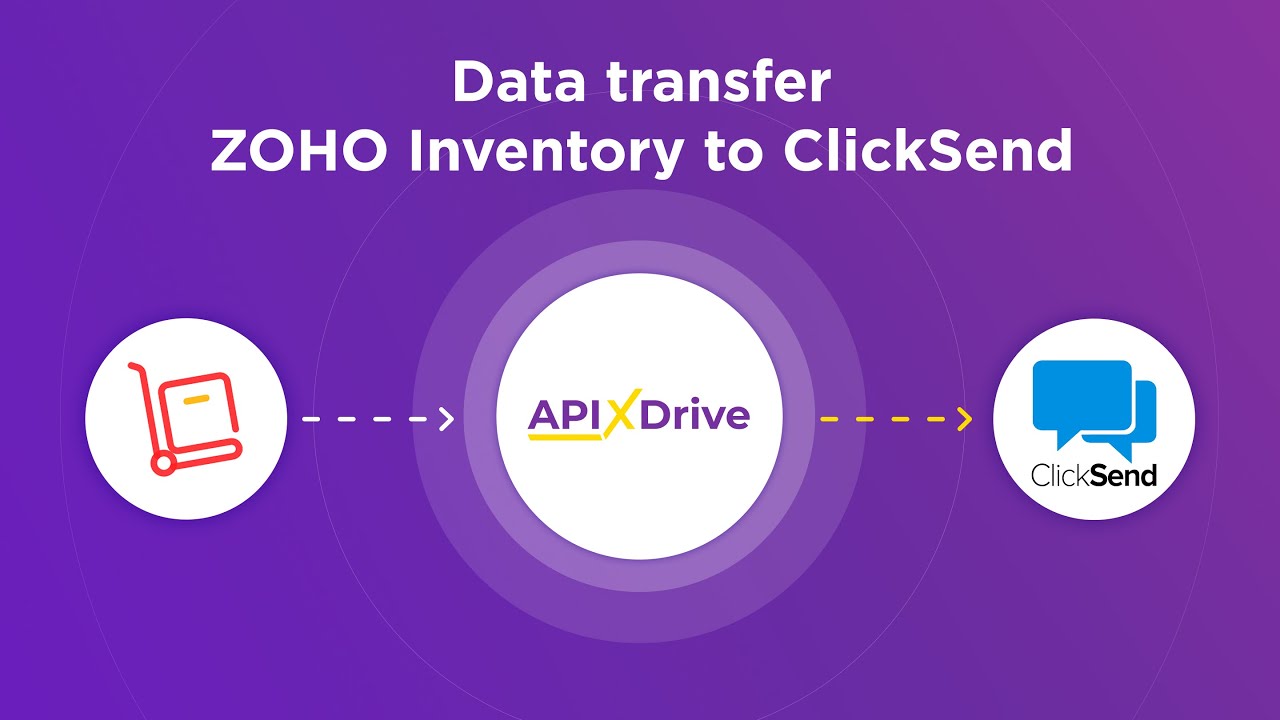
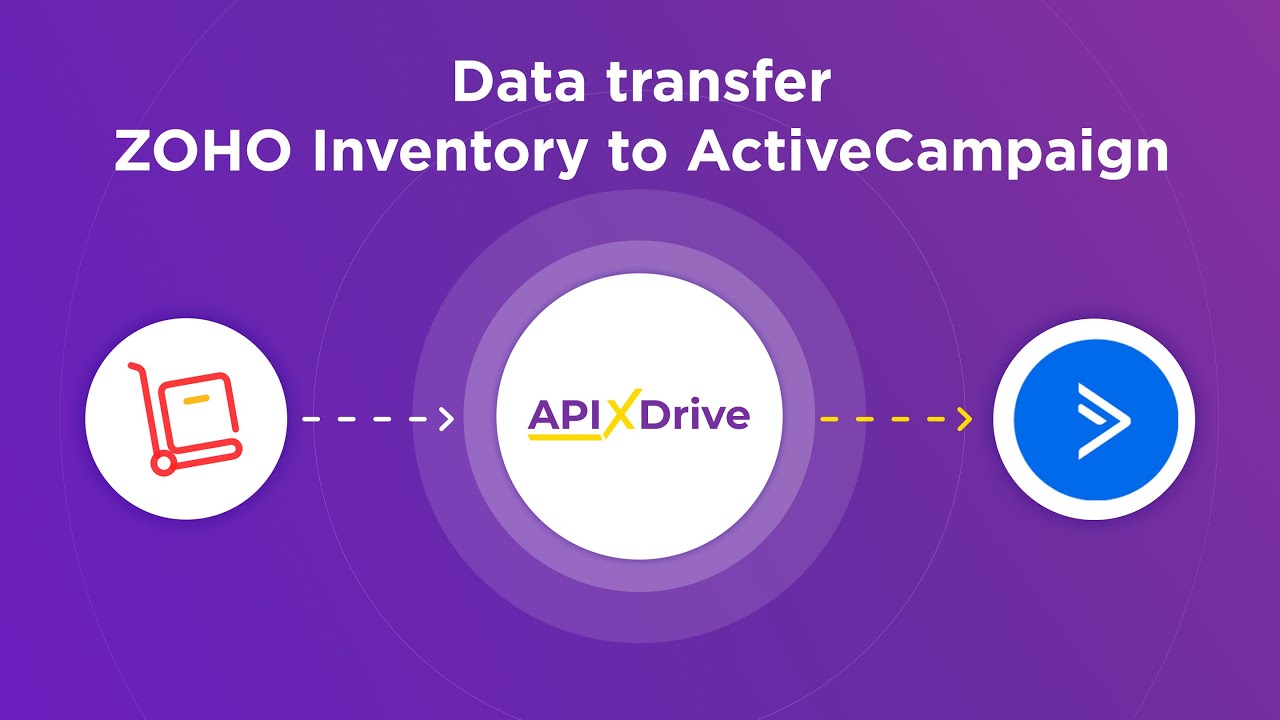
Target Audience and Pricing Information
Bubble No-Code App Builder is designed for entrepreneurs, small business owners, and individuals who want to create web applications without having to write code. It's particularly beneficial for startups and non-technical founders who need to quickly prototype and launch their ideas. Educational institutions and hobbyists also find Bubble useful for learning and experimenting with app development.
Bubble offers a range of pricing plans to accommodate different needs and budgets. The free plan allows users to explore the platform with basic features. For those requiring more advanced functionalities, such as custom domains and increased server capacity, Bubble provides paid plans starting at per month. Additionally, for seamless integrations with other services, Bubble users can leverage ApiX-Drive, a platform that simplifies connecting Bubble with various third-party applications, enhancing the app's capabilities without the need for complex coding.
FAQ
What is Bubble No-Code App Builder?
How much does it cost to use Bubble?
Can I integrate third-party services with Bubble?
Is Bubble suitable for building mobile apps?
Do I need any prior coding knowledge to use Bubble?
Apix-Drive will help optimize business processes, save you from a lot of routine tasks and unnecessary costs for automation, attracting additional specialists. Try setting up a free test connection with ApiX-Drive and see for yourself. Now you have to think about where to invest the freed time and money!

