Azure Workflow Automation Tools
Azure Workflow Automation Tools are revolutionizing how businesses streamline their operations by automating repetitive tasks and complex workflows. These tools offer a seamless integration with various services, enhancing productivity and reducing manual errors. In this article, we will explore the key features, benefits, and best practices for leveraging Azure's powerful automation capabilities to optimize your business processes.
Introduction
Azure Workflow Automation Tools provide a comprehensive suite of services designed to streamline and automate various business processes. These tools enable organizations to enhance efficiency, reduce manual interventions, and ensure consistency across workflows. By leveraging Azure's robust platform, businesses can integrate multiple applications and services seamlessly, ensuring smooth data flow and operational harmony.
- Automate repetitive tasks and reduce manual errors
- Integrate with a wide range of applications and services
- Enhance operational efficiency and productivity
- Ensure compliance and consistency across workflows
One notable service that complements Azure Workflow Automation Tools is ApiX-Drive. This platform facilitates the integration of various applications, allowing businesses to automate data transfers and synchronize information effortlessly. By using ApiX-Drive alongside Azure's tools, organizations can achieve a higher level of automation and integration, ultimately driving better business outcomes and operational excellence.
Azure Logic Apps
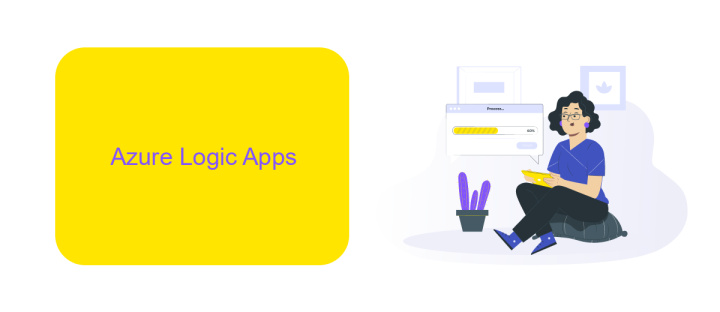
Azure Logic Apps is a cloud-based service that enables users to automate workflows and integrate applications, data, and services across organizations. By leveraging a visual designer, users can create and manage workflows with minimal coding, making it accessible for both developers and non-developers. Logic Apps supports a wide range of connectors, including Microsoft services like Office 365 and third-party applications such as Salesforce, Dropbox, and Google services, allowing seamless integration and data flow between different systems.
One of the key features of Azure Logic Apps is its ability to streamline complex processes through pre-built templates and custom workflows. For instance, businesses can automate data synchronization, trigger notifications, and handle approvals without manual intervention. Additionally, Logic Apps can be integrated with ApiX-Drive, a service that simplifies the process of connecting various applications and automating data transfers. By using ApiX-Drive in conjunction with Logic Apps, users can enhance their workflow automation capabilities, ensuring efficient and reliable integration across multiple platforms.
Azure Functions
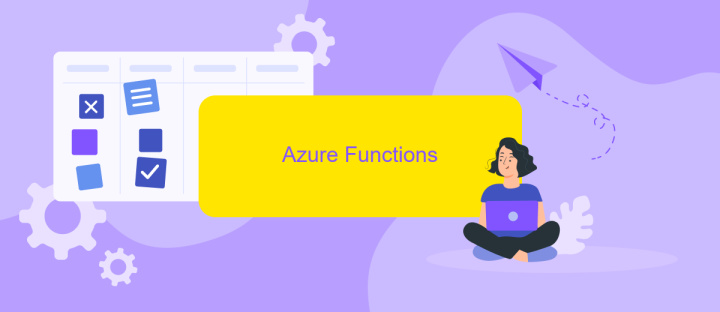
Azure Functions is a serverless compute service that enables you to run event-driven code without having to explicitly provision or manage infrastructure. This makes it an ideal choice for automating workflows and integrating various services within your Azure environment. With Azure Functions, you can write code in your preferred language, including C#, JavaScript, and Python, to trigger actions based on events from other Azure services, third-party APIs, or even custom applications.
- Create a new function app in the Azure portal.
- Choose a development environment and language for your function.
- Define the trigger for your function, such as HTTP requests, timers, or messages from Azure Event Grid.
- Write and test your function code using the integrated development environment or locally on your machine.
- Deploy your function to Azure and monitor its performance using built-in tools.
For seamless integration with other services, consider using ApiX-Drive. This platform simplifies the process of connecting Azure Functions with various third-party applications and automating data flows between them. By leveraging Azure Functions and ApiX-Drive together, you can create robust, scalable, and automated workflows tailored to your specific business needs.
Azure Batch
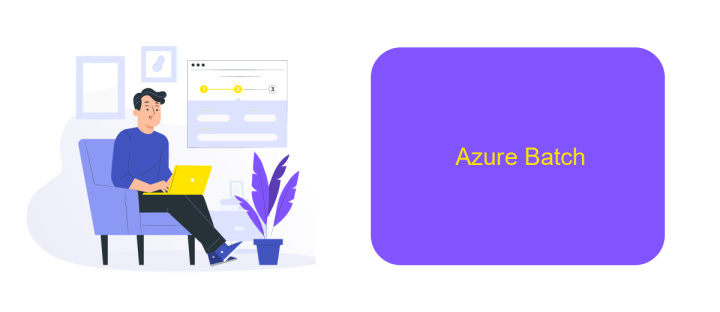
Azure Batch is a cloud-based job scheduling service that enables large-scale parallel and high-performance computing applications. It allows users to run large-scale applications efficiently in the cloud by automatically scaling and managing the required resources. This service is particularly useful for compute-intensive tasks such as simulations, model rendering, and data analysis.
One of the key benefits of Azure Batch is its ability to handle workloads without the need for manual intervention. Users can define tasks and job dependencies, and Azure Batch will manage the execution, ensuring optimal resource utilization. The service also supports integration with other Azure services, enhancing its capabilities and flexibility.
- Automated resource scaling
- Support for Docker containers
- Job scheduling and dependency management
- Integration with Azure Storage and other services
- Customizable virtual machine configurations
For those looking to streamline integration and automation processes further, services like ApiX-Drive can be invaluable. ApiX-Drive allows seamless integration of Azure Batch with various third-party applications, simplifying data transfer and workflow automation. This makes it easier to manage and optimize complex workflows without extensive coding or manual effort.
- Automate the work of an online store or landing
- Empower through integration
- Don't spend money on programmers and integrators
- Save time by automating routine tasks
Azure Automation
Azure Automation is a cloud-based service that helps you automate tasks across Azure and on-premises environments. It provides a reliable platform for deploying, monitoring, and maintaining your automation scripts, ensuring that repetitive and time-consuming tasks are handled efficiently. With Azure Automation, you can create runbooks using PowerShell or Python scripts to automate processes such as VM management, database maintenance, and network configuration. This not only enhances operational efficiency but also reduces the risk of human error.
One of the key features of Azure Automation is its integration capabilities. By leveraging services like ApiX-Drive, you can seamlessly connect Azure Automation with various third-party applications and services. ApiX-Drive simplifies the process of setting up integrations, allowing you to automate workflows without extensive coding. This makes it easier to synchronize data, trigger actions, and manage complex workflows across different platforms. Whether you need to automate data transfers, notifications, or other business processes, Azure Automation combined with ApiX-Drive provides a robust solution for streamlining your operations.
FAQ
What is Azure Workflow Automation?
How can I integrate third-party applications with Azure Workflow Automation?
Is coding knowledge required to use Azure Workflow Automation tools?
What are the benefits of using Azure Workflow Automation?
Can I monitor and manage my automated workflows in real-time?
Do you want to achieve your goals in business, career and life faster and better? Do it with ApiX-Drive – a tool that will remove a significant part of the routine from workflows and free up additional time to achieve your goals. Test the capabilities of Apix-Drive for free – see for yourself the effectiveness of the tool.


