Azure iPaaS
Azure Integration Platform as a Service (iPaaS) is a comprehensive suite of cloud-based tools designed to streamline and enhance the integration of applications, data, and processes. By leveraging Azure iPaaS, businesses can seamlessly connect disparate systems, automate workflows, and improve operational efficiency, all while reducing costs and complexity. This article explores the key features, benefits, and use cases of Azure iPaaS.
Introduction to Azure iPaaS
Azure Integration Platform as a Service (iPaaS) is a cloud-based solution that enables organizations to seamlessly integrate various applications, data, and processes across different environments. By leveraging Azure iPaaS, businesses can streamline their workflows, enhance productivity, and ensure data consistency.
- Scalability: Easily scale your integration solutions as your business grows.
- Flexibility: Connect a wide range of on-premises and cloud-based applications.
- Efficiency: Automate processes and reduce manual intervention.
- Security: Protect your data with robust security measures.
One of the key benefits of using Azure iPaaS is the ability to integrate with third-party services like ApiX-Drive. ApiX-Drive simplifies the integration process by providing pre-built connectors and automation tools, allowing businesses to connect their applications without extensive coding. This synergy between Azure iPaaS and ApiX-Drive ensures that organizations can achieve seamless integration, improve operational efficiency, and focus on their core business objectives.
Benefits and Features of Azure iPaaS
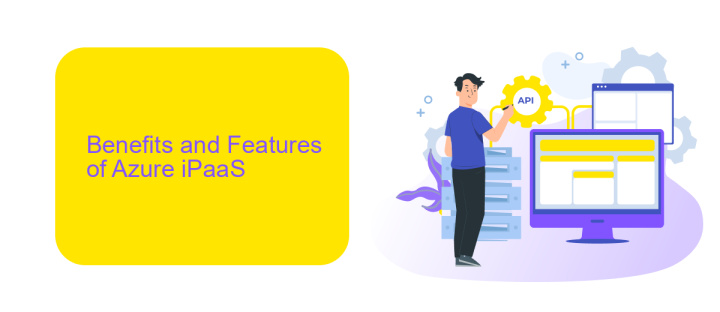
Azure iPaaS offers a robust platform for integrating various applications and services, streamlining business processes and enhancing productivity. One of its key benefits is its scalability, allowing organizations to seamlessly grow their integration capabilities as their needs evolve. Additionally, Azure iPaaS provides a secure environment with built-in compliance features, ensuring that data is protected and regulatory requirements are met.
Another significant advantage is its user-friendly interface, which simplifies the creation and management of integrations. Tools like ApiX-Drive further enhance this by offering pre-built connectors and automated workflows, minimizing the need for extensive coding knowledge. This enables businesses to quickly set up integrations and focus on their core activities. Moreover, Azure iPaaS supports real-time data processing, ensuring that information flows efficiently across systems, leading to more informed decision-making and improved operational efficiency.
Use Cases and Applications

Azure iPaaS offers versatile solutions for various industries by providing robust integration capabilities and seamless data flow management. Organizations can leverage Azure iPaaS to streamline their operations, enhance productivity, and drive innovation through automation and efficient data handling.
- Enterprise Application Integration: Azure iPaaS enables seamless integration between diverse enterprise applications, ensuring smooth data exchange and process automation across departments.
- Data Synchronization: Businesses can synchronize data between on-premises and cloud environments, maintaining consistency and accuracy in real-time.
- API Management: With Azure iPaaS, companies can manage, secure, and monitor APIs effectively, facilitating better communication between different software systems.
- Business Process Automation: Automate repetitive tasks and workflows, reducing manual intervention and increasing operational efficiency.
- Integration with Third-Party Services: Utilize tools like ApiX-Drive to connect and integrate various third-party applications, enhancing the overall functionality and reach of business processes.
By adopting Azure iPaaS, organizations can achieve greater agility, scalability, and reliability in their IT infrastructure. This platform empowers businesses to innovate faster, adapt to changing market demands, and deliver superior customer experiences through seamless integration and automation capabilities.
Implementation and Configuration
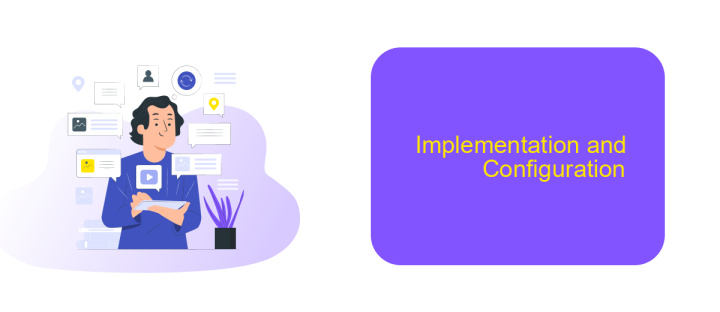
Implementing and configuring Azure iPaaS requires a structured approach to ensure seamless integration of various services and applications. Begin by setting up an Azure account and navigating to the Azure portal. From there, you can access the Integration Services environment, which includes tools such as Logic Apps, Service Bus, and Event Grid.
Next, identify the specific integration needs of your project. This involves determining the data flow, the endpoints to be connected, and any transformations required. Utilizing a service like ApiX-Drive can simplify this process by offering pre-built connectors and automation tools that streamline the integration setup.
- Set up Logic Apps to design workflows and automate business processes.
- Configure Service Bus for messaging and event-driven communication.
- Use Event Grid to manage and route events between different services.
- Leverage ApiX-Drive for easy integration with third-party applications.
After configuring the necessary services, thoroughly test the integrations to ensure data is flowing correctly and all components are communicating as expected. Continuous monitoring and logging will help maintain the reliability and performance of the integrated systems.
Best Practices and Tips
When working with Azure iPaaS, it is essential to prioritize security and compliance. Ensure that all data transfers are encrypted and that you adhere to industry standards and regulations. Regularly update your security protocols and perform audits to identify and mitigate potential vulnerabilities. Additionally, implement role-based access control (RBAC) to restrict access to sensitive information and services, ensuring that only authorized personnel can perform specific actions.
Another best practice is to leverage automation tools like ApiX-Drive for seamless integration and workflow automation. ApiX-Drive simplifies the process of connecting various applications and services, allowing you to automate repetitive tasks and improve efficiency. Regularly monitor and analyze the performance of your integrations to identify bottlenecks and optimize them for better performance. Lastly, maintain comprehensive documentation of your integration processes and configurations to facilitate troubleshooting and future updates.

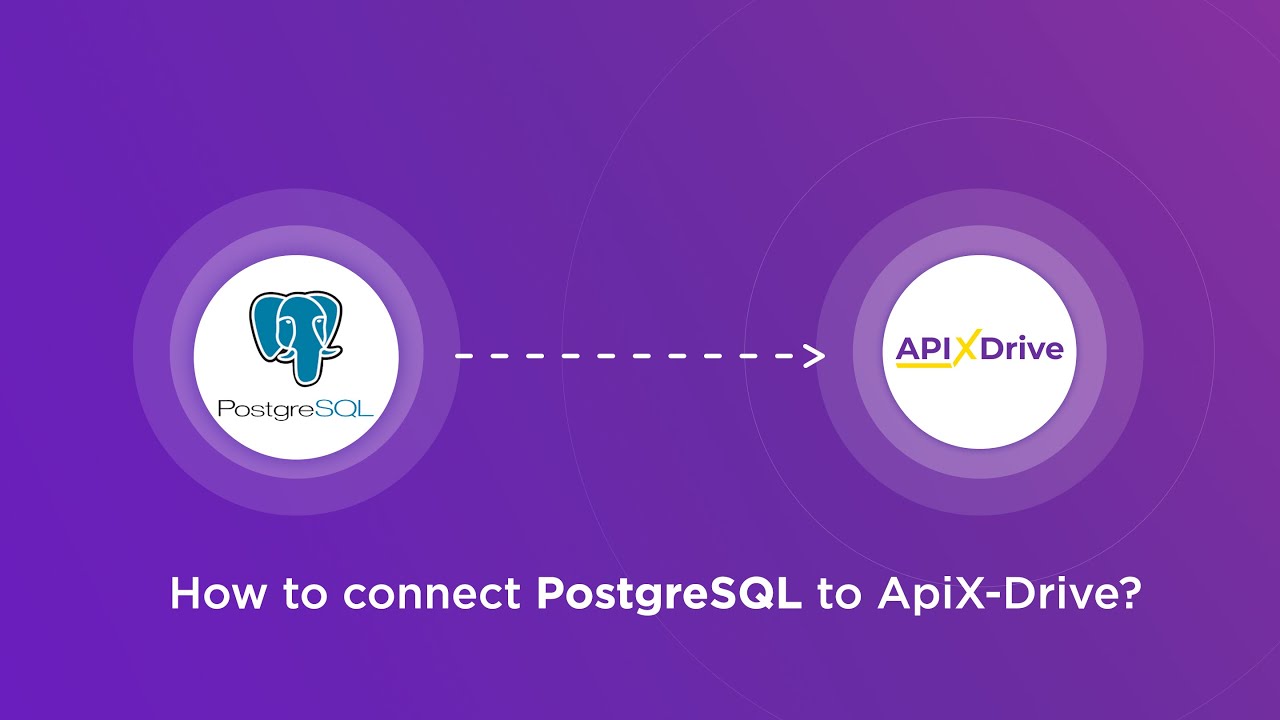
FAQ
What is Azure iPaaS?
How does Azure iPaaS support hybrid integration?
Can Azure iPaaS handle real-time data integration?
What are the key components of Azure iPaaS?
How can I automate integrations without extensive coding knowledge?
Apix-Drive is a simple and efficient system connector that will help you automate routine tasks and optimize business processes. You can save time and money, direct these resources to more important purposes. Test ApiX-Drive and make sure that this tool will relieve your employees and after 5 minutes of settings your business will start working faster.

