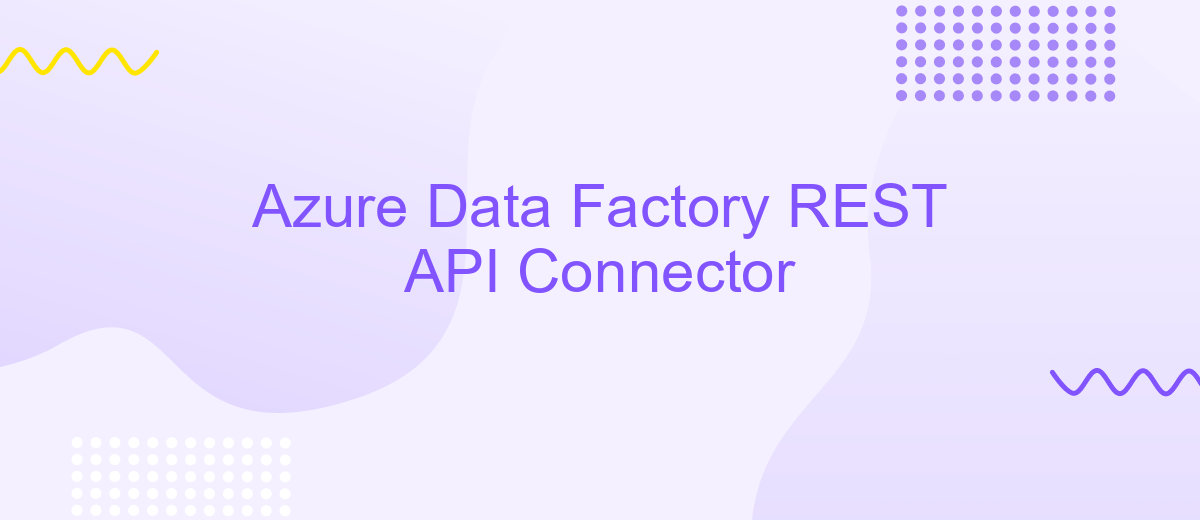Azure Data Factory REST API Connector
Azure Data Factory (ADF) is a powerful cloud-based data integration service that enables seamless data movement and transformation across various sources. The REST API Connector in ADF enhances this capability by allowing users to interact with RESTful services, enabling the extraction, transformation, and loading of data from web-based APIs. This article explores how the REST API Connector can be leveraged to streamline data workflows and improve integration efficiency.
Introduction
Azure Data Factory (ADF) is a powerful cloud-based data integration service that enables organizations to create, schedule, and orchestrate data workflows at scale. One of the key features of ADF is its ability to connect with a wide array of data sources, including REST APIs. The REST API Connector in Azure Data Factory allows users to seamlessly integrate and interact with RESTful services, enabling efficient data extraction and transformation from diverse web-based sources.
- Supports a variety of authentication methods, including OAuth 2.0 and API keys.
- Enables data extraction from both public and private APIs.
- Facilitates integration with JSON and XML data formats.
- Offers built-in pagination support for handling large datasets.
- Allows dynamic URL parameterization for flexible API requests.
With the REST API Connector, Azure Data Factory empowers businesses to build robust data pipelines that leverage the vast ecosystem of web services available today. This capability is crucial for organizations looking to enhance their data-driven decision-making processes by incorporating real-time data from external sources. By simplifying the integration of REST APIs, ADF ensures that users can focus on deriving insights rather than dealing with complex data connectivity challenges.
Getting Started
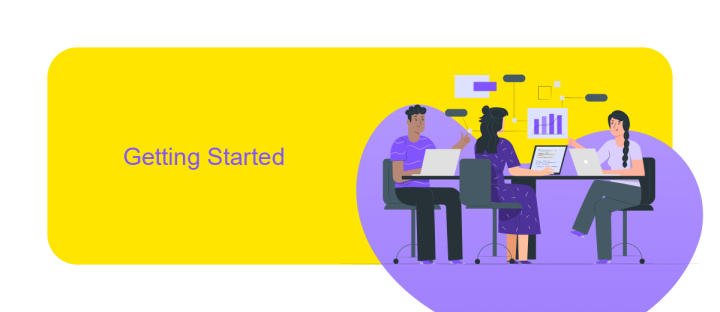
To begin using the Azure Data Factory REST API Connector, first ensure you have an active Azure subscription. Navigate to the Azure portal and create a new Data Factory instance. Once your Data Factory is set up, access the Author & Monitor tool to design your data integration workflows. The REST API Connector allows you to interact with RESTful services, enabling seamless data extraction and transformation from various sources.
For those looking to streamline the integration process, consider utilizing ApiX-Drive. This service simplifies the setup of connections between different applications and services without requiring extensive coding knowledge. ApiX-Drive can facilitate the configuration of your REST API connections, ensuring data is transferred efficiently and reliably. By leveraging these tools, you can enhance your data workflows and maximize the potential of Azure Data Factory. Remember to test your connections thoroughly to ensure they meet your data integration requirements.
API Reference
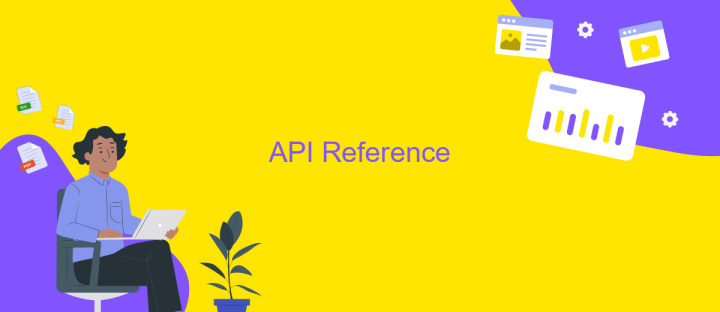
The Azure Data Factory REST API Connector is a powerful tool for integrating RESTful services into your data workflows. It allows seamless interaction with REST APIs, enabling data ingestion and transformation from various web services. By configuring the connector, users can perform a wide range of operations, such as retrieving data, posting data, and managing API requests, to streamline their data processing tasks.
- Authentication: Supports OAuth, Basic, and API Key authentication methods to securely connect to REST endpoints.
- Request Configuration: Customize HTTP methods, headers, query parameters, and body content to tailor API requests.
- Pagination Support: Handles paginated responses, ensuring comprehensive data retrieval from APIs with large datasets.
- Error Handling: Implements retry logic and error handling mechanisms to manage API request failures effectively.
- Data Mapping: Transforms API responses into structured datasets for further processing within Azure Data Factory.
With its flexible configuration options, the Azure Data Factory REST API Connector simplifies the integration of web services, enhancing data pipeline capabilities. Whether you are aggregating data from multiple sources or automating routine API interactions, this connector provides the tools needed to efficiently manage and process API-driven data workflows.
Code Samples
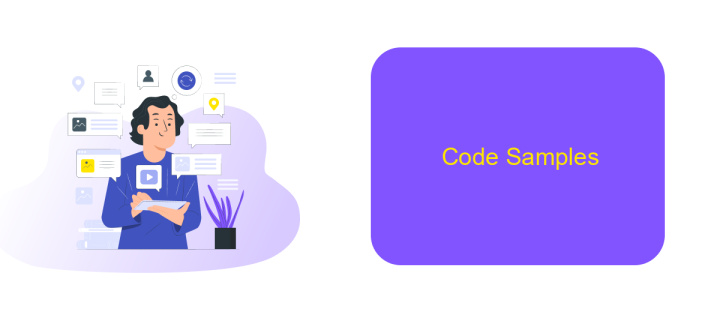
Integrating REST APIs with Azure Data Factory allows for seamless data movement and transformation. To get started, you'll need to create a linked service and dataset. The linked service connects Azure Data Factory to the REST API, while the dataset defines the data structure.
Begin by setting up the linked service in Azure Data Factory. This involves specifying the REST API's base URL and authentication method. Once configured, you can create a dataset to represent the data you wish to extract or manipulate.
- Define the linked service with the REST API URL and authentication details.
- Create a dataset with the necessary schema to map the API response.
- Utilize a copy activity in a pipeline to transfer data from the API to your destination.
- Configure the pipeline to run on a schedule or trigger it manually as needed.
By following these steps, you can efficiently integrate REST APIs into your data workflows using Azure Data Factory. This approach ensures that data from various sources can be processed and analyzed in a centralized manner, enhancing your data strategy.
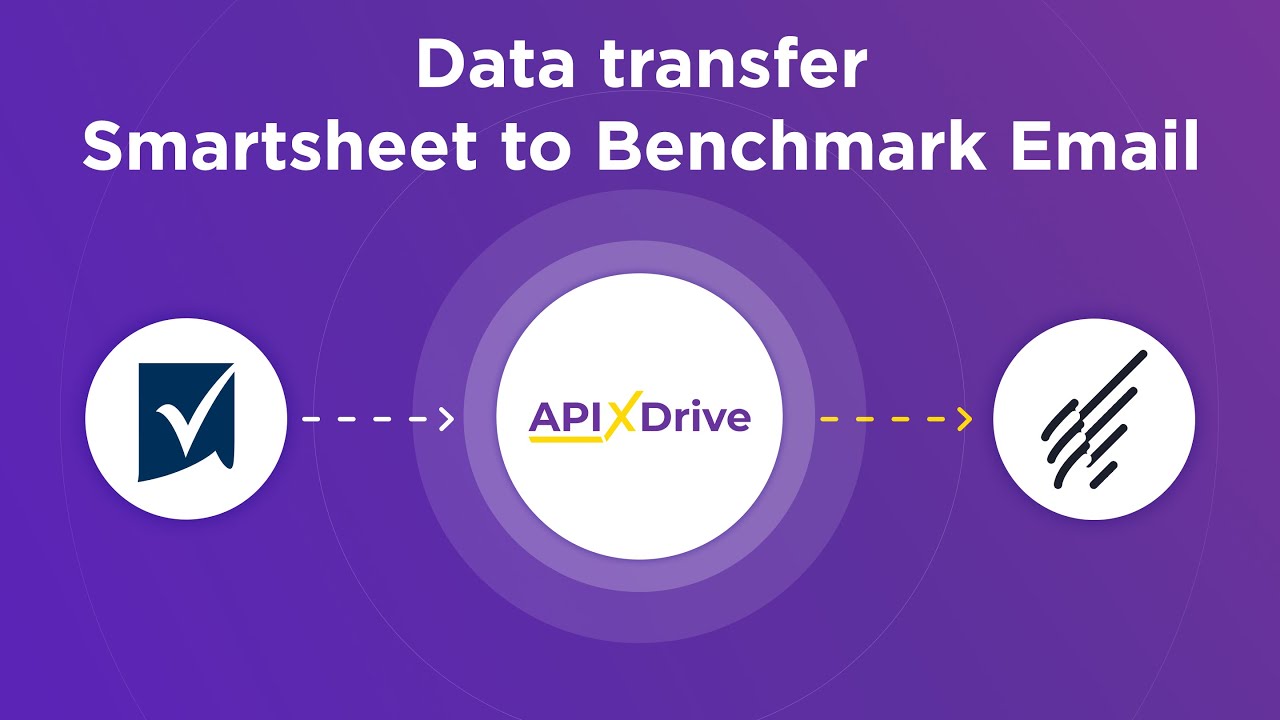
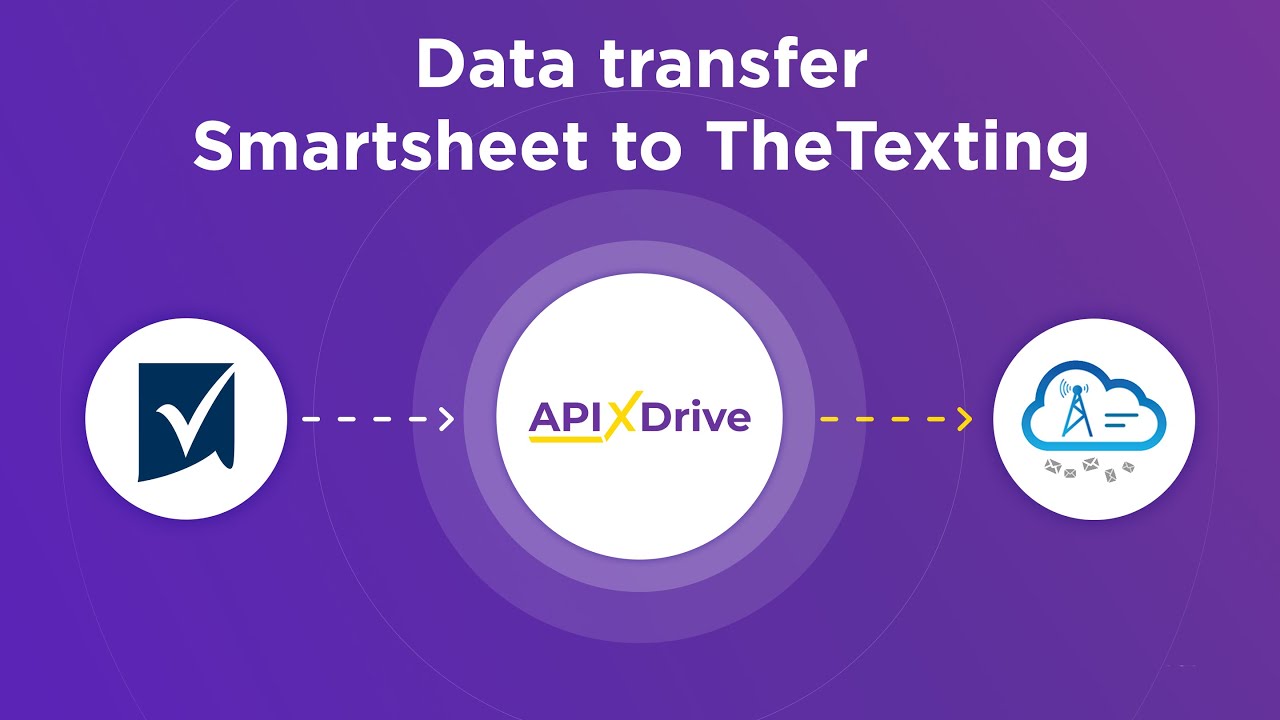
Next Steps
As you continue to explore the capabilities of Azure Data Factory's REST API Connector, consider delving deeper into its integration with various data services and platforms. This will enable you to streamline your data workflows and enhance data processing efficiency. You might want to explore advanced features such as pagination, authentication methods, and error handling to make the most out of your API integrations. Additionally, consider experimenting with different data transformation techniques to optimize your data pipelines.
To further simplify and automate your integration processes, consider leveraging third-party services like ApiX-Drive. This platform can help you connect Azure Data Factory with numerous applications and APIs, offering a user-friendly interface to manage your integrations without extensive coding. By using such tools, you can save time and resources, allowing you to focus on analyzing and utilizing your data effectively. Stay informed about the latest updates and best practices in data integration to ensure your solutions remain robust and scalable.
FAQ
What is Azure Data Factory REST API Connector used for?
How do I authenticate to a REST API using Azure Data Factory?
Can I automate data integration tasks with Azure Data Factory REST API Connector?
How do I handle pagination in Azure Data Factory REST API Connector?
What are the limitations of using Azure Data Factory REST API Connector?
Apix-Drive is a simple and efficient system connector that will help you automate routine tasks and optimize business processes. You can save time and money, direct these resources to more important purposes. Test ApiX-Drive and make sure that this tool will relieve your employees and after 5 minutes of settings your business will start working faster.