Azure API Connector
The Azure API Connector is a powerful tool that enables seamless integration between your applications and Azure services. By leveraging this connector, developers can streamline workflows, enhance data exchange, and improve operational efficiency. Whether you're building cloud-native applications or modernizing existing systems, the Azure API Connector simplifies the process of connecting to Azure's robust ecosystem, allowing you to focus on innovation and delivering value to your users.
Introduction
Azure API Connector is a powerful tool that enables seamless integration between various services and applications within the Microsoft Azure ecosystem. It facilitates communication between different APIs, allowing developers to automate workflows and enhance the functionality of their applications. By leveraging the capabilities of Azure API Connector, businesses can streamline processes, improve efficiency, and reduce operational costs.
- Connects disparate systems and services effortlessly.
- Supports a wide range of APIs and protocols.
- Enables automation of repetitive tasks and processes.
- Enhances application functionality and user experience.
- Offers scalability and flexibility to meet evolving business needs.
In today's fast-paced digital landscape, the ability to integrate and automate is crucial for staying competitive. Azure API Connector provides a robust solution for businesses looking to optimize their operations and leverage the full potential of their digital assets. Whether you are a developer seeking to enhance your application's capabilities or a business aiming to improve operational efficiency, Azure API Connector offers the tools and flexibility needed to achieve your goals.
Benefits of using API Connector
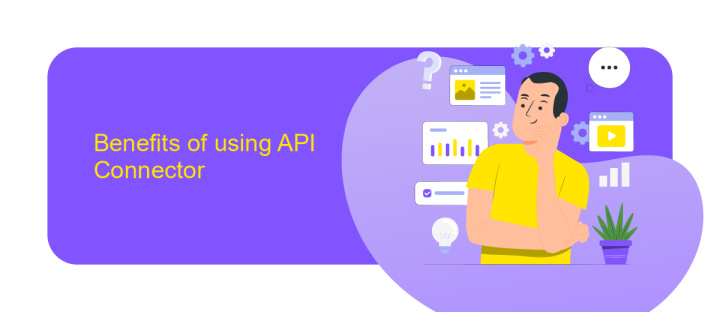
Utilizing an API Connector like Azure API Connector offers numerous advantages, primarily in streamlining and simplifying the integration of various applications and services. By providing a unified interface for connecting disparate systems, it reduces the complexity of managing individual APIs. This not only saves time but also minimizes the potential for errors, enhancing overall efficiency. Additionally, the Azure API Connector supports a wide range of protocols and data formats, ensuring compatibility with numerous platforms and technologies, which is crucial for businesses aiming to maintain seamless operations across different environments.
Moreover, the use of an API Connector can significantly enhance scalability and flexibility. As businesses grow, their integration needs become more complex, and an API Connector allows for easy adjustments and expansions without the need for extensive re-coding. Services like ApiX-Drive further complement this by offering a user-friendly interface that simplifies the setup and management of integrations, even for those with limited technical expertise. This democratizes access to powerful integration capabilities, enabling businesses to focus more on their core functions rather than the intricacies of inter-system communications.
How to use API Connector
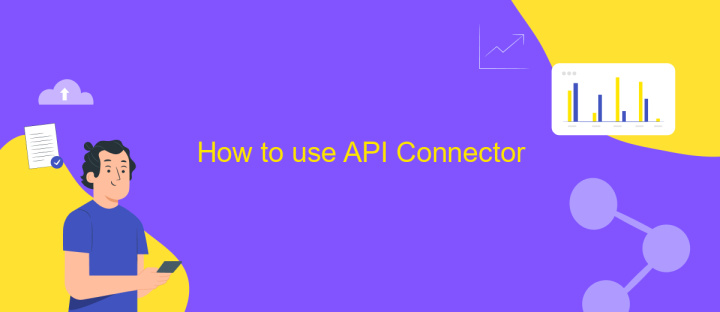
To effectively use the Azure API Connector, begin by setting up your Azure account and navigating to the Azure portal. Familiarize yourself with the API Management service, as it will be central to your integration efforts. Understanding your API's requirements and capabilities is crucial for successful implementation.
- Log in to your Azure portal and access the API Management service.
- Create a new API by selecting "Add API" and choose the appropriate type, such as HTTP, SOAP, or OpenAPI.
- Configure the API settings, including the endpoint URL, authentication methods, and request/response formats.
- Test the API connection using the built-in test console to ensure proper functionality.
- Deploy the API by setting up policies for security, caching, and transformation as needed.
After completing these steps, your API Connector should be operational, allowing seamless communication between your applications and the Azure services. Regularly monitor and update your API configurations to maintain optimal performance and security. By leveraging Azure's robust tools, you can enhance your application's capabilities and streamline data integration processes.
Real-world examples of API Connector in action
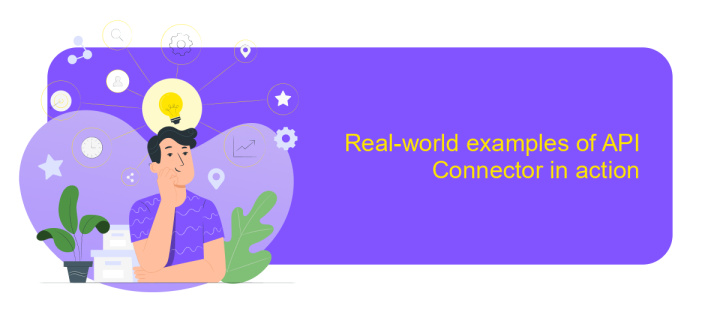
Azure API Connector is a powerful tool that enables seamless integration between various services and applications. By facilitating communication between cloud services and on-premises systems, it enhances operational efficiency and scalability. Organizations across diverse industries are leveraging this capability to streamline their workflows and improve data accessibility.
For instance, a healthcare provider might use the API Connector to integrate patient management systems with cloud-based analytics platforms. This integration allows real-time data analysis, leading to improved patient care and operational decision-making. Similarly, financial institutions can connect their transaction processing systems with fraud detection services, enhancing security and reducing risk.
- Retail businesses integrate inventory management with e-commerce platforms for real-time stock updates.
- Manufacturing companies connect IoT devices with cloud analytics for predictive maintenance.
- Educational institutions link student information systems with online learning tools for personalized education experiences.
These examples highlight the versatility and impact of Azure API Connector in real-world scenarios. By bridging disparate systems, organizations can harness the full potential of their data, leading to innovation and improved service delivery. As more industries adopt cloud solutions, the role of API connectors in digital transformation continues to grow.
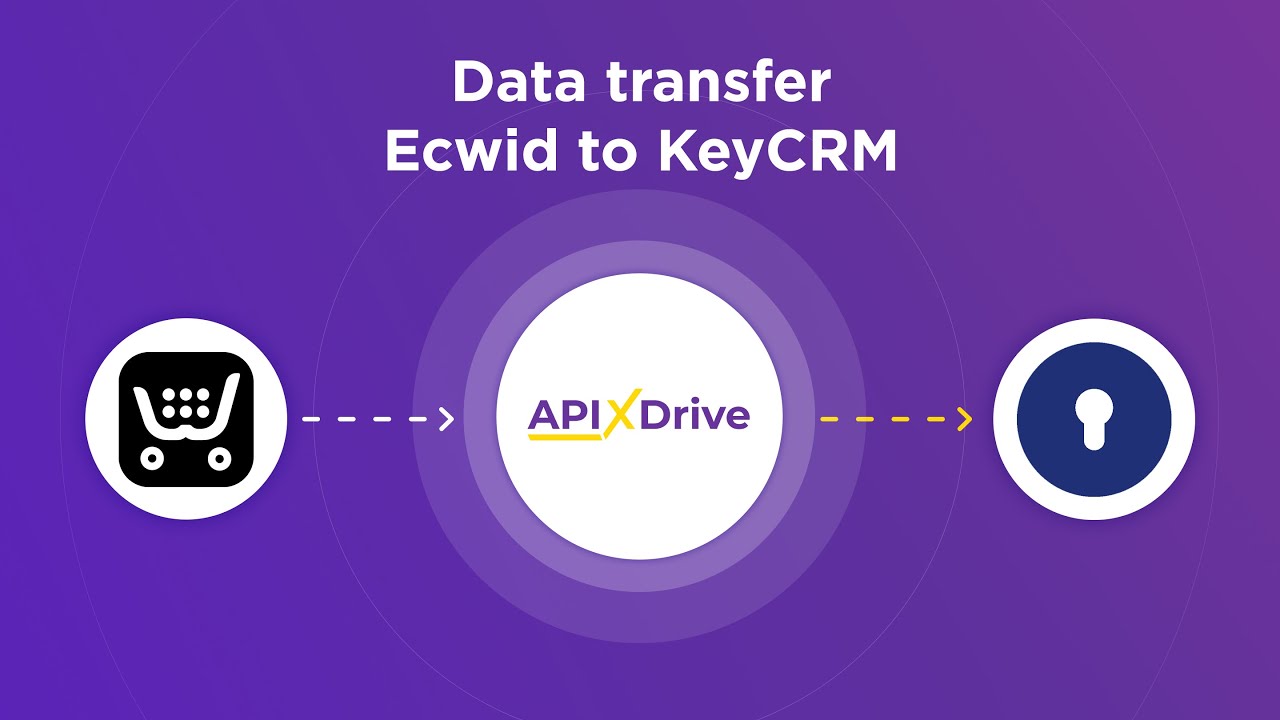
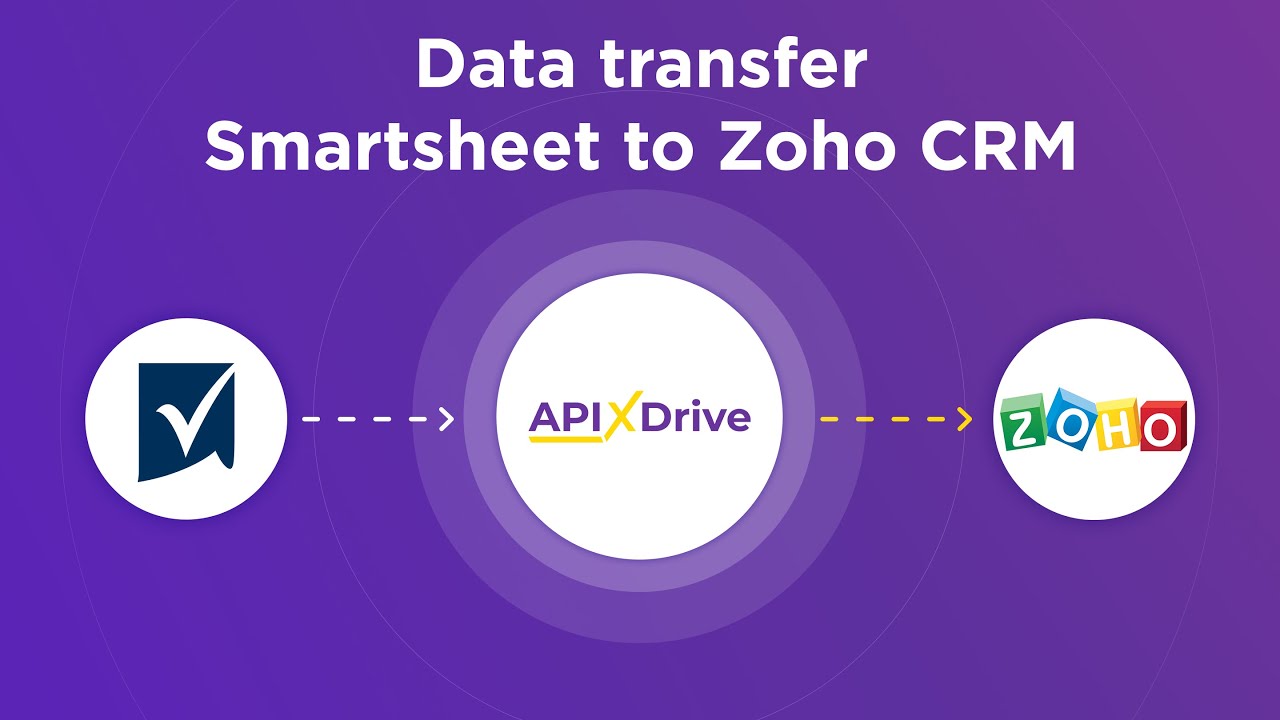
Conclusion
In conclusion, Azure API Connector offers a robust solution for businesses seeking seamless integration between various applications and services. Its ability to facilitate secure and efficient data exchange is invaluable in today's interconnected digital landscape. By leveraging Azure API Connector, organizations can enhance their operational workflows, reduce manual intervention, and ensure real-time data synchronization across platforms. This not only improves productivity but also enables businesses to make informed decisions based on accurate and up-to-date information.
For those looking to further streamline their integration processes, services like ApiX-Drive can complement Azure API Connector by providing an intuitive interface for managing and automating integrations without extensive coding knowledge. ApiX-Drive simplifies the setup of complex workflows, allowing users to connect multiple applications effortlessly. By utilizing such tools, businesses can achieve a higher level of integration efficiency, ultimately leading to increased agility and competitive advantage in the market. As technology continues to evolve, embracing these solutions will be crucial for maintaining a dynamic and responsive business environment.
FAQ
What is Azure API Connector used for?
How do I authenticate requests with Azure API Connector?
Can I use Azure API Connector for real-time data integration?
What are some common use cases for Azure API Connector?
Is there a way to automate the integration process with Azure API Connector?
Apix-Drive is a simple and efficient system connector that will help you automate routine tasks and optimize business processes. You can save time and money, direct these resources to more important purposes. Test ApiX-Drive and make sure that this tool will relieve your employees and after 5 minutes of settings your business will start working faster.

