Automate Vs Tasker Vs IFTTT
When it comes to automating tasks on your smartphone, three major apps stand out: Automate, Tasker, and IFTTT. Each offers unique features and capabilities, catering to different user needs and technical proficiencies. In this article, we will compare these powerful tools to help you determine which one best suits your automation requirements. Dive in to discover their strengths, weaknesses, and ideal use cases.
Introduction
In today's fast-paced digital world, automation tools have become essential for enhancing productivity and simplifying complex tasks. Among the most popular automation apps are Automate, Tasker, and IFTTT. Each of these tools offers unique features and capabilities that cater to different user needs and preferences. Understanding their differences and strengths can help you choose the right tool for your specific requirements.
- Automate: Known for its flowchart-based interface, making it user-friendly for beginners.
- Tasker: Offers extensive customization and is ideal for power users who need detailed control.
- IFTTT: Simplifies automation through a vast array of pre-built applets and easy integration with numerous services.
Choosing the right automation tool can significantly impact your workflow efficiency. For instance, ApiX-Drive is a powerful service that enables seamless integration between various applications, complementing tools like Automate, Tasker, and IFTTT. By leveraging such services, you can create robust automation systems that save time and reduce manual effort, ultimately boosting productivity.
AutoMate

AutoMate is a powerful automation app for Android that allows users to create custom workflows and automate various tasks on their devices. Unlike other automation tools, AutoMate offers a user-friendly interface with a drag-and-drop editor, making it accessible even for those without programming skills. Users can design complex automation flows by simply connecting different actions and triggers, such as launching apps, sending messages, or adjusting device settings, to streamline their daily routines.
One of the standout features of AutoMate is its extensive integration capabilities. By leveraging services like ApiX-Drive, users can connect AutoMate with a wide range of applications and services to enhance their automation workflows. ApiX-Drive facilitates seamless data transfer and synchronization between different platforms, enabling users to automate tasks that involve multiple apps and services effortlessly. This integration potential makes AutoMate a versatile tool for both personal and professional use, allowing users to save time and increase productivity with minimal effort.
Tasker

Tasker is a powerful automation app for Android that allows users to create custom tasks and workflows based on various triggers and conditions. Unlike many other automation tools, Tasker provides a high degree of flexibility and control, making it ideal for users who want to automate complex sequences of actions on their devices.
- Create Profiles: Tasker enables users to create profiles that trigger tasks based on specific conditions such as time, location, or the state of a particular app.
- Task Creation: Users can define tasks that perform a series of actions, such as sending a text message, adjusting system settings, or launching an application.
- Integration with Plugins: Tasker supports numerous plugins, allowing for extended functionality and integration with other apps and services.
For those looking to integrate Tasker with web services and APIs, ApiX-Drive is an excellent tool to consider. ApiX-Drive simplifies the process of connecting Tasker with various online services, enabling users to create more sophisticated automation workflows without the need for extensive coding knowledge. This makes Tasker not only versatile but also highly adaptable to a wide range of automation needs.
IFTTT
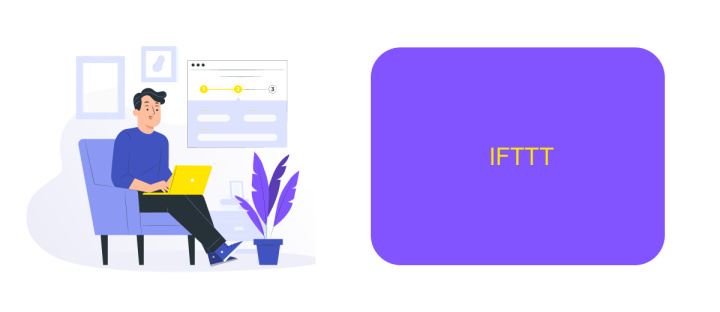
IFTTT, which stands for "If This Then That," is a powerful automation tool that connects various apps and devices to create seamless workflows. It allows users to set up simple conditional statements, known as "applets," which trigger actions based on specific events. For instance, you can automate tasks like posting the same content across multiple social media platforms or receiving a notification when the weather changes.
One of the standout features of IFTTT is its extensive library of pre-built applets, making it easy for beginners to get started. Additionally, IFTTT supports a wide range of services and devices, from smart home gadgets to web applications, enhancing its versatility.
- Extensive library of pre-built applets
- Supports a wide range of services and devices
- User-friendly interface
- Free and premium plans available
For those looking to integrate more advanced workflows, services like ApiX-Drive can be used in conjunction with IFTTT. ApiX-Drive offers robust integration options, enabling users to connect even more services and automate complex tasks effortlessly. Whether you're a novice or an advanced user, IFTTT provides a flexible and accessible platform for all your automation needs.
Comparison and Conclusion
When comparing Automate, Tasker, and IFTTT, it's essential to consider their unique strengths. Automate excels in providing a visual flowchart-based interface, making it user-friendly for those who prefer a graphical approach. Tasker, on the other hand, is renowned for its extensive customization options and powerful automation capabilities, suitable for advanced users who need granular control. IFTTT stands out with its simplicity and vast range of pre-built applets, making it accessible for beginners looking to quickly set up integrations across various services.
In conclusion, the choice between Automate, Tasker, and IFTTT largely depends on the user's specific needs and technical expertise. For those who require a straightforward, visual method, Automate is ideal. Advanced users seeking deep customization will find Tasker more fitting. IFTTT is perfect for users wanting quick and easy integrations. Additionally, for businesses and users looking to streamline integrations further, services like ApiX-Drive offer a robust solution to connect various applications seamlessly, enhancing productivity and efficiency.
FAQ
What are the main differences between Automate, Tasker, and IFTTT?
Which tool is best for beginners in automation?
Can I integrate multiple apps and services with these tools?
Are there any limitations to using these tools for business purposes?
Do these tools support cross-platform functionality?
Apix-Drive is a universal tool that will quickly streamline any workflow, freeing you from routine and possible financial losses. Try ApiX-Drive in action and see how useful it is for you personally. In the meantime, when you are setting up connections between systems, think about where you are investing your free time, because now you will have much more of it.

