Aspera File Workflow Automation
Aspera File Workflow Automation revolutionizes the way businesses handle large data transfers, ensuring efficiency and reliability. By leveraging high-speed file transfer technology, Aspera enables seamless automation of complex workflows, reducing manual intervention and minimizing errors. This powerful solution caters to industries requiring swift, secure, and scalable data movement, from media and entertainment to healthcare and finance, ultimately enhancing productivity and operational efficiency.
Introduction to Aspera File Workflow Automation
Aspera File Workflow Automation revolutionizes the way organizations manage and transfer large volumes of data. By leveraging high-speed transfer technologies, Aspera ensures that files are moved quickly, securely, and reliably, regardless of size or distance. This automation streamlines workflows, reduces manual intervention, and enhances productivity.
- High-speed data transfer
- Secure and reliable file movement
- Seamless integration with existing systems
- Enhanced productivity and reduced manual tasks
Integrating Aspera with other systems can further optimize your workflow. Tools like ApiX-Drive facilitate seamless integration, allowing you to connect Aspera with various applications effortlessly. This ensures that your data transfer processes are not only fast and secure but also harmoniously integrated within your existing infrastructure.
Key Features and Benefits
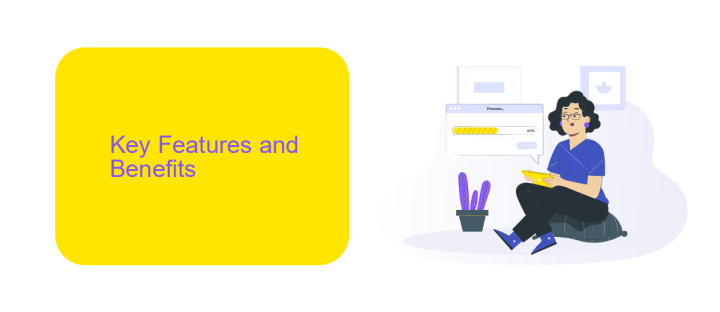
Aspera File Workflow Automation streamlines the process of transferring large files quickly and securely. Key features include high-speed data transfer, which significantly reduces the time required to move files across global distances. The platform also offers robust security measures, ensuring that your data is protected during transit. Additionally, Aspera supports seamless integration with various cloud storage solutions, allowing for flexible and scalable workflows.
One of the standout benefits of Aspera File Workflow Automation is its ability to handle complex workflows with ease. This includes automated triggers and actions that can be customized to fit specific business needs. For those looking to integrate multiple services, tools like ApiX-Drive can be invaluable. ApiX-Drive simplifies the integration process, enabling you to connect Aspera with other applications effortlessly. This ensures a cohesive and efficient workflow, enhancing productivity and reducing manual intervention.
Use Cases and Applications

Aspera File Workflow Automation offers numerous advantages for businesses and organizations looking to streamline their file transfer processes. This technology is particularly beneficial in scenarios requiring high-speed data transfer, secure file sharing, and efficient workflow management.
- Media and Entertainment: Facilitates rapid transfer of large video files, enabling timely content delivery and collaboration among production teams.
- Healthcare: Ensures secure and compliant transfer of sensitive patient data between medical institutions, enhancing both speed and security.
- Financial Services: Automates the secure exchange of financial documents, reducing manual intervention and minimizing errors.
- Software Development: Speeds up the transfer of large code repositories and build artifacts, improving development cycles and deployment times.
- Research and Education: Enables the quick sharing of large datasets and research materials, fostering collaboration and innovation.
Integrating Aspera with other systems can be simplified using services like ApiX-Drive, which allows seamless automation and synchronization between various applications. By leveraging ApiX-Drive, businesses can further enhance their workflow automation, ensuring that data flows smoothly and efficiently across different platforms.
System Architecture
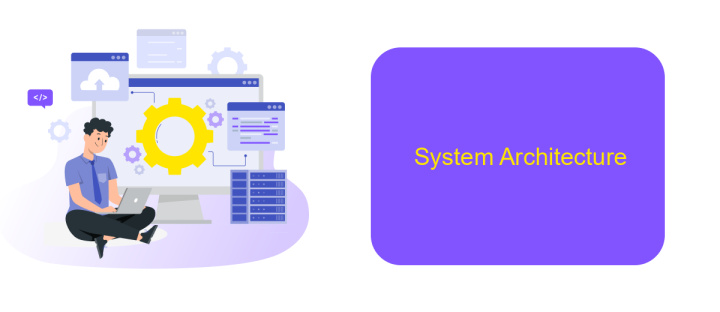
The Aspera File Workflow Automation system architecture is designed to streamline and optimize the transfer of large files across various platforms. The core components of this architecture include the Aspera High-Speed Transfer Server, which ensures rapid and secure file transfers, and the Aspera Orchestrator, which automates and manages the workflow processes.
Integration with other systems is a crucial part of this architecture. By leveraging services such as ApiX-Drive, users can easily connect Aspera with a wide range of third-party applications and services. ApiX-Drive simplifies the integration process, allowing for seamless data exchange and synchronization.
- Aspera High-Speed Transfer Server
- Aspera Orchestrator
- ApiX-Drive for integrations
- Security and compliance modules
This architecture not only enhances the efficiency of file transfers but also ensures that all operations are secure and compliant with industry standards. By utilizing components like ApiX-Drive, users can achieve a higher level of automation and integration, ultimately leading to more streamlined and effective workflows.
Implementation and Adoption
Implementing Aspera File Workflow Automation begins with a comprehensive assessment of your current file transfer processes. Start by identifying key workflows that can benefit from automation, such as large media file transfers or time-sensitive data exchanges. Once identified, integrate Aspera's high-speed transfer technology into your existing infrastructure. This may involve configuring Aspera server and client software, setting up secure transfer protocols, and ensuring compatibility with your storage solutions. Additionally, leveraging services like ApiX-Drive can simplify the integration process by providing seamless connectivity between Aspera and various applications, ensuring a smooth and efficient setup.
Adopting Aspera File Workflow Automation involves training your team to utilize the new system effectively. Provide comprehensive training sessions to ensure users understand the capabilities and best practices for using Aspera. Monitor the performance and reliability of automated workflows, making adjustments as needed to optimize efficiency. Regularly review and update your automation strategies to align with evolving business needs. By continuously refining your approach and leveraging tools like ApiX-Drive for integration, you can achieve a robust, scalable, and efficient file transfer automation system that meets your organizational goals.
FAQ
What is Aspera File Workflow Automation?
How does Aspera File Workflow Automation improve efficiency?
Can Aspera File Workflow Automation integrate with other systems?
Is it possible to customize workflows in Aspera File Workflow Automation?
What types of files can be managed with Aspera File Workflow Automation?
Apix-Drive will help optimize business processes, save you from a lot of routine tasks and unnecessary costs for automation, attracting additional specialists. Try setting up a free test connection with ApiX-Drive and see for yourself. Now you have to think about where to invest the freed time and money!

