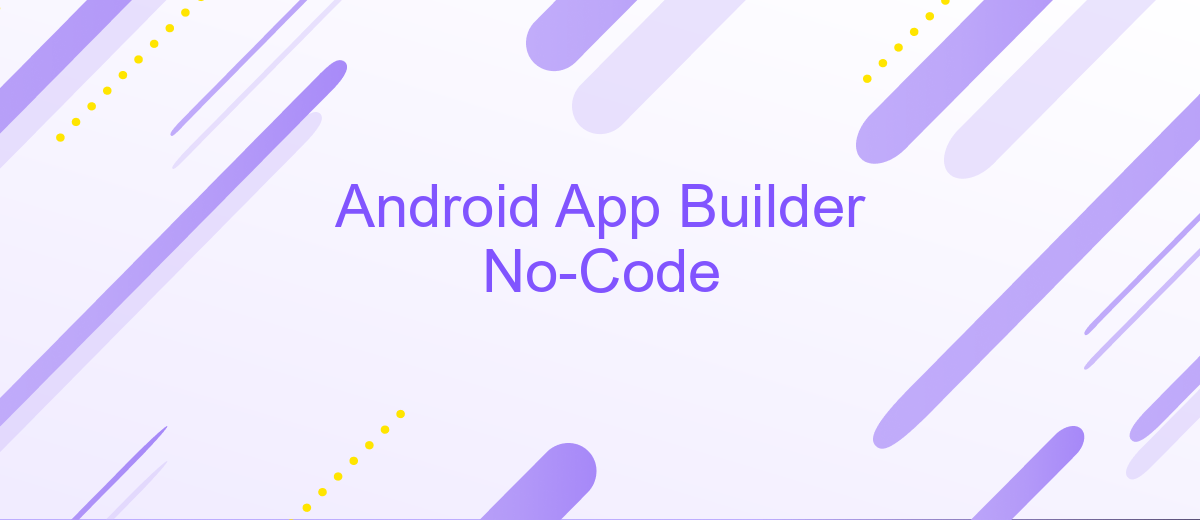Android App Builder No-Code
In today's fast-paced digital world, creating a mobile app no longer requires extensive coding knowledge. Android App Builder No-Code platforms empower individuals and businesses to design, develop, and deploy fully functional Android applications without writing a single line of code. This revolutionary approach democratizes app development, making it accessible to everyone, from tech-savvy entrepreneurs to creative hobbyists.
Getting Started
To get started with building your Android app using a no-code platform, follow these simple steps. First, sign up for an account on your chosen no-code app builder platform. Once registered, you can start a new project and select a template that best fits your app idea.
- Create a new project and select a template.
- Customize the design and layout to match your brand.
- Add features and functionalities using drag-and-drop elements.
- Integrate third-party services like ApiX-Drive for seamless data integration.
- Test your app on different devices to ensure compatibility.
After configuring the basic settings and adding necessary features, it's important to test your application thoroughly. Use the built-in testing tools provided by the no-code platform to identify and fix any issues. Once satisfied with the performance, you can publish your app directly to the Google Play Store. Remember, integrating services like ApiX-Drive can help automate workflows and enhance app functionality effortlessly.
Features and Benefits

Android App Builder No-Code platforms empower users to create fully functional mobile applications without writing a single line of code. These platforms offer an intuitive drag-and-drop interface, making app development accessible to everyone, regardless of technical expertise. Users can easily customize templates, add features, and design user interfaces that reflect their brand identity. This democratization of app development significantly reduces the time and cost associated with traditional coding, enabling faster time-to-market and allowing businesses to respond swiftly to market demands.
One of the standout benefits of using a no-code Android app builder is the seamless integration with third-party services. For instance, ApiX-Drive allows users to automate workflows and connect their apps with various external services effortlessly. This enhances the functionality of the app by enabling features like real-time data synchronization, automated notifications, and more. Furthermore, these platforms often include robust testing and deployment tools, ensuring that your app runs smoothly on all devices. Overall, no-code app builders offer unparalleled flexibility, efficiency, and scalability, making them an ideal choice for both startups and established enterprises.
How to Use

Creating an Android app without any coding knowledge is now easier than ever with no-code app builders. These platforms allow you to design, customize, and publish your app in just a few simple steps.
- Sign up for an account on a no-code Android app builder platform.
- Select a template that suits your app's purpose or start from scratch.
- Customize the design by dragging and dropping elements, such as buttons, images, and text fields.
- Add functionalities like forms, maps, and social media integrations.
- For advanced features, integrate third-party services using ApiX-Drive to automate workflows and connect with other apps.
- Preview your app to ensure everything looks and works as expected.
- Publish your app directly to the Google Play Store or download the APK file for manual distribution.
Using a no-code app builder significantly reduces development time and costs. Additionally, integrating with services like ApiX-Drive can enhance your app's capabilities, making it more versatile and robust. Now, anyone can bring their app idea to life without writing a single line of code.
Tips and Tricks
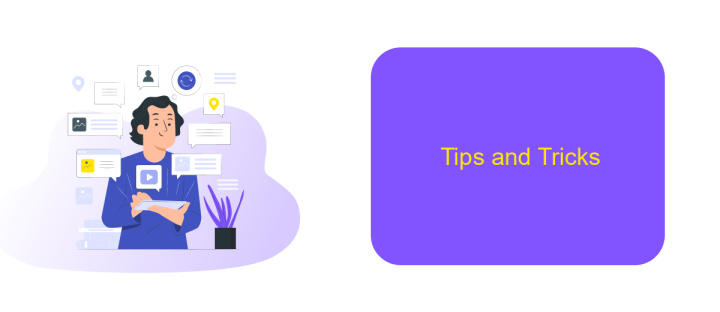
Building an Android app using no-code platforms can be both exciting and challenging. To make the most out of your no-code experience, here are some tips and tricks to keep in mind. First, always start with a clear plan. Outline your app's main features, user flow, and design elements before diving into the builder.
Next, take advantage of templates. Many no-code platforms offer pre-designed templates that can save you time and provide inspiration. Customize these templates to fit your specific needs, but don't be afraid to think outside the box.
- Utilize integrations: Platforms like ApiX-Drive can help you connect your app with various third-party services, enhancing its functionality.
- Test frequently: Regular testing helps you catch bugs early and ensures a smooth user experience.
- Optimize for performance: Keep an eye on your app's load times and responsiveness, optimizing where necessary.
Finally, never stop learning. The no-code landscape is constantly evolving, so staying updated with the latest tools and best practices will keep your app competitive. Whether you're a beginner or an experienced builder, these tips will help you create a successful Android app with ease.
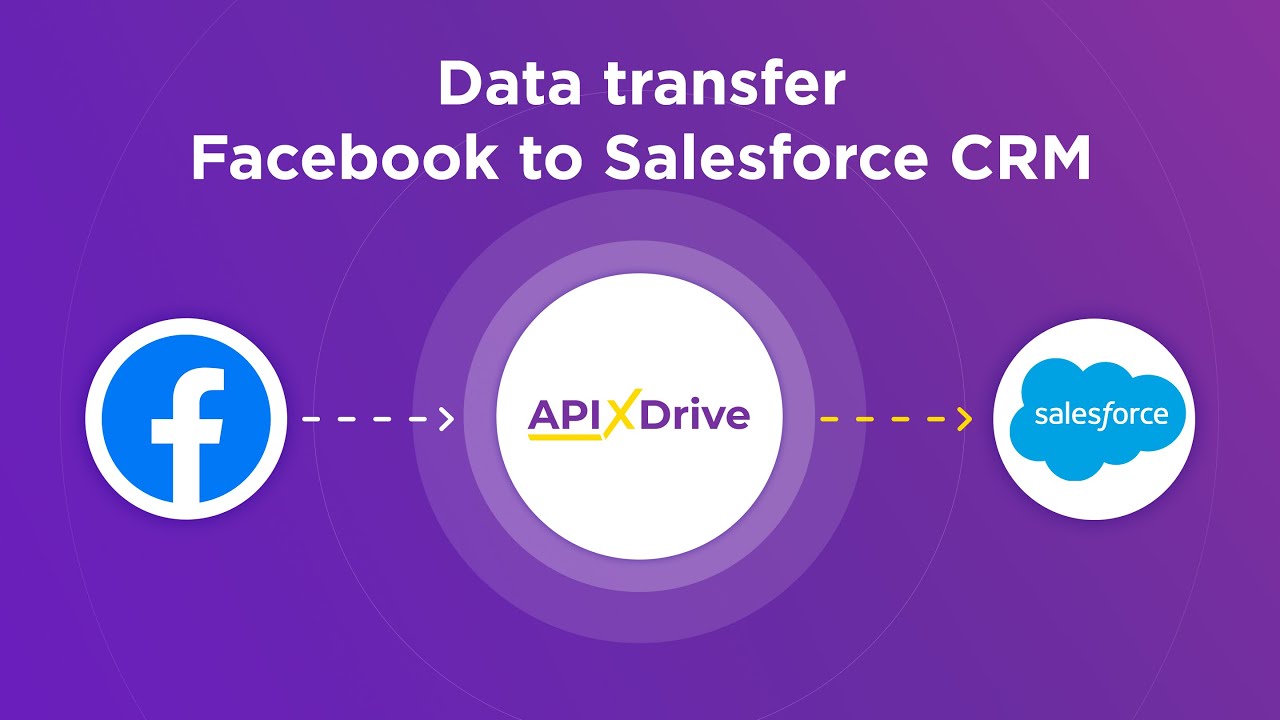
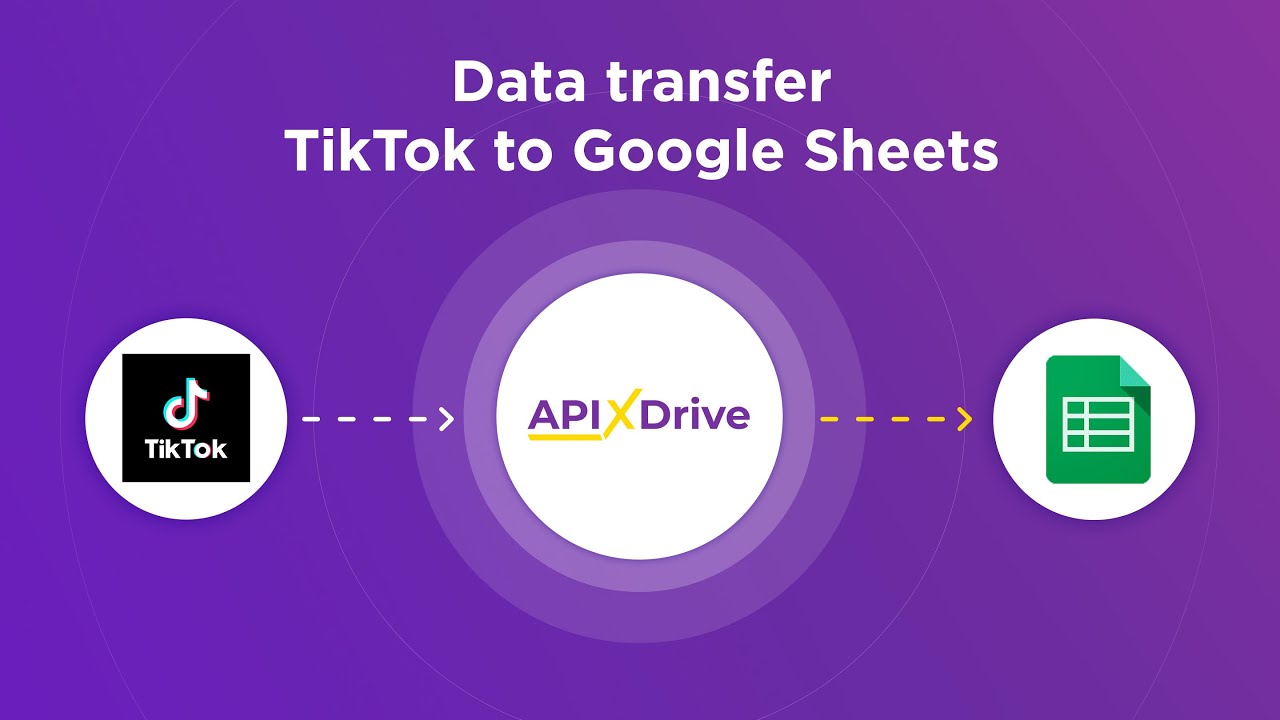
Conclusion
The rise of no-code Android app builders has revolutionized the way individuals and businesses approach app development. By eliminating the need for extensive coding knowledge, these platforms have democratized access to app creation, enabling anyone with an idea to bring it to life quickly and efficiently. This shift not only accelerates the development process but also significantly reduces costs, making app development more accessible to a broader audience.
Moreover, the integration capabilities offered by services like ApiX-Drive further enhance the functionality of no-code app builders. ApiX-Drive allows seamless integration with various APIs, automating workflows and connecting different services effortlessly. This flexibility ensures that apps built with no-code platforms can meet complex business needs and adapt to changing requirements. In conclusion, no-code Android app builders, complemented by robust integration tools, are paving the way for innovative and inclusive app development.
FAQ
What is a no-code Android app builder?
Can I integrate third-party services with my no-code Android app?
Is it possible to update my app after it has been published?
Are no-code Android app builders suitable for complex applications?
Do I need any technical skills to use a no-code Android app builder?
Time is the most valuable resource in today's business realities. By eliminating the routine from work processes, you will get more opportunities to implement the most daring plans and ideas. Choose – you can continue to waste time, money and nerves on inefficient solutions, or you can use ApiX-Drive, automating work processes and achieving results with minimal investment of money, effort and human resources.