Adobe Analytics Workflow Automation
In today's fast-paced digital landscape, efficient data management is crucial for business success. Adobe Analytics Workflow Automation streamlines the process of gathering, analyzing, and acting on data insights, enabling organizations to make informed decisions swiftly. This article explores the key features and benefits of Adobe Analytics Workflow Automation, demonstrating how it can transform your data strategy and drive impactful results.
Introduction
Adobe Analytics Workflow Automation is a game-changer for businesses looking to streamline their data analysis processes. By automating repetitive tasks, companies can save time and reduce human error, allowing teams to focus on more strategic initiatives. This automation not only enhances efficiency but also ensures that data is consistently accurate and up-to-date.
- Reduces manual data entry
- Ensures data accuracy
- Speeds up reporting processes
- Frees up team resources for strategic tasks
One of the key tools that can aid in achieving seamless workflow automation is ApiX-Drive. This service facilitates the integration of various applications and systems, enabling smooth data transfer and synchronization. By leveraging ApiX-Drive, businesses can effortlessly connect Adobe Analytics with other essential tools, ensuring a cohesive and automated data environment. This integration capability is crucial for maintaining a streamlined and efficient analytics workflow.
Benefits of Adobe Analytics Workflow Automation
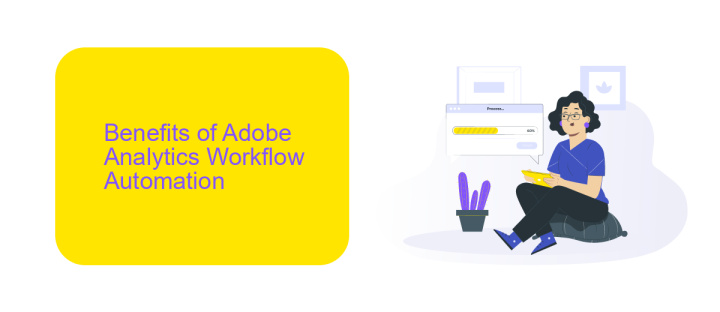
Adobe Analytics Workflow Automation offers significant advantages by streamlining data collection, analysis, and reporting processes. This automation minimizes manual intervention, reducing the risk of human error and ensuring data accuracy. By automating repetitive tasks, teams can focus on more strategic activities, enhancing overall productivity and efficiency. Additionally, workflow automation allows for real-time data processing, enabling quicker insights and more agile decision-making.
Integrating Adobe Analytics with other tools and platforms can further enhance its capabilities. Services like ApiX-Drive facilitate seamless integration, allowing data to flow effortlessly between systems. This integration ensures that all relevant data sources are connected, providing a comprehensive view of performance metrics. As a result, organizations can make more informed decisions, optimize their marketing strategies, and achieve better outcomes. Overall, Adobe Analytics Workflow Automation, complemented by robust integration solutions, significantly enhances the effectiveness and efficiency of data-driven operations.
How to Implement Adobe Analytics Workflow Automation
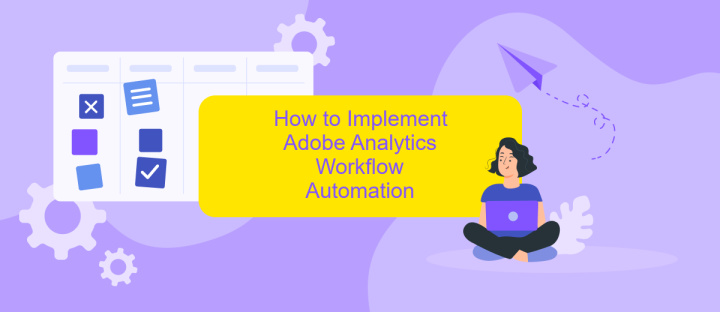
Implementing Adobe Analytics Workflow Automation can significantly streamline your data processes and enhance efficiency. To get started, you need to follow a structured approach that ensures all aspects of the workflow are covered.
- Define Objectives: Clearly outline what you aim to achieve with automation, such as specific metrics or reporting requirements.
- Set Up Adobe Analytics: Ensure your Adobe Analytics account is properly configured with all necessary tracking codes and data layers.
- Select Automation Tools: Choose reliable tools like ApiX-Drive to facilitate seamless integration and data transfer between Adobe Analytics and other platforms.
- Create Automation Workflows: Design workflows that automate data collection, processing, and reporting tasks. Use tools that offer drag-and-drop interfaces for ease of use.
- Test and Optimize: Run tests to ensure your workflows are functioning correctly and make necessary adjustments for optimization.
By following these steps, you can effectively implement Adobe Analytics Workflow Automation and enjoy the benefits of streamlined data management. Tools like ApiX-Drive can play a crucial role in simplifying integrations and ensuring smooth data flow across various platforms.
Best Practices for Adobe Analytics Workflow Automation
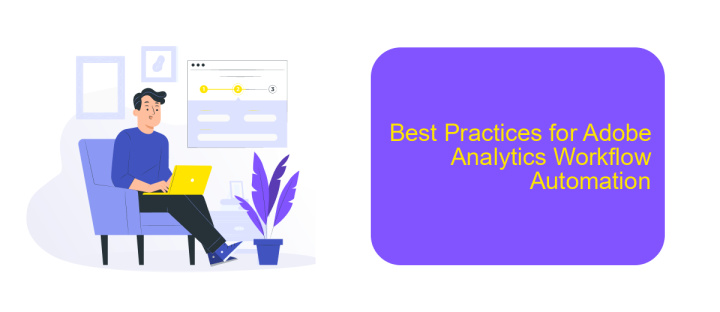
Automating your Adobe Analytics workflow can significantly enhance efficiency and accuracy. To achieve the best results, it’s crucial to follow some best practices that ensure seamless integration and optimal performance.
First, clearly define the objectives and KPIs for your automation project. This will help you measure success and make necessary adjustments. Additionally, ensure that your data is clean and well-organized before integrating it into the automation process.
- Utilize reliable integration tools like ApiX-Drive to connect Adobe Analytics with other platforms seamlessly.
- Regularly monitor and audit automated workflows to identify any discrepancies or issues.
- Implement robust security measures to protect sensitive data during the automation process.
- Keep documentation up to date to streamline troubleshooting and future updates.
Finally, continuously refine your automation processes based on performance metrics and feedback. By adhering to these best practices, you can maximize the benefits of Adobe Analytics workflow automation, making your data-driven decisions more effective and timely.
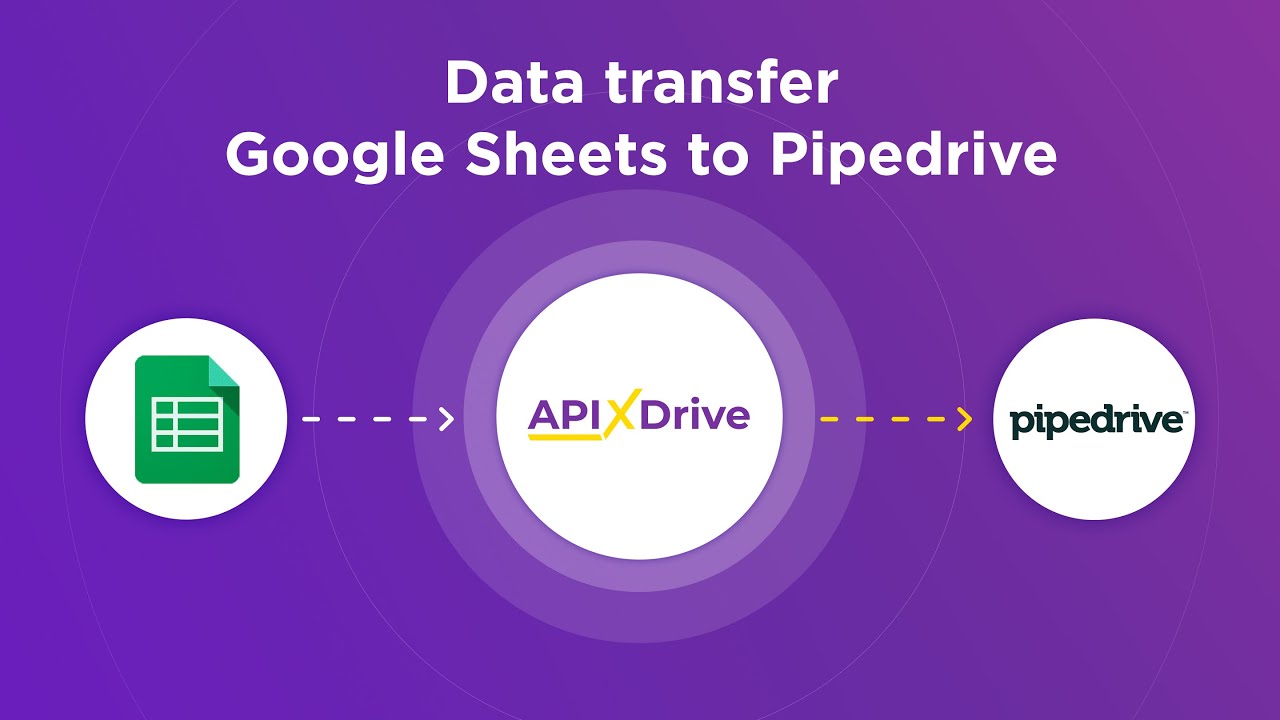
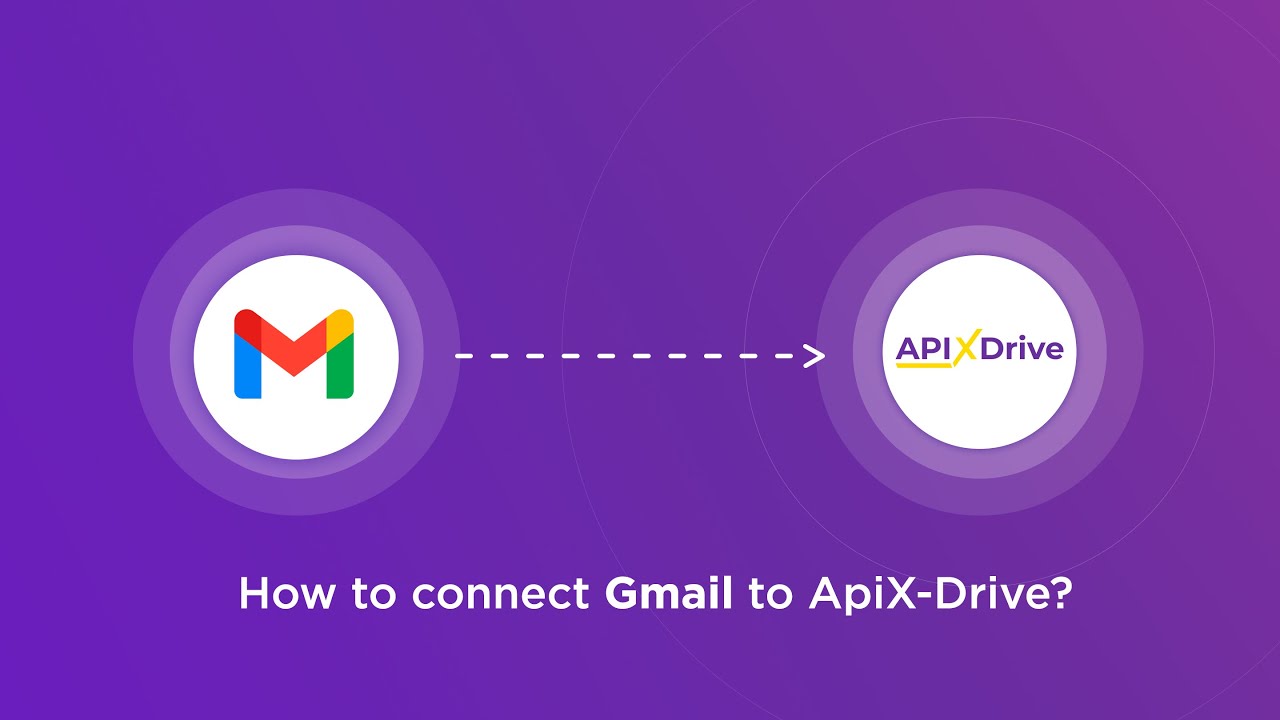
Conclusion
In conclusion, automating your Adobe Analytics workflow can significantly enhance the efficiency and accuracy of your data analysis processes. By leveraging advanced tools and technologies, businesses can streamline their data collection, reporting, and visualization, ultimately leading to more informed decision-making and better performance insights.
Integrating services like ApiX-Drive can further simplify this automation process by providing seamless connectivity between Adobe Analytics and other essential business applications. This ensures that data flows smoothly across platforms, reducing manual intervention and minimizing errors. Embracing workflow automation not only saves time and resources but also empowers organizations to stay competitive in an increasingly data-driven world.
FAQ
What is Adobe Analytics Workflow Automation?
How can I integrate Adobe Analytics with other platforms for automation?
What are the benefits of automating workflows in Adobe Analytics?
Is it difficult to set up workflow automation in Adobe Analytics?
Can I customize the automated workflows in Adobe Analytics?
Strive to take your business to the next level, achieve your goals faster and more efficiently? Apix-Drive is your reliable assistant for these tasks. An online service and application connector will help you automate key business processes and get rid of the routine. You and your employees will free up time for important core tasks. Try Apix-Drive features for free to see the effectiveness of the online connector for yourself.

