Favicon
Favicon (Favourite Icon) is a visual site icon that is displayed on its open tab in the Internet browser and other places.
This element was first used in Internet Explorer 5 for a faster and more convenient search for saved bookmarks.
Site favicons are shown not only on browser tabs, but also in snippets on Google search results pages (in advertisements and organic results), as well as in favorites (bookmarks bar) and browser browsing history.
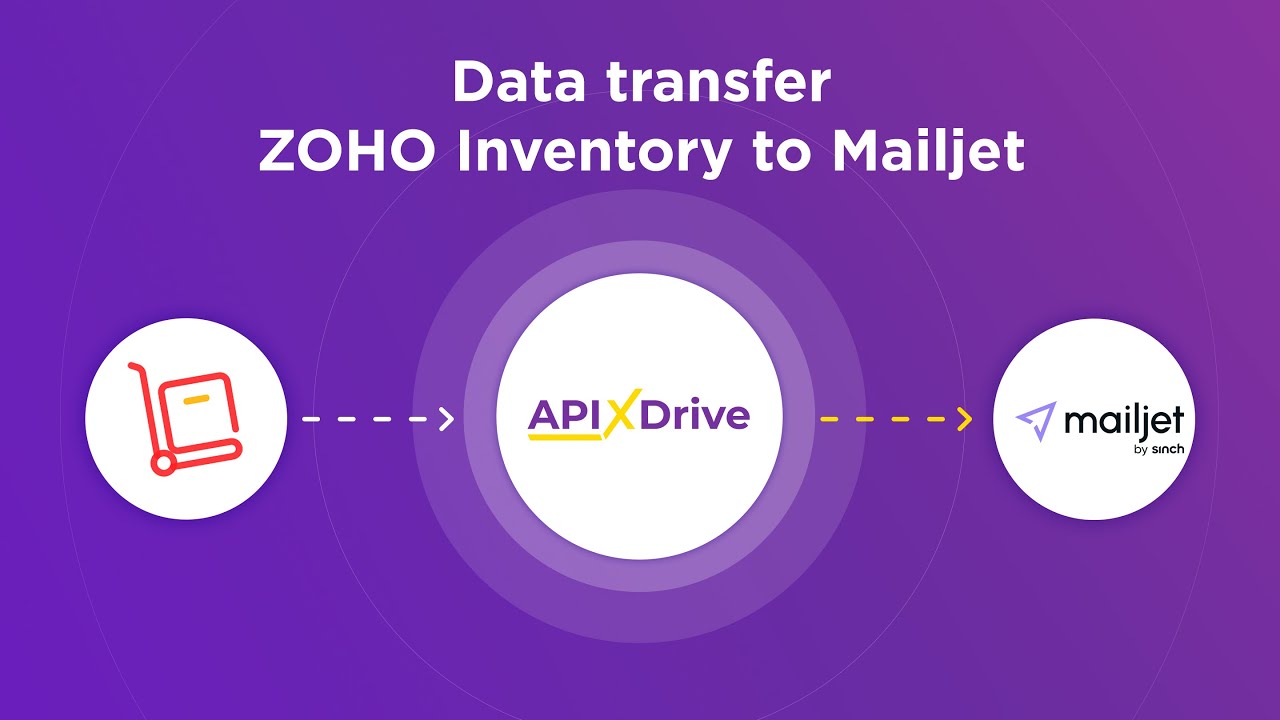
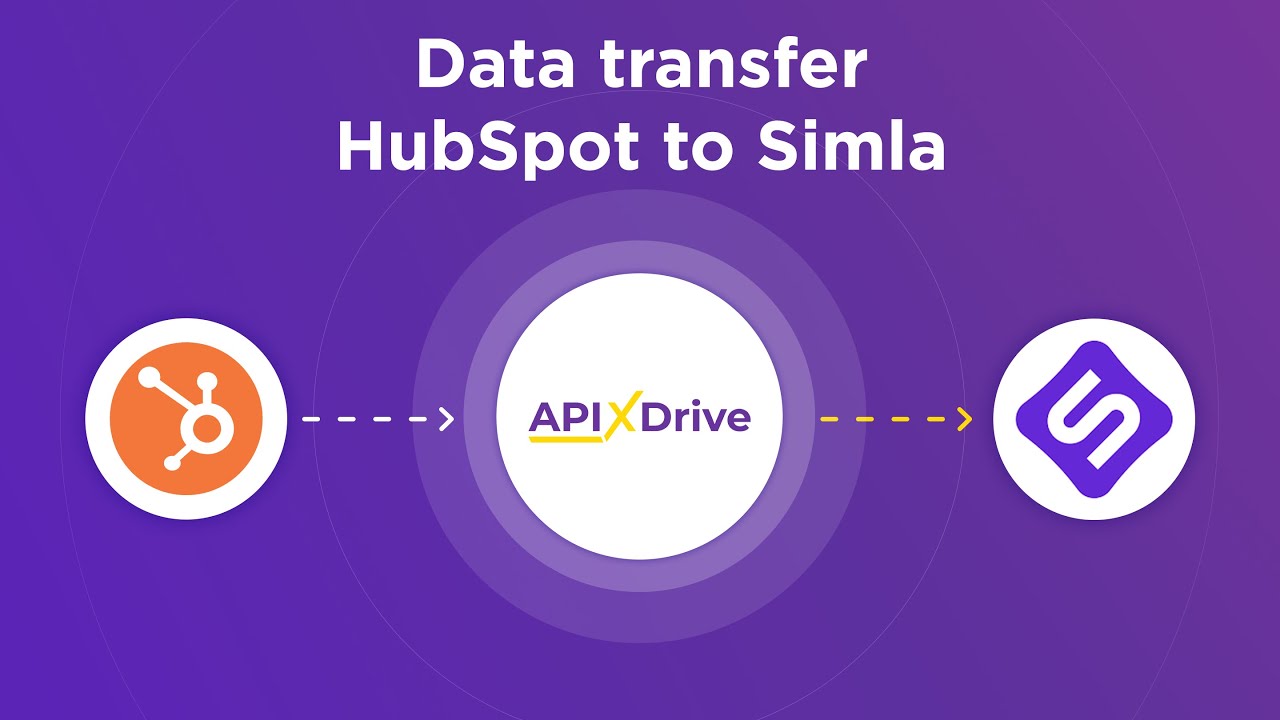
As a rule, the favicon of the site is an icon made from the logo of the company, brand, product or any other object to which this site is dedicated. However, any thematic icons can also be used for these purposes: both hand-designed and downloaded from numerous libraries. If you wish, you can even create a favicon yourself online without design skills, using one of the specialized services.
The favicon is a small but very important element of any website that will help make it much more recognizable and visible to the target audience. It visually improves the display of the website snippet in the search results, helps the user to find the link to the site in the tabs and favorites of his browser easier and faster.
Modern browsers support different formats of these icons: JPEG, GIF, PNG, SVG (in ICO resolution), while their files are available in a wide range of sizes: 16x16, 32x32, 60x60 or even 120x120 pixels.
Back Home eCommerce Encyclopedia
Set up integration without programmers – ApiX-Drive
Articles about marketing, automation and integrations on our Blog
