- First, you need to register in ApiX-Drive
- Choose what data to transfer from Jira Service Management to Worksection
- Turn on auto-update
- Now the data will be automatically transferred from Jira Service Management to Worksection
Integration Jira Service Management + Worksection


Create integration of Jira Service Management and Worksection yourself, without programmers
Other available integrations
trial access
Automation capabilities of
Jira Service Management and Worksection
Transmit data at specified intervals from Jira Service Management to Worksection.
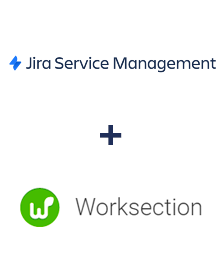
- Get REQUESTS (modified)
- Get REQUESTS (new)
- Create TASK
- Create SUBTASK
- Create PROJECT
F.A.Q. on integration of Jira Service Management and Worksection
How is integration of Jira Service Management and Worksection carried out?
How long does the integration take?
How much does it cost to integrate Jira Service Management with Worksection?
How many integrations are available in Apix-Drive?
Today Jira Service Management is one of the most demanded systems for ensuring a well-coordinated work of the support service. It is also one of the most popular products of the well-known Australian company Atlassian. The system has many advantages, such as various settings, scalability for a variety of requests, the availability of a variety of convenient and useful tools, the ability to coordinate the support team with the development team, etc. Naturally, there is also the possibility of integration with other popular solutions from Atlassian. More
Worksection system specializes in project management, providing clients with a wide range of tools for planning and organizing projects, managing communications within it, and obtaining detailed reports. Depending on the version of the service, the minimum number of active projects and users is 10, and the maximum is not limited. You can also invite clients and partners of the company to the project, who take an active part in the work of the team and can track the speed and efficiency of work, leave comments and invite outside specialists to the team. The system also offers customers a mobile version for iOS and Android. More
that we don’t have?
with your service on this page