- First, you need to register in ApiX-Drive
- Choose what data to transfer from RSS to Orderry
- Turn on auto-update
- Now the data will be automatically transferred from RSS to Orderry
Integration RSS + Orderry


Create integration of RSS and Orderry yourself, without programmers
Other available integrations
trial access
Automation capabilities of
RSS and Orderry
Transmit data at specified intervals from RSS to Orderry.
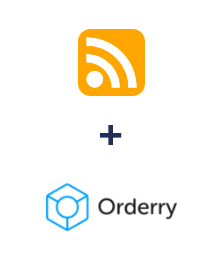
- Get NOTE (all)
- Get NOTE (new)
- Change order STAGE
- Create ORDER
- Create CLIENT
- Create APPEAL
F.A.Q. on integration of RSS and Orderry
How is integration of RSS and Orderry carried out?
How long does the integration take?
How much does it cost to integrate RSS with Orderry?
How many integrations are available in Apix-Drive?
RSS (Really Simply Syndication) is a format for broadcasting text content of sites (news, articles, etc.) on the Internet. It allows sites to maintain an RSS feed (feed) of their updates in the form of a news feed that their users can subscribe to for free. When a news or article is published on the site, all feed subscribers automatically receive an announcement with a link to the full version in their RSS reader. Readers are available as a built-in function in web browsers or standalone applications: desktop, mobile or online services, as well as e-mail newsletters. The RSS format was developed in 1997, and today the latest version is 2.0. More
The Orderry SaaS platform is designed for small and medium-sized service companies: repair shops, car services, auto parts stores, building and renovation contractors, tailor shops, cleaning companies, etc. With its help, they can accept and manage orders, maintain a customer database in the CRM module, manage warehouse and inventory, financial and accounting. Tools for product labeling, assortment analysis, order payment management (online and offline), printing document templates, employee payroll, monitoring customer reviews and a number of other features are also available here. More
that we don’t have?
with your service on this page