API Key Integration
In today's digital landscape, API key integration plays a crucial role in enabling seamless communication between different software applications. By securely connecting various systems, API keys facilitate data exchange and enhance functionality, allowing businesses to streamline operations and improve user experiences. This article explores the fundamentals of API key integration, its benefits, and best practices to ensure secure and efficient implementation in your projects.
Understanding API Keys and Their Importance
API keys are essential components in modern software development, acting as gatekeepers to sensitive data and services. They are unique identifiers that authenticate requests from clients to servers, ensuring that only authorized users can access specific resources. By implementing API keys, developers can control and monitor the usage of their APIs, enhancing security and preventing misuse or overuse. Understanding the role of API keys is crucial for anyone involved in the integration and management of APIs.
- Authentication: API keys verify the identity of the client, ensuring that only legitimate users can access the API.
- Access Control: They help in restricting access to certain functions or data within the API.
- Usage Monitoring: API keys allow developers to track and analyze how the API is being used, aiding in performance optimization.
- Security: By limiting access to authorized users, API keys help protect sensitive information from unauthorized access.
In conclusion, API keys are vital for secure and efficient API integration. They not only authenticate and authorize users but also provide a mechanism for monitoring and managing API usage. As APIs continue to play a pivotal role in software ecosystems, the importance of API keys in safeguarding and optimizing these interactions cannot be overstated.
Choosing the Right API Key Integration Method
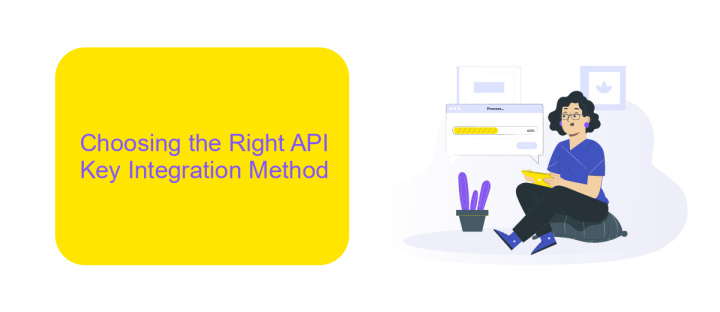
When selecting the appropriate API key integration method, it is crucial to assess the specific needs and capabilities of your project. Consider the complexity of your application and the level of security required. For simple applications, direct integration might suffice, ensuring quick and easy access to the API. However, for more complex systems, implementing server-side integration can provide enhanced security by keeping the API key hidden from end-users, thus protecting sensitive data from potential breaches.
Additionally, leveraging third-party services like ApiX-Drive can streamline the integration process by offering automated workflows and seamless connectivity between different applications. ApiX-Drive simplifies the configuration of API key integrations, allowing you to focus on your core business operations without getting bogged down in technical details. Evaluate the documentation and support provided by the API provider to ensure smooth implementation. Ultimately, the right integration method should align with your technical expertise, security requirements, and project goals, enabling efficient and secure communication between your application and the API.
Implementing API Key Authentication
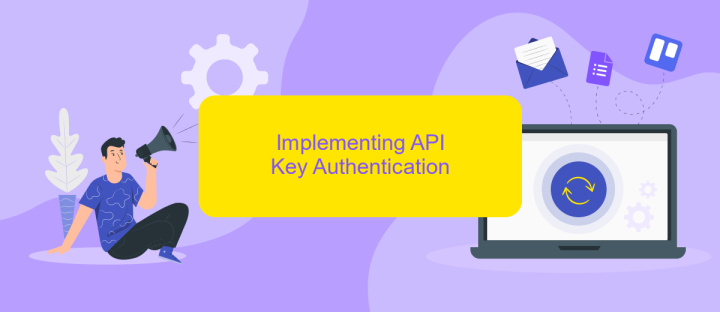
API key authentication is a straightforward and effective method to secure your API. By implementing this approach, you ensure that only authorized users can access your API services. To begin, generate a unique API key for each user. This key acts as a secret token, allowing the server to identify and authenticate requests from the client. The client must include this key in the request headers or URL parameters when making API calls.
- Generate a unique API key for each user upon registration or account creation.
- Store the API key securely on the server, typically in a database, associated with the user's account.
- Require clients to include the API key in the header of every API request.
- On the server side, extract the API key from incoming requests and validate it against stored keys.
- If the key is valid, proceed to process the request; otherwise, return an appropriate error response.
Implementing API key authentication provides a basic level of security and access control. It is essential to regularly review and rotate API keys to minimize the risk of unauthorized access. Additionally, consider implementing rate limiting and logging mechanisms to track and manage API usage effectively.
Best Practices for API Key Security
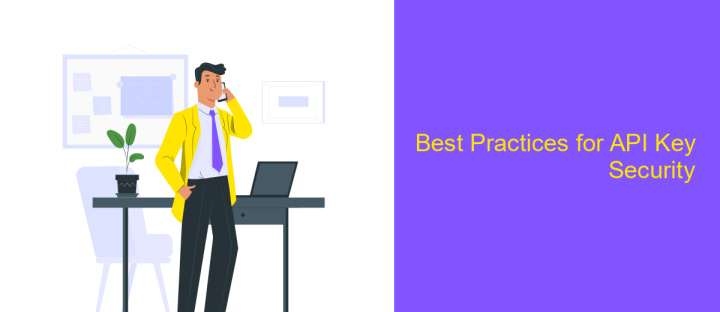
API keys are a fundamental part of securing access to APIs, but they must be managed with care to prevent unauthorized access. Ensuring the security of your API keys is crucial for maintaining the integrity of your application and safeguarding sensitive data.
To effectively secure your API keys, it's important to adopt best practices that minimize risks. Implementing these strategies will help protect your API keys from being exposed or misused.
- Store API keys securely using environment variables or a secrets manager.
- Regularly rotate your API keys to limit the impact of a compromised key.
- Restrict API key permissions to the minimum required for the task.
- Monitor API key usage to detect suspicious activity promptly.
- Use HTTPS to encrypt data in transit and prevent interception.
By adhering to these best practices, you can significantly enhance the security of your API key integration. Regular audits and updates to your security measures will further bolster your defenses, ensuring that your APIs remain protected against potential threats.
Troubleshooting and Common Issues
When encountering issues with API key integration, one common problem is incorrect API key usage. Ensure that the API key is correctly copied and pasted without any extra spaces or characters. Additionally, verify that the key has the necessary permissions for the actions you intend to perform. Check if the API key has expired or if there are any restrictions on its usage, such as IP address limitations. If you're using a service like ApiX-Drive, ensure that the integration settings are correctly configured and that the service supports the specific API you are working with.
Another frequent issue is related to network connectivity and server response errors. Make sure your network connection is stable and that there are no firewall restrictions blocking API requests. Review the API documentation for any changes or updates that might affect your integration. If you receive error messages, use them to identify the root cause and consult the API provider's support resources. ApiX-Drive can be a valuable tool in this process, as it offers troubleshooting assistance and integration support to help resolve common issues efficiently.
FAQ
What is an API key and why do I need it for integration?
How do I obtain an API key for integration purposes?
Can I use the same API key for multiple applications?
How can I securely store and manage my API keys?
What should I do if my API key is compromised?
Time is the most valuable resource in today's business realities. By eliminating the routine from work processes, you will get more opportunities to implement the most daring plans and ideas. Choose – you can continue to waste time, money and nerves on inefficient solutions, or you can use ApiX-Drive, automating work processes and achieving results with minimal investment of money, effort and human resources.

