- First, you need to register in ApiX-Drive
- Next, select the service in the web interface you need to integrate with SendGrid (currently 331 available connectors)
- Choose what data to transfer from one system to another
- Turn on auto-update
- Now the data will be automatically transferred from one system to another.
SendGrid API

How it works
Now you do not need to spend time writing program code yourself, you can link 2 or more services through our online interface in a few clicks!
This is how our system works with other systems.

trial access
How to integrate SendGrid and other systems
with ApiX Drive by API
With ApiX-Drive you can connect and automate these systems in 5 minutes yourself.
Automation capabilities SendGrid
with other systems by API
Exchange data between SendGrid and other systems according to the specified interval
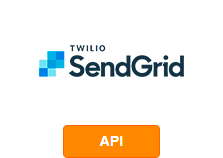
- Add CONTACT
- Delete CONTACT
F.A.Q. on integration with SendGrid
How is the integration of SendGrid carried out?
How long does the integration take?
How much does it cost to integrate SendGrid with other systems?
How many integrations are available for SendGrid?
SendGrid is an email marketing platform that helps businesses automate their email campaigns and offers a range of tools to do so. Users can create marketing emails from scratch (using drag and drop or an HTML builder) or based on the many responsive templates available in the service's library.
Another of SendGrid's key services is a set of tools for automating the email distribution process. It allows you to send recurring emails, schedule a series of emails, supports automatic sending of emails based on triggers, and a number of other useful options. A number of additional services are also presented here, including a dedicated IP address, testing the effectiveness of mailing lists, list management, analytics and statistics on mailing lists, forms to attract new subscribers, etc.
A separate SendGrid tool is the Email API for developers ( https://sendgrid.com/solutions/email-api/ ), which allows you to flexibly integrate the functionality of the service with any external software (websites, desktop programs, mobile applications, etc.). The list of tools offered in this section includes RESTful API, SMTP, libraries for supporting various programming languages (Ruby, Node.JS, Python, Go, Java, C#), as well as a set of interactive documentation.
Integration of third-party software with SendGrid via Email API makes using the service more convenient and efficient. It allows you to create new mailing templates in the user interface and send them programmatically. Also available here is the configuration of account settings (permissions, segmentation, etc.), operational error diagnosis, performance analysis of all team members, etc.
API-accessible security options include access level management, API keys, 2FA authentication, IP address access control, TLS encryption, DMARC/DKIM message protection, Event Webhook data protection system, etc. Those wishing to independently set up integration between SendGrid and third-party software via the API will need programming knowledge or specialist services. But you can also launch a ready-made bundle of platforms without unnecessary difficulties and costs through the ApiX-Drive no-code service, saving money and time.
that we don’t have?
with your service on this page