- After we carry out the integration with Sales Elevator , you will need to register in ApiX-Drive to start using the connector
- Next, select the service in the web interface you need to integrate with Sales Elevator (currently 306 available connectors)
- Choose what data to transfer from one system to another
- Turn on auto-update
- Now the data will be automatically transferred from one system to another.
Integration Sales Elevator by API
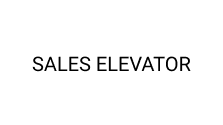
Do you want us to make integration with Sales Elevator ?
What features are you interested in? This will make the integration more useful to you.
trial access
How to integrate Sales Elevator and other systems
with ApiX Drive
to integrate Sales Elevator with other systems.
Automation capabilities Sales Elevator
with other systems
The Sales Elevator will exchange data with other systems according to the specified interval.
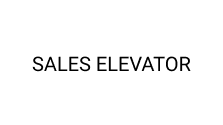
- Information will be available after system startup
F.A.Q. on integration with Sales Elevator
How is the integration of Sales Elevator carried out?
How long does the integration take?
How much does it cost to integrate Sales Elevator with other systems?
How many integrations are available for Sales Elevator ?
Sales Elevator specializes in tools for creating sales scripts. Users are encouraged to create their own sales and phone conversations scenarios using the script builder. It is possible to get several ready-made templates, as well as purchase ready-made scripts. With the help of the program, users can customize the work of the sales department, taking into account the collective experience of negotiations in a particular area. New employees are also trained on the basis of scripts. The program also tracks the stages of the script during the conversation and helps to monitor the work of employees. The designer tools include the ability to search scripts through the general search bar, add answers to favorites, create a list of the most common customer objections, and options for filling in fields with additional information during a conversation with a client, which can then be used when creating a request, a system of comments that managers can leave during communication, option sort answers by frequency of use, and more. The service supports integration with third-party services, including amoCRM and Bitrix24. In this case, the manager can create tasks and deals directly from the script, as well as transfer customer data to the CRM used.
that we don’t have?
with your service on this page