Power BI API

Do you want us to make integration with API Power BI?
What features are you interested in? This will make the integration more useful to you.
trial access
How to integrate Power BI and other systems
with ApiX Drive by API
to integrate Power BI with other systems.
Automation capabilities Power BI
with other systems by API
The Power BI will exchange data with other systems according to the specified interval.
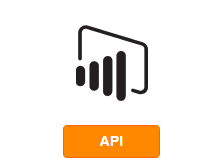
- Information will be available after system startup
Microsoft Power Bi is a system that allows you to track all key business indicators in one interface. It automates and simplifies work: it allows you to conveniently view reports that are automatically updated every hour, provides clearly visualized data and the ability to download detailed analytics in Excel.
Power Bi chooses businesses from different fields of activity: banks, retail, manufacturing, pharmaceutical companies, because they have a lot in common — the need to compare dozens of indicators every day, to understand how to prevent a decrease in income, increase profits, manage the range of goods, control work with counterparties and maintain customer loyalty.
Power Bi allows you to analyze, track and take into account many unique features of your business: seasonality, sales dynamics, plans to achieve certain indicators, product balances, goods movements, capital investments, receivables and payables, operating expenses, taxes, personnel.
The system provides a very powerful tool for top management and analysts. It is also flexible and scalable for IT professionals due to its ease of management, high performance and ready-made integrations with popular services.
To start using Power Bi, you need to collect data from your company's activities from all the systems and sources that the business uses in its work, that is, set up a connection between them and connect Power Bi so that data is automatically updated and not duplicated. To implement such developments, the system has an open API: https://docs.microsoft.com/ru-ru/power-bi/developer/automation/overview-of-power-bi-rest-api
Integration tasks can be handled by an in-house developer, if the company has them. If there is no such employee, it is not necessary to hire him for permanent employment — in the future it will be possible to work with the system without an IT specialist. To complete the integration, you can contact freelancers or hire a worker for a one-time task, but you will need to allocate a budget for this.
A more effective solution is the online connector of APIX-Drive services and systems. It allows you to connect the work of different systems in 5 minutes without programming knowledge. The system has a very simple and intuitive interface, so you can do without the services of developers. And if there are any difficulties, APIX-Drive employees will be happy to help.
that we don’t have?
with your service on this page