LastPass API

Do you want us to make integration with API LastPass?
What features are you interested in? This will make the integration more useful to you.
trial access
How to integrate LastPass and other systems
with ApiX Drive by API
to integrate LastPass with other systems.
Automation capabilities LastPass
with other systems by API
The LastPass will exchange data with other systems according to the specified interval.
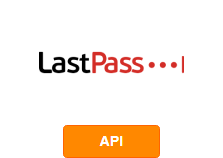
- Information will be available after system startup
LastPass is a password manager for browsers installed on both PC and mobile devices. It is a powerful cloud service that will reliably protect all your accounts from hacking.
The manager is installed as a browser plugin and works only with passwords. Your personal data on your mobile gadget, PC, in programs that have manager capabilities installed in them are not covered.
Despite being a browser extension, it is capable of performing a serious task. The Randall algorithm is used to encrypt passwords, its main advantage is that it has never been hacked. All passwords that have been saved using this manager are sent to the cloud. Thanks to this, they do not remain on your gadget or PC and various spyware or scanners will not be able to find them.
Once you install LastPass in your browser, all you need to do is click the “remember password” button to enter the plugin menu and save yourself from having to fill out the login form every time. The service has a wide range of functionality. In addition to storing passwords, it is possible to generate them here, the plugin is also able to synchronize with your devices on which it is used, there is a function for automatically filling out forms, and for secure storage of the password set on the plugin, you can use two-factor authentication.
LastPass API integration
The password manager can be integrated with your services. For this, the API is open to developers: https://api.lastpass.com/. To implement this, you will need knowledge in programming, and if not, then the help of an IT specialist.
But if you do not want to take risks and trust an outside specialist to access the plugin with your passwords, you can use the ApiX-Drive online connector. The service has a fairly simple interface, so you don't need programming skills. The whole process will take no more than 5 minutes. If you encounter any difficulties while working with the connector, you will always have access to step-by-step instructions posted on the ApiX-Drive blog.
that we don’t have?
with your service on this page