- First, you need to register in ApiX-Drive
- Next, select the service in the web interface you need to integrate with Jira Service Management (currently 331 available connectors)
- Choose what data to transfer from one system to another
- Turn on auto-update
- Now the data will be automatically transferred from one system to another.
Jira Service Management API

How it works
Now you do not need to spend time writing program code yourself, you can link 2 or more services through our online interface in a few clicks!
This is how our system works with other systems.

trial access
How to integrate Jira Service Management and other systems
with ApiX Drive by API
With ApiX-Drive you can connect and automate these systems in 5 minutes yourself.
Automation capabilities Jira Service Management
with other systems by API
Exchange data between Jira Service Management and other systems according to the specified interval
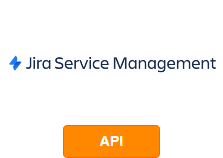
- Get REQUESTS (modified)
- Get REQUESTS (new)
- Create REQUEST
F.A.Q. on integration with Jira Service Management
How is the integration of Jira Service Management carried out?
How long does the integration take?
How much does it cost to integrate Jira Service Management with other systems?
How many integrations are available for Jira Service Management?
Jira Service Management is a software solution for organizing productive teamwork. The system positions itself as an ITSM solution, which is necessary for the rapid provision of services without the additional costs and difficulties typical of analogue systems. JIRA allows you to quickly get started and already in the first days experience a reduction in the number of routine tasks, automation and results.
You will be able to launch new services thanks to the intuitive settings of JIRA, you do not need to use any code for this. You can arrange business processes according to the style of the company. You can customize JIRA to suit your individual business needs with a wide range of application integrations.
The system allows you to quickly solve emerging problems with the whole team, you can combine departments, for example, the development department with the operational one within the same platform.This allows you to increase the speed of processing applications and customer service, inform them about new products and changes in a timely manner.
Jira Service Management API Integration
The system is configured for teamwork thanks to API integration with other Atlassian software products. JIRA has developed a cloud platform to work through the API: https://developer.atlassian.com/cloud/jira/service-desk/rest/intro/ . This allows you to access Jira Service Management through the Reset API.
The platform provides extensive integration functionality, including not only configuring communication between different services and systems, but also the ability to manage user access to Jira Service Management, and configure permissions and roles for individual users.
The developer platform contains a complete list of detailed documentation, so it will not be difficult for programmers to perform integrations using these detailed descriptions. If your staff does not have an IT specialist or his level of knowledge is insufficient to complete the integration, you can use the services of freelancers or outsourcing IT companies. Of course, this will take time and money.
A more efficient and profitable solution is to use the convenient ApiX-Drive online connector. It allows any employee, even without knowledge of programming and IT, to link the work of Jira Service Management with other API applications and systems. This became possible due to the fact that the integrations have already been performed by the ApiX-Drive team, you just need to configure them for your applications.
The ApiX-Drive interface is very simple and intuitive, so this task can be entrusted to any employee, and if something does not work out, ApiX-Drive specialists will always be happy to come to the rescue.
that we don’t have?
with your service on this page